Toshiba IK-1000 - Starlight Color Video Camera CCTV Support and Manuals
Get Help and Manuals for this Toshiba item
This item is in your list!

View All Support Options Below
Free Toshiba IK-1000 manuals!
Problems with Toshiba IK-1000?
Ask a Question
Free Toshiba IK-1000 manuals!
Problems with Toshiba IK-1000?
Ask a Question
Toshiba IK-1000 Videos
Popular Toshiba IK-1000 Manual Pages
Instruction Manual - Page 1
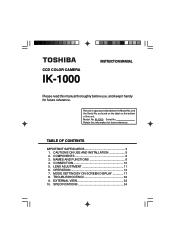
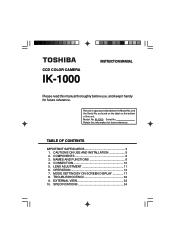
... space provided below the Model No. Retain this unit. NAMES AND FUNCTIONS 6 4. TROUBLESHOOTING 32 9. as found on the label on the bottom of this information for future reference. COMPONENTS 6 3. No.
LENS ADJUSTMENT 11 6. MODE SETTING BY ON SCREEN DISPLAY 17 8. IK-1000 Serial No. CCD COLOR CAMERA
IK-1000
INSTRUCTION MANUAL
Please read this manual thoroughly before use...
Instruction Manual - Page 3


... does not operate normally by the manufacturer with the video product. Replacement Parts When replacement parts are not likely to .
10. Installation This video product should never be damaged.
13. Refer all servicing to rain or water. b. Retain Instructions The safety instructions and instruction manual should be followed.
5. Attachments Do not use this video product...
Instruction Manual - Page 4


... expressly approved by the party.
FIELD INSTALLATION : WORDED : "THIS INSTALLATION SHOULD BE MADE BY A QUALIFIED SERVICE PERSON AND SHOULD CONFORM TO ALL LOCAL CODES." NO USER SERVICEABLE PARTS INSIDE.
DO NOT REMOVE COVER (OR BACK). NOTICE
When the warning display "FAN STOP" appears on screen, contact your local representative for replacement of this FCC verified equipment could...
Instruction Manual - Page 6


...may drop, causing personal injury and malfunction.
• Handling of the camera. If the dust is installed (with a tripod not used , coating and printed letters may put them...where the strength of the location where the camera is hard to bear the load. COMPONENTS
(1) Camera body 1 (2) Instruction manual 1
3. • When cleaning the camera Unplug the power source before cleaning. When ...
Instruction Manual - Page 8


... DOWN button
i DATA UP (AWB) button
o DATA DOWN button
!0 S-VIDEO terminal !1 Camera Support Fitting !2 IRIS terminal (4P) !3 Image sensor
Accepts a DC power unit (12 V).
Connected to monitor, recording device, etc. (BNC connector)
Used to be confirmed or changed on the setting screen. Selecting the function to control functions by the MENU (UP/DOWN...
Instruction Manual - Page 11


... the camera OSD menu.
- 11 - LENS ADJUSTMENT
5.1 Available Lens
Use a C mount lens whose rear flange projection is supported to prevent damage to adjust DC lens] To obtain appropriate exposure (brightness), adjust SENS setting on the screen display menu. To do so, prevent extreme brightness or darkness from entering the image.
Refer to the instruction manual...
Instruction Manual - Page 13


... 1/100s, 1/250s, 1/500s, 1/1000s, and 1/2000s, and Synchro. This setting can be made in this camera. Scan mode where exposure time can be set in units of horizontal scanning time ... necessary equipment. Two modes are available: MANUAL mode in a subsequent circuit. This control is divided into the two modes described later: AUTO and MANUAL. 6. Though long term exposure (low ...
Instruction Manual - Page 14


...item "7.3.1 When Changing Setting of AUTO SENS Mode")
6.1.2 MANUAL mode
In MANUAL mode, electronic multiplication (CMG) control, circuit gain (AGC) control, and electronic shutter control are set to their fixed sensitivities...yet obtained with the maximum sensitivity of electronic multiplication (CMG) control, the camera keeps the sensitivity of AUTO mode, only the lens automatic iris control is...
Instruction Manual - Page 15


... The camera automatically measures color temperature to adjust the white balance.
MODE SETTING BY ON SCREEN DISPLAY." The camera automatically...setting screen is not good, white balance may not be set on the ONE PUSH WB setting screen. Perform adjustments by pressing the [DATA UP] button while shooting the white object in an area set . ONE PUSH WB
MANUAL
(One Push White Balance) (Manual...
Instruction Manual - Page 16


... a color temperature conversion filter.
Adjust the camera for a proper video level.
AWB NG LEVEL LOW
Automatic white balance adjustment cannot be performed for other reasons (such as no white area is included in an object).
6.2.2 MANUAL (Manual white balance) • Set the MODE to MANUAL on the WHT BAL setting screen. (Refer to the item "7.4 "WHT...
Instruction Manual - Page 17


...set . When the setting is displayed. A selected SCENE file appears upper right on the setting screen.
7.1 Using the Screens
Each screen (video signal screen, color bar screen, index screen, setting screen or area screen) can be set...MENU DOWN] button while the index screen is performed, select the setting screen of the camera body.
POWER ON
Video signal output
DISP
DISP PAGE
Color bar ...
Instruction Manual - Page 18


...PRESET A, PRESET B, PRESET C, PRESET D, PRESET E, PRESET F, PRESET G
Photometric area selection
PRESET A
MANUAL SHUTTER MANUAL MANUAL OFF, 1/100s, 1/250s,
Electronic shutter speed OFF
1/500s, 1/1000s, 1/2000s
SS
SYNCHRO 9/262.5H, 10/262.5H, ..., Synchro. 7.2 Items that can be set ON temperature increase
CMG OFFSET
0, 1, ..., 100
Offset adjustment of
0
electronic multiplication
- 18...
Instruction Manual - Page 19


MANUAL: The camera operates with the fixed sensitivity. MODE AUTO FLICKER CMG MAX AGC MAX SS LONG MAX LEVEL PEAK/AVE AREA
OFF CMG5 OFF OFF
0 AVERAGE PRESET A
ɾSENS mode
AUTO, MANUAL
ɾDisplay of SCENE file
ɾFlicker correction
ON, OFF
ɾSetting of maximum value of OFF, CMG1, CMG2, ʜ, CMG10 AUTO...
Instruction Manual - Page 23


...;" on GAIN. Increase by [DATA UP]
OFF
CMG1
CMG10
Decrease by [DATA DOWN]
(3) Changing the setting of SCENE file
ɾSENS mode
AUTO, MANUAL
ɾElectronic shutter mode
MANUAL, SS
ɾElectronic shutter speed
OFF, 1/100s, 1/250s, 1/500s, 1/1000s, 1/2000s
ɾElectronic multiplication gain OFF, CMG1, CMG2, ʜ, CMG10
ɾCircuit gain
OFF, 1dB...
Instruction Manual - Page 40


... performed by the Toshiba Exchange Center by any other Toshiba Authorized Service Provider. one (1) year
deliver
If technical support determines unit is defective, RMA will be issued with specifications during the Limited Warranty period. One (1) Year one (1) year
one (1) year Warranty service can not be performed by calling (877) 855-1349.
All warranty service of this product...
Toshiba IK-1000 Reviews
Do you have an experience with the Toshiba IK-1000 that you would like to share?
Earn 750 points for your review!
We have not received any reviews for Toshiba yet.
Earn 750 points for your review!

