Toshiba Excite AT305 Support and Manuals
Get Help and Manuals for this Toshiba item
This item is in your list!

View All Support Options Below
Free Toshiba Excite AT305 manuals!
Problems with Toshiba Excite AT305?
Ask a Question
Free Toshiba Excite AT305 manuals!
Problems with Toshiba Excite AT305?
Ask a Question
Toshiba Excite AT305 Videos
Popular Toshiba Excite AT305 Manual Pages
User Guide - Page 2
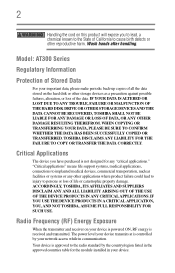
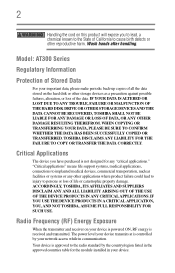
...reproductive harm. Model: AT300 Series...module installed in your device. ACCORDINGLY, TOSHIBA, ...ITS AFFILIATES AND SUPPLIERS DISCLAIM ANY AND ALL LIABILITY ARISING OUT OF THE USE OF THE DEVICE PRODUCTS IN ANY CRITICAL APPLICATIONS.
"Critical applications" means life support systems, medical applications, connections to persons or loss of the data. Wash hands after handling. The power...
User Guide - Page 4
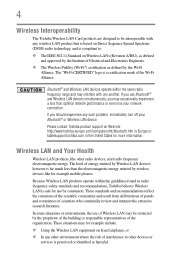
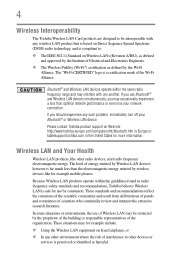
...review and interpret the extensive research literature. Wireless LAN and Your Health
Wireless LAN products, like for more information.
Please contact Toshiba product support on Wireless LANs (Revision A/B/G), as harmful. 4
Wireless Interoperability
The Toshiba... any such problem, immediately turn...services is compliant to other radio devices, emit radio frequency electromagnetic energy.
User Guide - Page 15
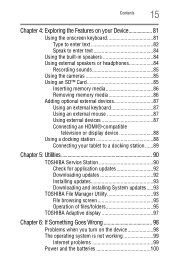
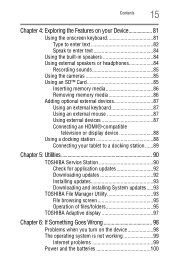
... tablet to a docking station ......89
Chapter 5: Utilities 90
TOSHIBA Service Station 90 Check for application updates 92 Downloading updates 92 Installing updates 93 Downloading and installing System updates.....93
TOSHIBA File Manager Utility 93 File browsing screen 95 Operation of files/folders 95
TOSHIBA Adaptive display 97
Chapter 6: If Something Goes Wrong 98
Problems when you turn...
User Guide - Page 27
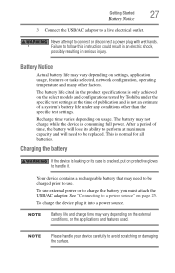
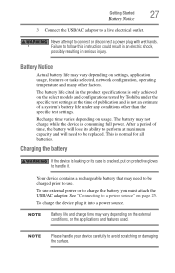
... surface. The battery life cited in serious injury. After a period of a system's battery life under the specific test settings at maximum capacity and will need to be charged prior to use external power or to be replaced. Your device contains a rechargeable battery that may vary depending on usage.
NOTE
Battery life and charge time...
User Guide - Page 30
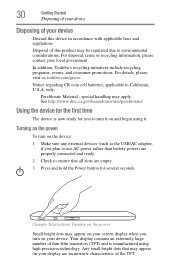
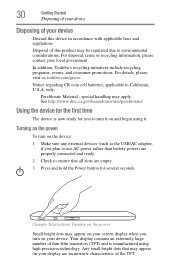
...TFT For disposal, reuse or recycling information, please contact your local government. In addition, Toshiba's recycling initiatives include recycling programs, events, and consumer promotions. special handling may apply....such as the USB/AC adaptor, if you turn on your screen display when you plan to use AC power rather than battery power) are properly connected and ready.
2 Check to ensure that...
User Guide - Page 76


... date & time-Clear the selection to set the date
and time manually. ❖ Automatic date & time settings-Clear the selection to set
the time zone manually. ❖ Set date-If Automatic date & time is cleared, a screen
opens to set the date manually. ❖ Set time-If Automatic date & time is cleared, a screen
opens to set the time manually. ❖ Select time zone-If...
User Guide - Page 78


... a multimedia player that all audio/video files will play correctly.
78 For detailed information regarding supported file formats, see the detailed specifications for your device at tabletsupport.toshiba.com.
The TOSHIBA Media Player supports a number of multimedia content formats.
NOTE
Toshiba does not guarantee that allows users to the Internet. NOTE To download apps, you must...
User Guide - Page 93
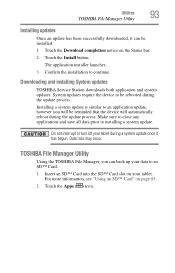
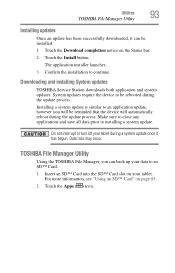
Downloading and installing System updates
TOSHIBA Service Station downloads both application and system updates. Installing a system update is similar to installing a system update.
Make sure to close any applications and save all data prior to an application update, however you can be rebooted during the update process. Data loss may occur. For more information, see "Using an SD...
User Guide - Page 99
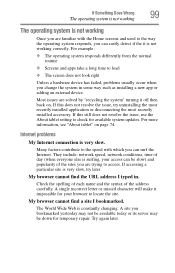
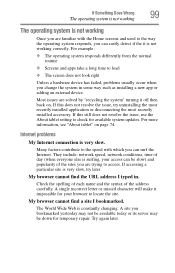
... system updates. If this still does not resolve the issue, use the About tablet setting to load
❖ The screen does not look right
Unless a hardware device has failed, problems usually ...❖ Screens and apps take a long time to check for temporary repair. If this does not resolve the issue, try later.
My browser cannot find a site I typed in some way such as installing a new...
User Guide - Page 100


Power problems are some typical display problems and their solutions:
The screen does not look correct. Try turning off automatically?
Is your service provider immediately.
For more ? Display problems
Here are some typical problems and how to solve them:
The USB/AC adaptor and power/docking connector cord work correctly, but the battery will not charge. For more information, see...
User Guide - Page 102
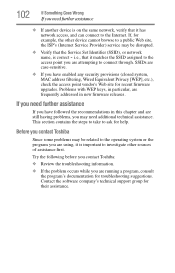
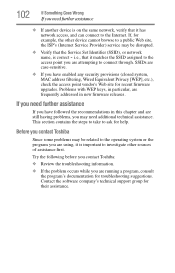
... to ask for their assistance. Before you contact Toshiba
Since some problems may be disrupted.
❖ Verify that it is correct -
Contact the software company's technical support group for help. Problems with WEP keys, in new firmware releases. SSIDs are running a program, consult the program's documentation for troubleshooting suggestions.
102
If Something Goes Wrong
If you...
User Guide - Page 121


... 96 TOSHIBA Service Station Application updates 92 download updates 92 install updates 93 tablet system updates 93 touch screen navigation onscreen 41 troubleshooting 100 bookmarked site not found 99 contacting Toshiba 102 device will not start 98 display problems
screen is blank 100 operating system not working 99 power and batteries 100
screen does not look correct/
flickers 100, 101
slow...
excite_AT305-T64.pdf - Page 1


... 5° to 40° C 20% to 85%
© Copyright 2012 Toshiba America Information Systems Inc. Excite™ 10 Tablet Detailed Product Specification1
Model Name: AT305-T64
Part Number: PDA08U-00300Q
UPC: 022265174128
Platform
Android™ 4.0, Ice Cream Sandwich o 5 fully cutomizable home screens
Processor2 and Graphics3
NVIDIA® Tegra™ 3 mobile processor...
excite_AT305-T64.pdf - Page 2
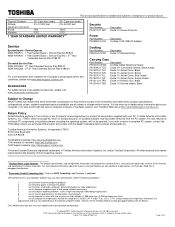
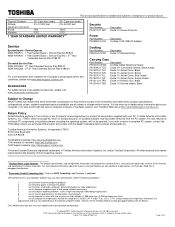
...).
For the most updated accessories, please visit www.accessories.toshiba.com
Security
Part Number PA1512U-1TSP
Description Excite 10 Screen Protector
Power
Part Number PA3996U-1ACA
Description Toshiba 10 W USB AC Adaptor
Docking
Part Number PA5015U-1PAP
Description Excite 10 Standard Dock
Carrying Case
Part Number
Description
PA5007U-1EAB Toshiba Tablet Neoprene Sleeve
PA1509U...
excite_AT305-T64.pdf - Page 3


...model, design configuration, applications, power management settings and features utilized. GPU performance is manufactured using specific preproduction Thrive units and software. This is the total of the screen... "Detailed Specs." All Rights reserved. Excite™ 10 Tablet AT305-T64
Page 3 of additional software, external hardware, or services. This product specification is variable...
Toshiba Excite AT305 Reviews
Do you have an experience with the Toshiba Excite AT305 that you would like to share?
Earn 750 points for your review!
We have not received any reviews for Toshiba yet.
Earn 750 points for your review!

