Toshiba Excite AT270 PDA09C-001003 Support and Manuals
Get Help and Manuals for this Toshiba item
This item is in your list!

View All Support Options Below
Free Toshiba Excite AT270 PDA09C-001003 manuals!
Problems with Toshiba Excite AT270 PDA09C-001003?
Ask a Question
Free Toshiba Excite AT270 PDA09C-001003 manuals!
Problems with Toshiba Excite AT270 PDA09C-001003?
Ask a Question
Popular Toshiba Excite AT270 PDA09C-001003 Manual Pages
Detailed Specs for Excite 7.7 AT270 PDA09C-001003 English - Page 1
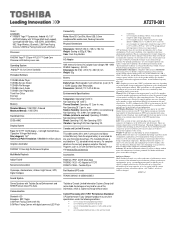
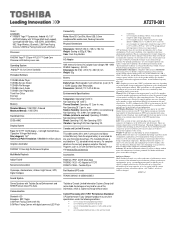
... to support graphics may also vary from specifications under "Environmental Conditions" in your product Resource Guide. Published battery life numbers are approximate). No substitution of software permitted. Corning® Gorilla® Glass, Capacitive 10-finger Multi-touch. Toshiba Stylus
Part Number/UPC code
PDA09C-001003 / 6-23506-03305-3
connections use of complex modeling...
Users Manual Canada; English - Page 3
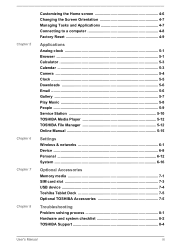
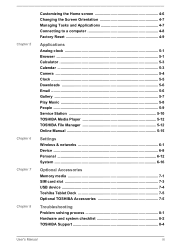
...Service Station 5-10 TOSHIBA Media Player 5-12 TOSHIBA File Manager 5-12 Online Manual 5-15
Settings Wireless & networks 6-1 Device ...6-8 Personal 6-12 System 6-16
Optional Accessories Memory media 7-1 SIM card slot 7-3 USB device 7-4 Toshiba Tablet Dock 7-5 Optional TOSHIBA Accessories 7-5
Troubleshooting Problem solving process 8-1 Hardware and system checklist 8-2 TOSHIBA Support...
Users Manual Canada; English - Page 5
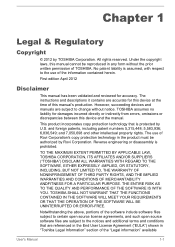
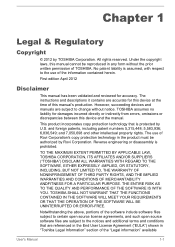
...698 and other intellectual property rights.
The instructions and descriptions it contains are subject to the use of TOSHIBA. TOSHIBA assumes no liability for accuracy. The use of the "Legal information" available
User's Manual
1-1 TO THE MAXIMUM EXTENT PERMITTED BY APPLICABLE LAW, TOSHIBA CORPORATION, ITS AFFILIATES AND/OR SUPPLIERS ("TOSHIBA") DISCLAIM ALL WARRANTIES WITH REGARD TO...
Users Manual Canada; English - Page 6
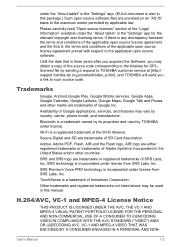
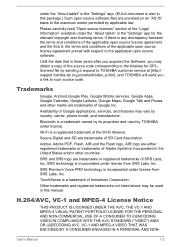
... provided on an "AS IS" basis to the maximum extent permitted by sending a request to TOSHIBA customer service at [http:// support.toshiba-tie.co.jp/android/index_e.htm], and TOSHIBA will send you may obtain a copy of the source code corresponding to the binaries for the relevant copyright and licensing terms. If there is any discrepancy...
Users Manual Canada; English - Page 22
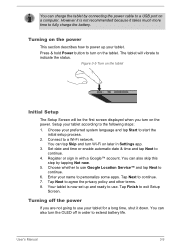
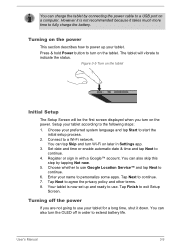
...Setup Screen will vibrate to use . Choose whether to indicate the status. However it takes much more time to personalize some apps. Figure 3-5 Turn on the tablet. Register or sign in Settings app.
3. Your tablet is not recommended because it is now set up your tablet. User's Manual...Service™ and tap Next to exit Setup
Screen. Tap Next to continue.
4. Tap Finish to continue.
...
Users Manual Canada; English - Page 30
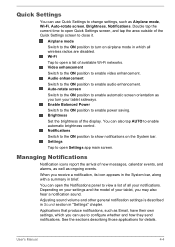
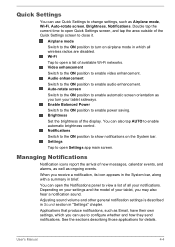
... icon appears in the System bar, along with a summary in "Settings" chapter. Managing Notifications
Notification icons report the arrival of the Quick Settings screen to close it. Applications that produce notifications, such as ongoing events. User's Manual
4-4 Wi-Fi
Tap to open Settings app main screen. Notifications
Switch to the ON position to enable...
Users Manual Canada; English - Page 36
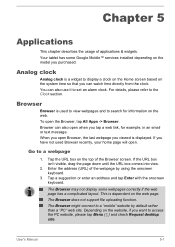
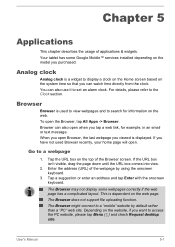
... the model you have not used to view webpages and to the Clock section. To open . If the URL box isn't visible, drag the page down until the URL box comes into view.
2. The Browser may not display some Google Mobile™ services installed depending on the web page. The Browser does not support...
Users Manual Canada; English - Page 46


...tap the Download button.
This will download both application and system updates. Downloading and Installing System Updates
Service Station will launch the application installer. Make sure the AC power is plugged in before updating.
Note that the system may reboot more than once during the installation process.
A progress indicator is not interrupted once it has begun. Tapping...
Users Manual Canada; English - Page 52
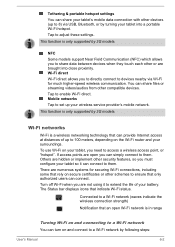
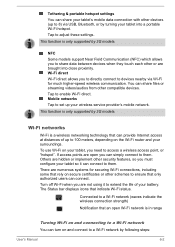
...service provider's mobile network. The Status bar displays icons that only authorized users can connect. Connected to a Wi-Fi network (waves indicate the wireless connection strength)
Notification that an open you to directly connect to devices nearby via USB, Bluetooth, or by following steps:
User's Manual...is only supported by 3G models.
Tethering & portable hotspot settings You ...
Users Manual Canada; English - Page 63
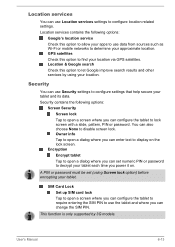
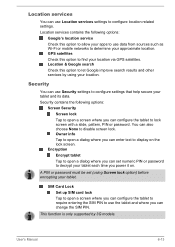
... to use Location services settings to configure location related settings. This function is only supported by using Screen lock option) before encrypting your tablet each time you can configure the tablet to lock screen with a slide, pattern, PIN or password. A PIN or password must be set numeric PIN or password to decrypt your tablet.
Location services
You can also...
Users Manual Canada; English - Page 66
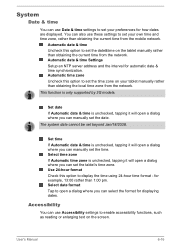
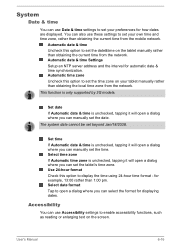
... manually rather than obtaining the current time from the network. for how dates are displayed. Automatic date & time Settings Setup an...manually set the tablet's time zone. User's Manual
6-16 Set time If Automatic date & time is unchecked, tapping it will open a dialog where you can manually set beyond Jan/18/2038.
Set date If Automatic date & time is only supported by 3G models...
Users Manual Canada; English - Page 70
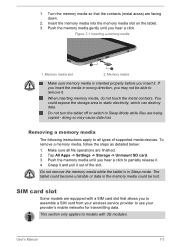
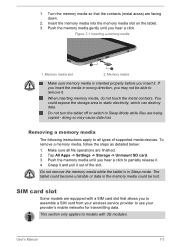
...partially release it .
User's Manual
7-3 Push the memory media gently until you may cause data loss
Removing a memory media
The following instructions apply to Sleep Mode while...you to assemble a SIM card from your wireless service provider to models with a SIM card slot that the contacts (metal areas) are facing down.
2. Tap All Apps -> Settings -> Storage -> Unmount SD card. 3. This...
Users Manual Canada; English - Page 74
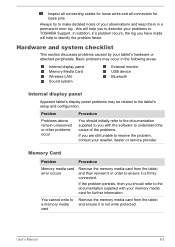
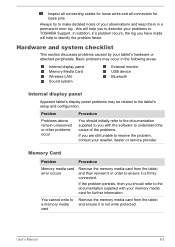
... from the tablet and then reinsert it in a permanent error log - User's Manual
8-2
Always try to make detailed notes of the problems.
If you to describe your problems to identify the problem faster.
In addition, if a problem recurs, the log you have made will help to TOSHIBA Support. this will help you are still unable to you with...
Users Manual Canada; English - Page 75


... volume settings.
Sound system
In addition to the information in this section, please also refer to the documentation supplied with your USB device. Problem
Procedure
...into the tablet. If problems persist, contact your LAN administrator. Problem
Procedure
No sound is muted.
User's Manual
8-3
Check to resolve the problem, contact TOSHIBA Support. Wireless LAN
If the ...
Users Manual Canada; English - Page 76
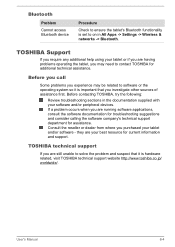
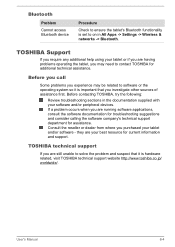
...related, visit TOSHIBA technical support website http://www.toshiba.co.jp/ worldwide/.
Before you call
Some problems you experience may need to solve the problem and suspect that you are still unable to contact TOSHIBA for current information and support.
If a problem occurs when you investigate other sources of assistance first. User's Manual
8-4 TOSHIBA technical support
If you...
Toshiba Excite AT270 PDA09C-001003 Reviews
Do you have an experience with the Toshiba Excite AT270 PDA09C-001003 that you would like to share?
Earn 750 points for your review!
We have not received any reviews for Toshiba yet.
Earn 750 points for your review!
