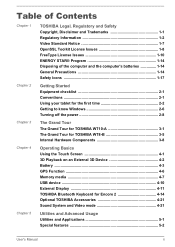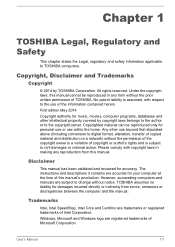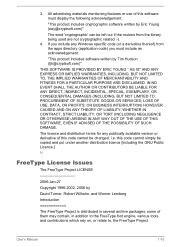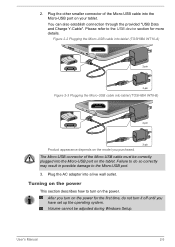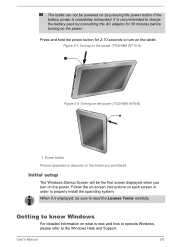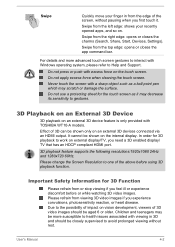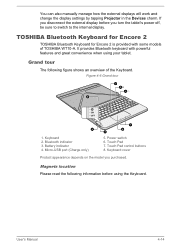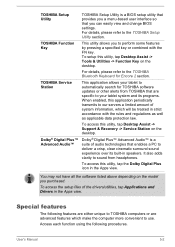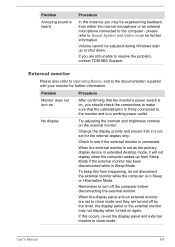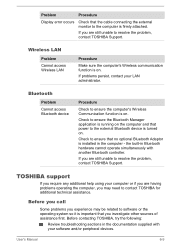Toshiba Encore 2 WT10 Support and Manuals
Get Help and Manuals for this Toshiba item

View All Support Options Below
Free Toshiba Encore 2 WT10 manuals!
Problems with Toshiba Encore 2 WT10?
Ask a Question
Free Toshiba Encore 2 WT10 manuals!
Problems with Toshiba Encore 2 WT10?
Ask a Question
Toshiba Encore 2 WT10 Videos
Popular Toshiba Encore 2 WT10 Manual Pages
Toshiba Encore 2 WT10 Reviews
We have not received any reviews for Toshiba yet.