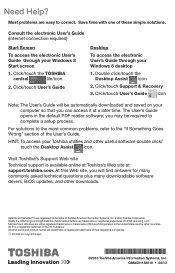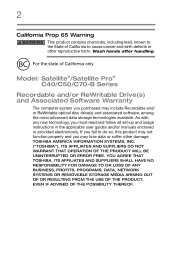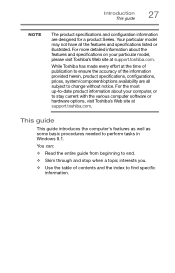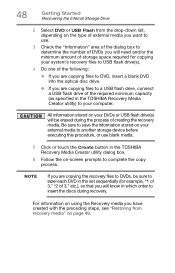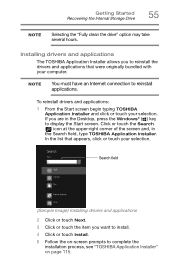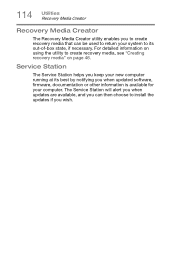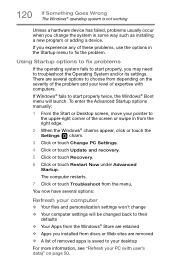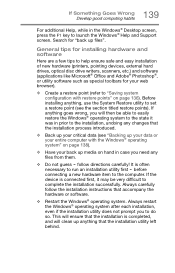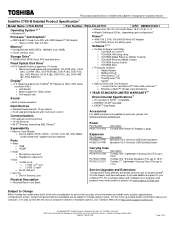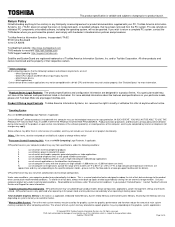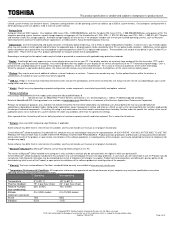Toshiba C75D-B7202 Support and Manuals
Get Help and Manuals for this Toshiba item

View All Support Options Below
Free Toshiba C75D-B7202 manuals!
Problems with Toshiba C75D-B7202?
Ask a Question
Free Toshiba C75D-B7202 manuals!
Problems with Toshiba C75D-B7202?
Ask a Question
Most Recent Toshiba C75D-B7202 Questions
How Do I Access The Memory For An Upgrade To 16mb?
(Posted by Chuckmc 8 years ago)
Toshiba C75D-B7202 Videos
Popular Toshiba C75D-B7202 Manual Pages
Toshiba C75D-B7202 Reviews
We have not received any reviews for Toshiba yet.