Toshiba C650 PSC2EC-00P001 Support and Manuals
Get Help and Manuals for this Toshiba item
This item is in your list!

View All Support Options Below
Free Toshiba C650 PSC2EC-00P001 manuals!
Problems with Toshiba C650 PSC2EC-00P001?
Ask a Question
Free Toshiba C650 PSC2EC-00P001 manuals!
Problems with Toshiba C650 PSC2EC-00P001?
Ask a Question
Popular Toshiba C650 PSC2EC-00P001 Manual Pages
Users Manual Canada; English - Page 4
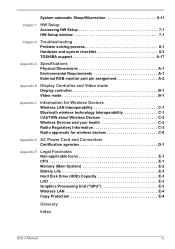
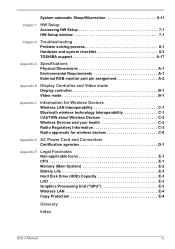
...Hibernation 6-11
Chapter 7 HW Setup Accessing HW Setup 7-1 HW Setup window 7-1
Chapter 8
Troubleshooting Problem solving process 8-1 Hardware and system checklist 8-3 TOSHIBA support 8-17
Appendix A
Specifications Physical Dimensions A-1 Environmental Requirements...E-3 LCD E-3 Graphics Processing Unit ("GPU E-3 Wireless LAN E-4 Copy Protection E-4
Glossary
Index
User's Manual
iv
Users Manual Canada; English - Page 5
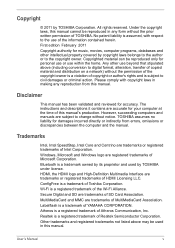
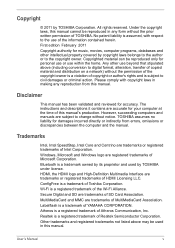
... programs, databases and other use beyond that stipulated above may be reproduced in any reproduction from errors, omissions or discrepancies between the computer and the manual. Any other intellectual property covered by TOSHIBA under license. The instructions and descriptions it contains are trademarks of the information contained herein.
ConfigFree is subject to the copyright...
Users Manual Canada; English - Page 13
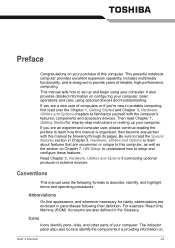
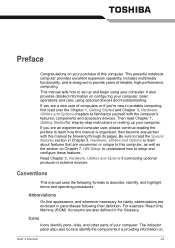
...manual uses the following their definition. Acronyms are uncommon or unique to this computer, as well as the section on Chapter 7, HW Setup, to understand how to describe, identify, and highlight terms and operating procedures.
Icons
Icons identify ports, dials, and other parts... of this manual by -step instructions on setting up and begin using optional devices and troubleshooting. If you...
Users Manual Canada; English - Page 30
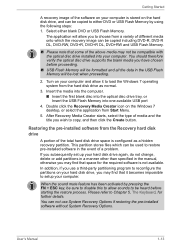
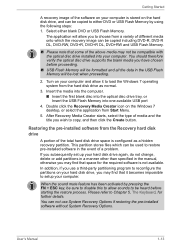
...installed... setup ...installed software in the event of a problem. User's Manual...
1-13 The application will be lost when proceeding.
2.
You can not use a third-party partitioning program to reconfigure the partitions on your hard disk drive, you wish to copy, and then click the Create button. If you subsequently set...manual, otherwise you to choose from...
Users Manual Canada; English - Page 77


... access its specific function.
The TOSHIBA Accessibility utility provides support to movement impaired users when they press one of more information, please refer to each utility's online manual, help files or README.TXT file (if applicable).
User's Manual
3-8 You may refer to the Using the TOSHIBA Face Recognition section in Chapter 4, Operating Basics. When set, the FN...
Users Manual Canada; English - Page 102
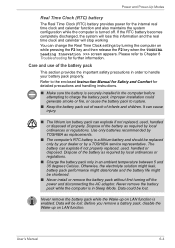
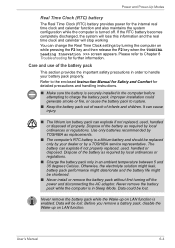
... pack to the enclosed Instruction Manual for Safety and Comfort for further information.
Refer to rupture.
■ Keep the battery pack out of reach of the battery as replacements.
■ The computer's RTC battery is securely installed in an ambient temperature between 5 and 35 degrees Celsius. Use only batteries recommended by TOSHIBA as required by...
Users Manual Canada; English - Page 110
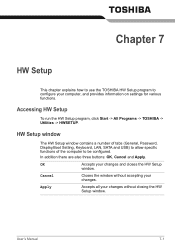
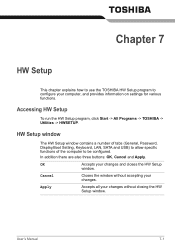
...
Closes the window without closing the HW Setup window.
Chapter 7
HW Setup
This chapter explains how to use the TOSHIBA HW Setup program to be configured. User's Manual
7-1 HW Setup window
The HW Setup window contains a number of tabs (General, Password, Display,Boot Setting, Keyboard, LAN, SATA and USB) to allow specific functions of the computer to configure your changes...
Users Manual Canada; English - Page 112
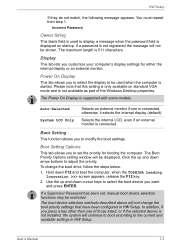
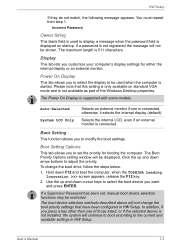
If a password is supported with some models. Display
This tab lets you to set , manual boot device selection functions may be shown.
The Power On Display is not registered the message will not change the boot drive, follow the steps below.
1.
Use the up and down arrow buttons to the current and available settings in HW Setup. If...
Users Manual Canada; English - Page 116
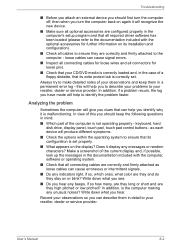
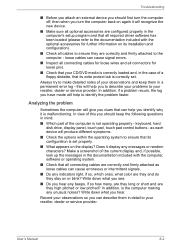
... part of the computer is the computer making any indicators light, if so, which ones, what color are they and do they stay on or blink? as loose cables can describe them in detail to identify the problem faster.
Troubleshooting
■ Before you attach an external device you should keep them in a permanent error...
Users Manual Canada; English - Page 118
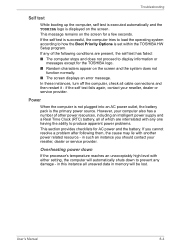
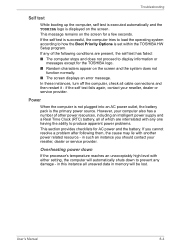
... to how the Boot Priority Options is set within the TOSHIBA HW Setup program.
Power
When the computer is not plugged into an AC power outlet, the battery pack is displayed on the screen and the system does not
function normally. ■ The screen displays an error message. Troubleshooting
Self test
While booting up the...
Users Manual Canada; English - Page 122


... hard disk drive ROM in Chapter 7, HW Setup for further information.
Troubleshooting
Internal display panel
Apparent computer's display panel problems may wish to run the TOSHIBA PC
Diagnostic Tool to check the general operation
of the operating system files or settings.
please refer to start the computer again.
User's Manual
8-8
If this fails, with you software...
Users Manual Canada; English - Page 128
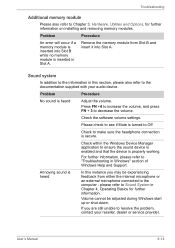
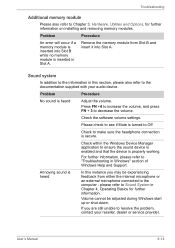
... information on installing and removing memory modules.
If you may be adjusted during Windows start up or shut down. please refer to Sound System in Slot A.
User's Manual
8-14 Check the software volume settings. Troubleshooting
Additional memory module
Please also refer to Chapter 3, Hardware, Utilities and Options, for further information.
Problem
Procedure
An error will occur...
Users Manual Canada; English - Page 129
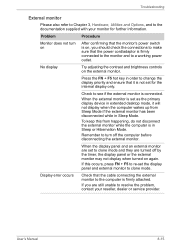
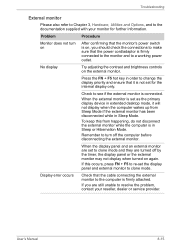
... and an external monitor are set to clone mode and they are still unable to resolve the problem, contact your monitor for the internal display only. Display error occurs
Check that the power cord/adaptor is on, you are turned off the computer before disconnecting the external monitor.
User's Manual
8-15
If this from...
Users Manual Canada; English - Page 151
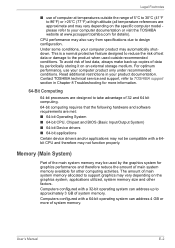
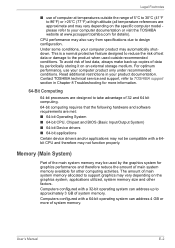
...-bit Device drivers ■ 64-bit applications Certain device drivers and/or ...on the specific computer model please refer...Troubleshooting for more of main system memory allocated to reduce the risk of data by the graphics system for graphics performance and therefore reduce the amount of system memory.
Contact TOSHIBA technical service and support, refer to TOSHIBA support...
Detailed Specs for Satellite C650 PSC2EC-00P001 English - Page 1


...Part Number/UPC code
65W external Universal AC adapter input voltage (100 - 240V 50/60Hz Frequency (Universal), output voltage (19V, 3.42A) Dimensions: (WxHxD) 107 x 47 x 30.5 mm Weight: 250g
PSC2EC-00P001...; use of complex modeling software, such as On-site and Next Business Day Service visit toshiba.ca/warranty
Toshiba ConfigFree™ Toshiba Disc Creator Toshiba Value Added Package Norton...
Toshiba C650 PSC2EC-00P001 Reviews
Do you have an experience with the Toshiba C650 PSC2EC-00P001 that you would like to share?
Earn 750 points for your review!
We have not received any reviews for Toshiba yet.
Earn 750 points for your review!
