Toshiba C55D-B5242 Support and Manuals
Get Help and Manuals for this Toshiba item
This item is in your list!

View All Support Options Below
Free Toshiba C55D-B5242 manuals!
Problems with Toshiba C55D-B5242?
Ask a Question
Free Toshiba C55D-B5242 manuals!
Problems with Toshiba C55D-B5242?
Ask a Question
Popular Toshiba C55D-B5242 Manual Pages
Satellite C40/C50/C70-B Series Windows 8.1 User's Guide - Page 2


...ERROR FREE. Model: Satellite®/Satellite Pro® C40/C50/C70-B Series
Recordable and/or ReWritable Drive(s) and Associated Software Warranty
The computer system you must read and follow all set-up and usage instructions in the applicable user guides and/or manuals... to the State of California only. YOU AGREE THAT TOSHIBA, ITS AFFILIATES AND SUPPLIERS SHALL HAVE NO RESPONSIBILITY FOR DAMAGE...
Satellite C40/C50/C70-B Series Windows 8.1 User's Guide - Page 27


... as some basic procedures needed to find specific information.
For more detailed information about your particular model, please visit Toshiba's Web site at support.toshiba.com. Introduction This guide
27
NOTE
The product specifications and configuration information are all the features and specifications listed or illustrated. Your particular model may not have all subject to change...
Satellite C40/C50/C70-B Series Windows 8.1 User's Guide - Page 29
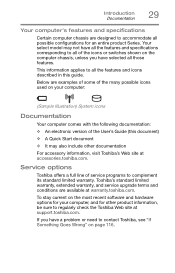
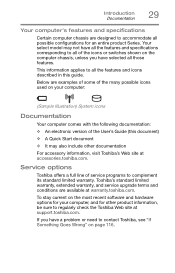
... 116.
Below are examples of some of service programs to accommodate all of the User's Guide (this guide. Toshiba's standard limited warranty, extended warranty, and service upgrade terms and conditions are designed to complement its standard limited warranty. Introduction Documentation
29
Your computer's features and specifications
Certain computer chassis are available at warranty...
Satellite C40/C50/C70-B Series Windows 8.1 User's Guide - Page 59
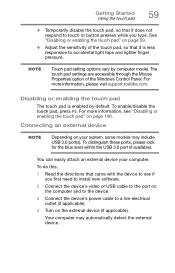
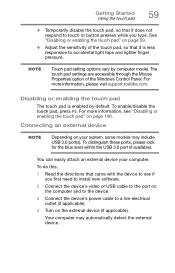
... touch or button presses while you first need to install new software.
2 Connect the device's video or ...models may automatically detect the external device. The touch pad settings are accessible through the Mouse Properties option of the touch pad, so that came with the device to a live electrical outlet (if applicable).
4 Turn on page 146. For more information, please visit support.toshiba...
Satellite C40/C50/C70-B Series Windows 8.1 User's Guide - Page 114


... enables you to create recovery media that can then choose to install the updates if you wish. Service Station
The Service Station helps you keep your new computer running at its out-...you can be used to return your computer. The Service Station will alert you when updates are available, and you when updated software, firmware, documentation or other information is available for your system...
Satellite C40/C50/C70-B Series Windows 8.1 User's Guide - Page 116
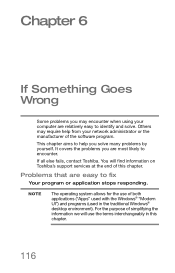
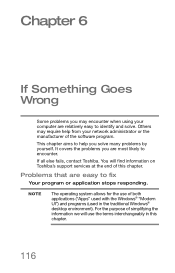
... Windows® "Modern UI") and programs (used in this chapter.
Problems that are most likely to encounter. For the purpose of simplifying the
information we will find information on Toshiba's support services at the end of this
chapter.
116 If all else fails, contact Toshiba. Others may encounter when using your network administrator or the...
Satellite C40/C50/C70-B Series Windows 8.1 User's Guide - Page 120


...; fails to troubleshoot the Operating System and/or its settings. If you experience any of expertise with user's data)" on the severity of the problem and your level of these problems, use the options in some way such as installing a new program or adding a device. There are removed
❖ A list of the screen or swipe in...
Satellite C40/C50/C70-B Series Windows 8.1 User's Guide - Page 122
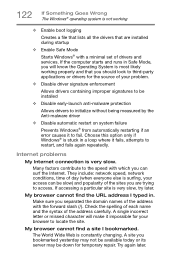
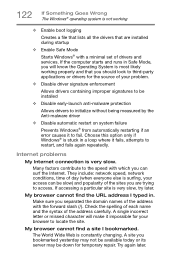
... make it to third-party applications or drivers for temporary repair.
The World Wide Web is very slow.
Make sure you separated the domain names of your problem.
❖ Disable driver signature enforcement
Allows drivers containing improper signatures to be installed
❖ Disable early-launch anti-malware protection
Allows drivers to initialize without being measured by the...
Satellite C40/C50/C70-B Series Windows 8.1 User's Guide - Page 123
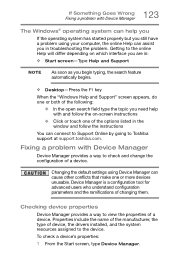
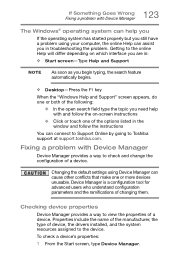
... using Device Manager can connect to Support Online by going to Toshiba support at support.toshiba.com.
Fixing a problem with Device Manager
Device Manager provides a way to check and change the configuration of device, the drivers installed, and the system resources assigned to the device.
To check a device's properties:
1 From the Start screen, type Device Manager. 123 If Something...
Satellite C40/C50/C70-B Series Windows 8.1 User's Guide - Page 127


...the size of the color palette to one that is not set for the built-in screen. 127 If Something Goes Wrong Display problems
If you are using an external monitor:
❖ Check ...; Press F4 to make sure the display priority is supported by selecting an item from just below the Themes panel (Desktop Background, Color, Sounds, and Screen Saver).
You can also change the display properties:
1...
Satellite C40/C50/C70-B Series Windows 8.1 User's Guide - Page 133
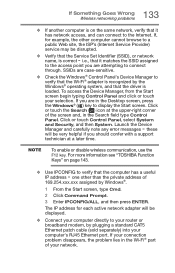
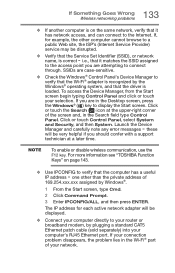
...; part of
169.254.xxx.xxx assigned by the Windows® operating system, and that the driver is loaded. i.e., that it has network access, and can connect to the Internet. these
will be disrupted.
❖ Verify that the Service Set Identifier (SSID), or network
name, is correct - 133 If Something Goes Wrong Wireless networking problems...
Satellite C40/C50/C70-B Series Windows 8.1 User's Guide - Page 134
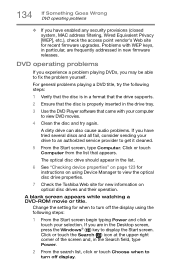
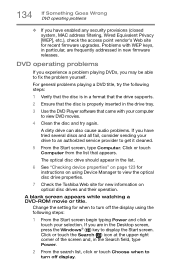
... to view the optical disc drive properties.
7 Check the Toshiba Web site for when to fix the problem yourself.
Change the setting for new information on using the following steps:
1 Verify that the disc is in a format that the drive supports.
2 Ensure that appears. A blank screen appears while watching a DVD-ROM movie or title. DVD...
Satellite C40/C50/C70-B Series Windows 8.1 User's Guide - Page 139


... such as special toolbars for "back up media on page 136). follow the installation instructions that the installation utility left behind. before
connecting a new hardware item to do so. General tips for installing hardware and software
Here are a few tips to set a restore point (see "Backing up anything that accompany the hardware or software.
❖...
Satellite C40/C50/C70-B Series Windows 8.1 User's Guide - Page 165


Index 165
battery indicator light 81
BIOS Setup
see System Settings
button eject, optical disc drive 72 mute button 73 next track... bin 96
standard features 94, 95
Device Manager fixing a problem 123
directing display output 61
disabling touch pad 59
display troubleshooting 127
display devices external 60
display output settings 61
display, external adjusting 62
disposal information 19 disposing of...
Satellite C40/C50/C70-B Series Windows 8.1 User's Guide - Page 168


168 Index
precautions safety 36
printer troubleshooting 131
problem solving contacting Toshiba 141 Startup options 120
projector connecting 61
R
recording sounds 99
recovery creating recovery media 46
installing drivers and applications 55
internal storage drive 45 refresh your PC 50 reset your PC 52
restoring from recovery media 49
Recovery Media Creator 114 recycle ...
Toshiba C55D-B5242 Reviews
Do you have an experience with the Toshiba C55D-B5242 that you would like to share?
Earn 750 points for your review!
We have not received any reviews for Toshiba yet.
Earn 750 points for your review!
