Toshiba C55-B5319 Support and Manuals
Get Help and Manuals for this Toshiba item
This item is in your list!

View All Support Options Below
Free Toshiba C55-B5319 manuals!
Problems with Toshiba C55-B5319?
Ask a Question
Free Toshiba C55-B5319 manuals!
Problems with Toshiba C55-B5319?
Ask a Question
Popular Toshiba C55-B5319 Manual Pages
Satellite C40/C50/C70-B Series Windows 8.1 User's Guide - Page 27
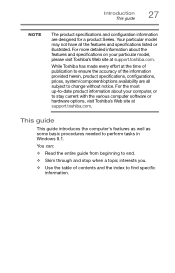
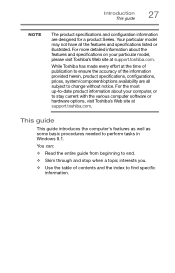
..., visit Toshiba's Web site at support.toshiba.com. Your particular model may not have all subject to change without notice.
While Toshiba has made every effort at support.toshiba.com. For the most up-to-date product information about the features and specifications on your computer, or to perform tasks in Windows 8.1. You can:
❖ Read the entire guide from...
Satellite C40/C50/C70-B Series Windows 8.1 User's Guide - Page 51


.... Be sure to external media before executing the recovery (see "Backing up . Getting Started Recovering the Internal Storage Drive
3 Click or touch Change PC Settings. The PC settings window appears.
51
(Sample Image) PC settings screen
4 Click or touch Update and recovery. 5 Click or touch Recovery. 6 Select Refresh your PC without affecting your work " on page 71...
Satellite C40/C50/C70-B Series Windows 8.1 User's Guide - Page 55
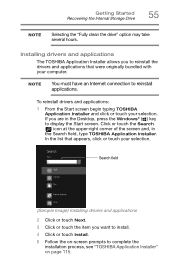
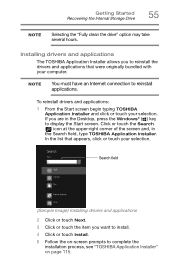
... ( ) icon at the upper-right corner of the screen and, in the Desktop, press the Windows® ( ) key to reinstall the drivers and applications that appears, click or touch your selection.
NOTE
You must have an Internet connection to complete the
installation process, see "TOSHIBA Application Installer" on -screen prompts to reinstall applications. Search field
(Sample Image...
Satellite C40/C50/C70-B Series Windows 8.1 User's Guide - Page 114
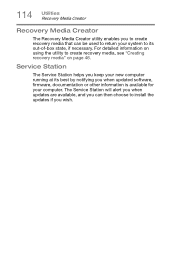
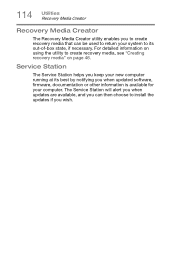
... by notifying you when updated software, firmware, documentation or other information is available for your system to its out-of-box state, if necessary. For detailed information on using the utility to create recovery media, see "Creating recovery media" on page 46.
The Service Station will alert you when updates are available, and you...
Satellite C40/C50/C70-B Series Windows 8.1 User's Guide - Page 120
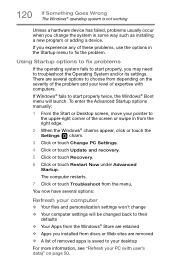
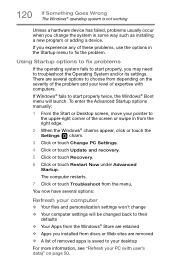
... not working
Unless a hardware device has failed, problems usually occur when you installed from depending on page 50. The computer restarts.
7 Click or touch Troubleshoot from the right edge.
2 When the Windows® charms appear, click or touch the Settings ( ) charm.
3 Click or touch Change PC Settings.
4 Click or touch Update and recovery.
5 Click or touch Recovery...
Satellite C40/C50/C70-B Series Windows 8.1 User's Guide - Page 133
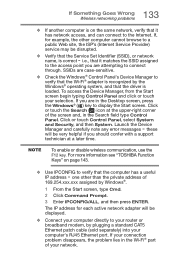
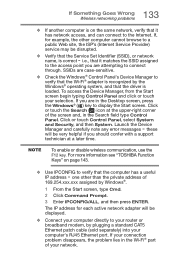
... site, the ISP's (Internet Service Provider) service may be very helpful if you should confer with a support technician at the upper-right corner of
169.254.xxx.xxx assigned by plugging a standard CAT5 Ethernet patch cable (sold separately) into your router or broadband modem, by Windows®.
1 From the Start screen, type Cmd.
2 Click Command...
Satellite C40/C50/C70-B Series Windows 8.1 User's Guide - Page 134
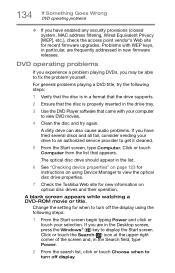
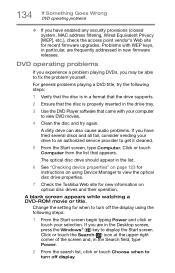
... access point vendor's Web site for new information on using Device Manager to fix the problem yourself. A blank screen appears while watching a DVD-ROM movie or title. A dirty drive can also cause audio problems. If you may be able to view the optical disc drive properties.
7 Check the Toshiba Web site for recent firmware upgrades.
Problems with your selection.
Satellite C40/C50/C70-B Series Windows 8.1 User's Guide - Page 138
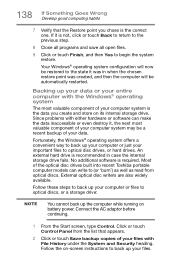
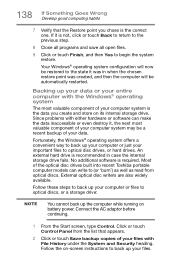
... optical disc drives built into recent Toshiba portable computer models can make the data inaccessible or even destroy it is the correct one. External optical disc writers are also widely available. Connect the AC adaptor before continuing.
1 From the Start screen, type Control.
Follow these steps to optical disc drives, or hard drives.
Follow the on-screen instructions to...
Satellite C40/C50/C70-B Series Windows 8.1 User's Guide - Page 139
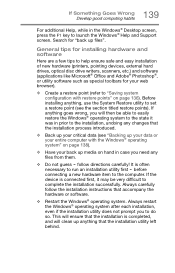
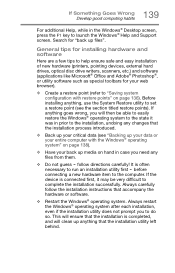
... wrong, you to set a restore point (see "Backing up your data or your entire computer with the Windows® operating system" on page 138).
❖ Have your web browser).
❖ Create a restore point (refer to help ensure safe and easy installation of new hardware (printers, pointing devices, external hard drives, optical disc drive writers, scanners, etc...
Satellite C40/C50/C70-B Series Windows 8.1 User's Guide - Page 165


Index 165
battery indicator light 81
BIOS Setup
see System Settings
button eject, optical disc drive 72 mute button 73 next track button 73 ...96
standard features 94, 95
Device Manager fixing a problem 123
directing display output 61
disabling touch pad 59
display troubleshooting 127
display devices external 60
display output settings 61
display, external adjusting 62
disposal information 19 ...
Satellite C40/C50/C70-B Series Windows 8.1 User's Guide - Page 168


168 Index
precautions safety 36
printer troubleshooting 131
problem solving contacting Toshiba 141 Startup options 120
projector connecting 61
R
recording sounds 99
recovery creating recovery media 46
installing drivers and applications 55
internal storage drive 45 refresh your PC 50 reset your PC 52
restoring from recovery media 49
Recovery Media Creator 114 recycle bin icon 96
refresh...
Detailed Specifications for Satellite C55-B5319 - Page 1


... at http://www.support.toshiba.com
Return Policy
© Copyright 2015 Toshiba America Information Systems Inc. This product specification is variable and subject to change without notice. Satellite C55-B Detailed Product Specification1
Model Name: C55-B5319
Part Number: PSCMLU-09D0L4
UPC: 889661074106
Operating System C1 2
Software C1 13
• Windows 10 Home
Processor3 and Graphics4...
Detailed Specifications for Satellite C55-B5319 - Page 2


... low speed network connections
5. Contact Toshiba Technical Service and Support for damages of any third party License Agreement or product documentation supplied with the dealer's standard return policies and procedures.
See "Detailed Specs" for a product Series. Product Offering Legal Footnote. Under some conditions, your computer product may vary from specifications due to 86°...
Detailed Specifications for Satellite C55-B5319 - Page 3


... on product model, configuration, applications, power management settings and features utilized, as well as Microsoft Operating System and/or pre-installed software applications, or media content.
Some software may be replaced. Viewing enhancements may vary depending upon certain reinstallations of the software product(s) or reconfigurations of your Toshiba PC or optical drive. Certain...
Detailed Specifications for Satellite C55-B5319 - Page 4


... sampling inspections during the product design approval process.
© Copyright 2015 Toshiba America Information Systems Inc. Satellite C55-B5319
Page 5 of certain Hazardous Substances in electrical and electronic equipment (RoHS), which is subject to change prior to product launch.
18 RoHS. This product specification is variable and subject to change without notice. TAIS shall not...
Toshiba C55-B5319 Reviews
Do you have an experience with the Toshiba C55-B5319 that you would like to share?
Earn 750 points for your review!
We have not received any reviews for Toshiba yet.
Earn 750 points for your review!
