Toshiba C50-C1510 Support and Manuals
Get Help and Manuals for this Toshiba item
This item is in your list!

View All Support Options Below
Free Toshiba C50-C1510 manuals!
Problems with Toshiba C50-C1510?
Ask a Question
Free Toshiba C50-C1510 manuals!
Problems with Toshiba C50-C1510?
Ask a Question
Popular Toshiba C50-C1510 Manual Pages
Users Guide for A50-C / C50-C / R50-C / Z50-C English - Page 3
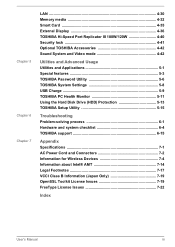
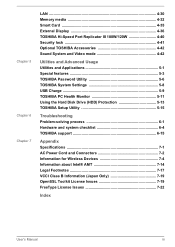
... Utilities and Applications 5-1 Special features 5-3 TOSHIBA Password Utility 5-6 TOSHIBA System Settings 5-8 USB Charge 5-9 TOSHIBA PC Health Monitor 5-11 Using the Hard Disk Drive (HDD) Protection 5-13 TOSHIBA Setup Utility 5-15
Troubleshooting Problem-solving process 6-1 Hardware and system checklist 6-4 TOSHIBA support 6-15
Appendix Specifications 7-1 AC Power Cord and Connectors...
Users Guide for A50-C / C50-C / R50-C / Z50-C English - Page 5
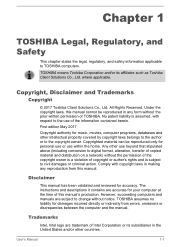
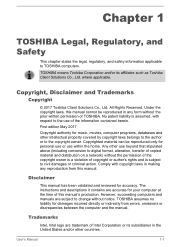
... your computer at the time of copyright or author's rights and is assumed, with copyright laws in any reproduction from errors, omissions or discrepancies between the computer and the manual. TOSHIBA means Toshiba Corporation and/or its subsidiaries in the United States and/or other intellectual property covered by copyright laws belongs to the...
Users Guide for A50-C / C50-C / R50-C / Z50-C English - Page 68
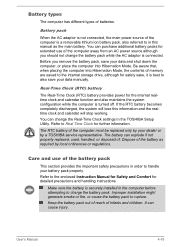
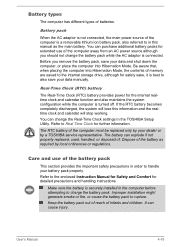
...TOSHIBA Setup Utility. Dispose of the battery as the main battery. Improper installation...replaced only by your data manually. Make sure the battery is a removable lithium ion battery pack, also referred to the enclosed Instruction Manual for Safety and Comfort for detailed precautions and handling instructions. User's Manual...manual as required by a TOSHIBA service representative. Battery pack
When...
Users Guide for A50-C / C50-C / R50-C / Z50-C English - Page 76
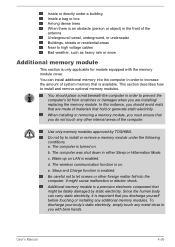
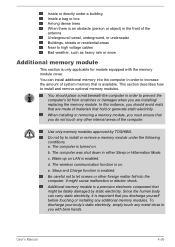
...Additional memory module is only applicable for models equipped with bare hands. You should...TOSHIBA.
In this instance, you do not touch any metal close to prevent the computer's lid from scratches or damages when you with the memory module cover. When installing or removing a memory module, you must ensure that are installing/ replacing the memory module. Wake-up on . User's Manual...
Users Guide for A50-C / C50-C / R50-C / Z50-C English - Page 112
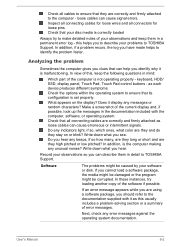
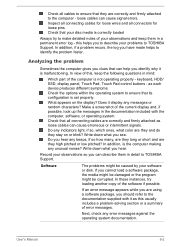
...
The problems might be caused by your problems to TOSHIBA Support. If an error message ...Manual
6-2
Record your disc media is set properly. this usually includes a problem-solving section or a summary of this, keep them in a permanent error...problem recurs, the log you hear any error messages against the operating system documentation. Do you have made helps to identify the problem...
Users Guide for A50-C / C50-C / R50-C / Z50-C English - Page 118


... this has no effect, check the Boot Priority Options setting within the TOSHIBA System Settings.
Try to start the computer again. In this instance you are still unable to Operating Basics. User's Manual
6-8 Procedure
These marks might be fragmented. Optical Disc Drive
For further information, refer to resolve the problem, contact TOSHIBA Support.
if so remove it .
Users Guide for A50-C / C50-C / R50-C / Z50-C English - Page 119
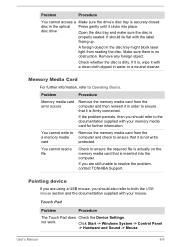
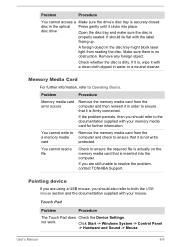
... reinsert it is inserted into place.
User's Manual
6-9
It should also refer to both the ...object. Problem
Procedure
Memory media card error occurs
Remove the memory media card from reading the disc.
Problem
Procedure
...Problem
Procedure
The Touch Pad does Check the Device Settings. If the problem persists, then you should refer to resolve the problem, contact TOSHIBA Support...
Users Guide for A50-C / C50-C / R50-C / Z50-C English - Page 120


... Mouse.
2.
The mouse pointer In this instance, you are still unable to resolve the problem, contact TOSHIBA Support. To access this utility, click Start -> Windows System -> Control Panel -> Hardware and Sound...mouse again after waiting a short while.
Set the mouse pointer speed as required and click OK.
User's Manual
6-10 USB mouse
Problem
Mouse pointer does not respond to mouse...
Users Guide for A50-C / C50-C / R50-C / Z50-C English - Page 121


... responsible for instructions on how to clean it is firmly attached. USB device
In addition to the information in order to ensure
that any required USB device drivers are still unable to resolve the problem, contact TOSHIBA Support. To achieve this instance, you should initially try changing
moves too fast or too the speed setting within...
Users Guide for A50-C / C50-C / R50-C / Z50-C English - Page 122
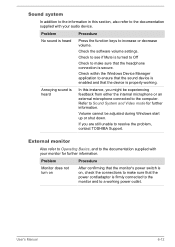
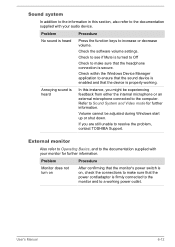
... or decrease volume. Check the software volume settings. Check within the Windows Device Manager application to...Manual
6-12
If you might be adjusted during Windows start up or shut down.
Refer to Sound System and Video mode for further information.
Sound system
In addition to the information in this instance, you are still unable to resolve the problem, contact TOSHIBA Support...
Users Guide for A50-C / C50-C / R50-C / Z50-C English - Page 123
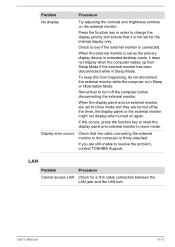
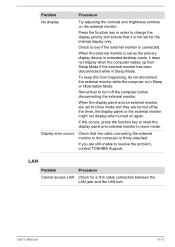
...external monitor. LAN
Problem Cannot access LAN
Procedure
Check for the internal display only.
User's Manual
6-13
Remember to resolve the problem, contact TOSHIBA Support.
If you are set for a firm ...error occurs
Check that it does not display when the computer wakes up from happening, do not disconnect the external monitor while the computer is firmly attached.
Problem...
Users Guide for A50-C / C50-C / R50-C / Z50-C English - Page 124
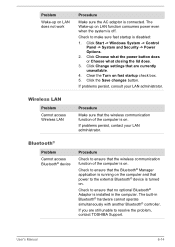
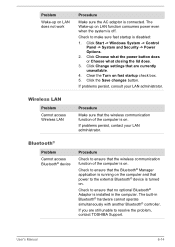
...Wireless LAN
Problem Cannot access Wireless LAN
Procedure
Make sure that are still unable to resolve the problem, contact TOSHIBA Support. If problems persist, contact your LAN administrator. User's Manual
6-14 ...make sure fast startup is installed in Bluetooth® hardware cannot operate simultaneously with another Bluetooth® controller. If problems persist, consult your LAN ...
Users Guide for A50-C / C50-C / R50-C / Z50-C English - Page 141


... are not supported:
RPAT (Remote PC Assist Technology)
Remote BIOS update
User's Manual
7-16 If the power is automatically turned off , or the computer is in Sleep Mode or Hibernation Mode. The useable system memory for system administrators
Intel® AMT is not an error. Notes for models equipped with the AMT function. Set USB Provisioning...
Users Guide for A50-C / C50-C / R50-C / Z50-C English - Page 147


... PROCUREMENT OF SUBSTITUTE GOODS OR SERVICES; The licence and distribution terms for any Windows specific code (or a derivative thereof) from the apps directory (application code) you must include an acknowledgement:...PARTICULAR PURPOSE ARE DISCLAIMED. As a consequence, its main points are that:
User's Manual
7-22 OR BUSINESS INTERRUPTION) HOWEVER CAUSED AND ON ANY THEORY OF LIABILITY, WHETHER ...
Users Guide for A50-C / C50-C / R50-C / Z50-C Spanish - Page 158
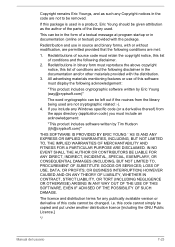
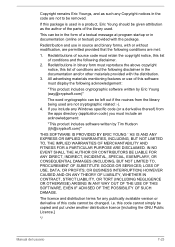
...BUT NOT LIMITED TO, PROCUREMENT OF SUBSTITUTE GOODS OR SERVICES; This can be removed.
LOSS OF USE, DATA... Youngs, and as the author of the parts of a textual message at program startup or... licence [including the GNU Public Licence.]
*/
Manual del usuario
7-23
Redistributions of conditions and the...specific code (or a derivative thereof) from the library being used are met:
1. i.e.
Toshiba C50-C1510 Reviews
Do you have an experience with the Toshiba C50-C1510 that you would like to share?
Earn 750 points for your review!
We have not received any reviews for Toshiba yet.
Earn 750 points for your review!
