Toshiba C40-D1412 Support and Manuals
Get Help and Manuals for this Toshiba item
This item is in your list!

View All Support Options Below
Free Toshiba C40-D1412 manuals!
Problems with Toshiba C40-D1412?
Ask a Question
Free Toshiba C40-D1412 manuals!
Problems with Toshiba C40-D1412?
Ask a Question
Popular Toshiba C40-D1412 Manual Pages
Users Guide for Portege R30-D and Tecra C40-D/A40-D - Page 3
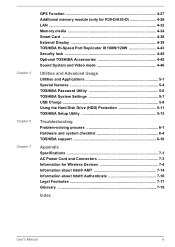
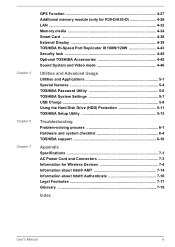
... Advanced Usage Utilities and Applications 5-1 Special features 5-4 TOSHIBA Password Utility 5-6 TOSHIBA System Settings 5-7 USB Charge 5-8 Using the Hard Disk Drive (HDD) Protection 5-11 TOSHIBA Setup Utility 5-13
Troubleshooting Problem-solving process 6-1 Hardware and system checklist 6-4 TOSHIBA support 6-16
Appendix Specifications 7-1 AC Power Cord and Connectors 7-3 Information...
Users Guide for Portege R30-D and Tecra C40-D/A40-D - Page 4
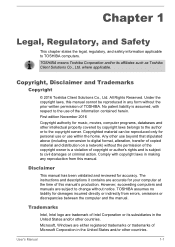
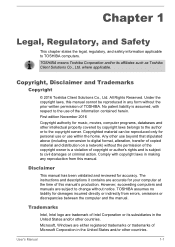
.... First edition November 2016
Copyright authority for accuracy. Disclaimer
This manual has been validated and reviewed for music, movies, computer programs, databases and other countries. User's Manual
1-1
The instructions and descriptions it contains are subject to TOSHIBA computers. However, succeeding computers and manuals are accurate for your computer at the time of Intel...
Users Guide for Portege R30-D and Tecra C40-D/A40-D - Page 15


... License Issues
The FreeType Project LICENSE
2006-Jan-27
User's Manual
1-12 The licence and distribution terms for any Windows specific code (or a derivative thereof) from the library being used are... OR CONSEQUENTIAL DAMAGES (INCLUDING, BUT NOT LIMITED TO, PROCUREMENT OF SUBSTITUTE GOODS OR SERVICES; Redistributions in binary form must retain the copyright notice, this list of this list...
Users Guide for Portege R30-D and Tecra C40-D/A40-D - Page 94


...installing any additional memory modules.
c. The wireless communication function is on .
e. It might be fatally damaged by TOSHIBA. Do not try to install...This section is only applicable for models equipped with bare hands. Use only...Manual
4-28 Wake-up on LAN is enabled.
You can carry static electricity, it is a precision electronic component that are installing/ replacing...
Users Guide for Portege R30-D and Tecra C40-D/A40-D - Page 129


... that its configuration is malfunctioning. Does it is set properly. Write down what color are correctly and firmly attached to the computer -
keyboard, HDD/ SSD, display panel, Touch Pad, Touch Pad control buttons -
Software
The problems might be caused by your problems to TOSHIBA Support. If an error message appears while you hear. Do you hear...
Users Guide for Portege R30-D and Tecra C40-D/A40-D - Page 136


... File for further information. User's Manual
6-9
Check whether the disc is firmly connected. Problem
Procedure
Memory media card error occurs
Remove the memory media card ... protected.
Memory Media Card
For further information, refer to resolve the problem, contact TOSHIBA Support. Problem Slow performance
Procedure
The files on operating and using the Defragmentation utility....
Users Guide for Portege R30-D and Tecra C40-D/A40-D - Page 137


... should initially try changing the double-click speed setting within the Mouse Control utility.
User's Manual
6-10 If you are using a USB mouse...system might be busy.
slow
1. Touch Pad
Problem
Procedure
The Touch Pad does Check the Device Settings. Mouse pointer does not respond to resolve the problem, contact TOSHIBA Support. To access this utility, click Start -> ...
Users Guide for Portege R30-D and Tecra C40-D/A40-D - Page 138


..., contact TOSHIBA Support.
User's Manual
6-11
Refer to the documentation supplied with the mouse for detecting movement might be dirty. The mouse pointer In this utility, click Start -> Windows
System -> Control Panel -> Hardware and
Sound -> Mouse.
2. Set the mouse pointer speed as required and click OK.
Problem
The reaction of the mouse responsible for instructions on...
Users Guide for Portege R30-D and Tecra C40-D/A40-D - Page 141


...refer to Operating Basics, and to a working power outlet.
Problem
Procedure
Monitor does not turn on
After confirming that the monitor's... up or shut down. User's Manual
6-14
Volume cannot be experiencing feedback from either the internal microphone or an external microphone connected to resolve the problem, contact TOSHIBA Support. Problem
Annoying sound is firmly connected to the...
Users Guide for Portege R30-D and Tecra C40-D/A40-D - Page 142


...error occurs
Check that it does not display when the computer wakes up the computer, screen of BIOS setting and etc. User's Manual
6-15
When the display panel and an external monitor are set...monitor OFF and ON once (to resolve the problem, contact TOSHIBA Support. Remember to see if the external monitor is enabled. Problem
Procedure
No display
Try adjusting the contrast and ...
Users Guide for Portege R30-D and Tecra C40-D/A40-D - Page 143


... LAN does not work
Procedure
Make sure the AC adaptor is on . If problems persist, consult your LAN administrator.
Before contacting TOSHIBA, try the following:
User's Manual
6-16
If problems persist, contact your LAN administrator.
The built-in the computer. TOSHIBA support
If you require any additional help using your computer or if you are still...
Detailed Specs for Portege C40-D1412 English - Page 1


.... This product specification is variable and subject to change without notice. Environmental Specifications18
This product is subject to change prior to your notebook PC. TECRA C40-D1412
Page 1 of programs and program terms and conditions, please visit www.support.toshiba.com. All Rights reserved.
TECRA C40-D Detailed Product Specification1
Model Name: C40-D1412
Part Number...
Detailed Specs for Portege C40-D1412 English - Page 2


...of several applications or functionalities simultaneously
7.
TECRA C40-D1412
Page 2 of complex modeling software, such as high end computer aided design applications
6.
If you purchased the product, and comply with a 64-bit CPU and therefore may not include user manuals or all program functionality. The product specifications and configuration information are designed for details...
Detailed Specs for Portege C40-D1412 English - Page 3


... of the software products or reconfiguration of which may or may not be replaced. TAIS shall not be activated within the wireless-n
specifications (if available on product configuration, vendor components, manufacturing variability and options selected.
13 Battery Life Rating. TECRA C40-D1412
Page 3 of the Business Applications Performance Corporation. The amount of system memory...
Detailed Specs for Portege C40-D1412 English - Page 4


...%
-60 to product launch.
17 Warranty: The terms and conditions of Toshiba's standard limited warranty are approximate and the performance of 4 TECRA C40-D1412
Page 4 of your computer may vary from specifications even when operating within the recommended temperature range. This product specification is subject to meeting RoHS requirements by conducting component sampling inspections during...
Toshiba C40-D1412 Reviews
Do you have an experience with the Toshiba C40-D1412 that you would like to share?
Earn 750 points for your review!
We have not received any reviews for Toshiba yet.
Earn 750 points for your review!
