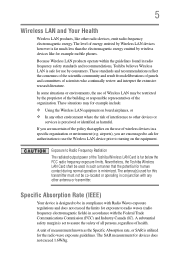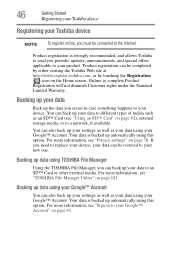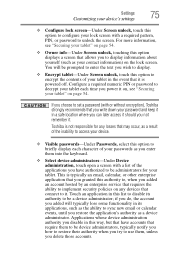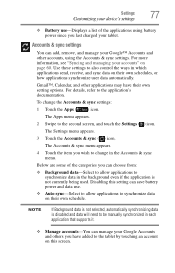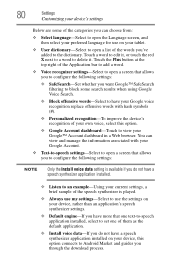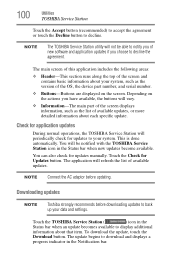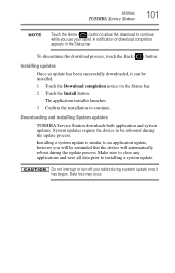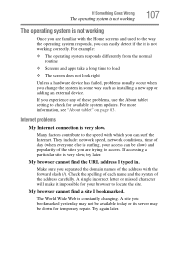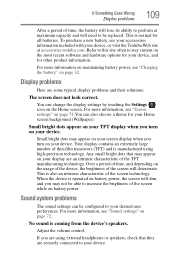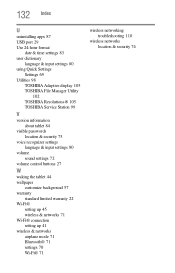Toshiba AT105-T1032 Support and Manuals
Get Help and Manuals for this Toshiba item

View All Support Options Below
Free Toshiba AT105-T1032 manuals!
Problems with Toshiba AT105-T1032?
Ask a Question
Free Toshiba AT105-T1032 manuals!
Problems with Toshiba AT105-T1032?
Ask a Question
Most Recent Toshiba AT105-T1032 Questions
Toshiba Tab Update File How Can I Find It?
my toshiba tab at105 t 1032 has hang on logo how can i get that solution?
my toshiba tab at105 t 1032 has hang on logo how can i get that solution?
(Posted by mobilevip98 7 years ago)
Toshiba AT105-T1032 Videos
Popular Toshiba AT105-T1032 Manual Pages
Toshiba AT105-T1032 Reviews
We have not received any reviews for Toshiba yet.