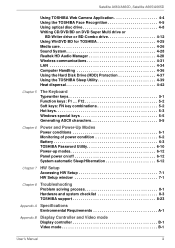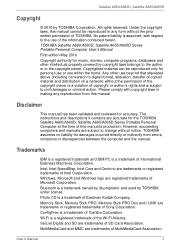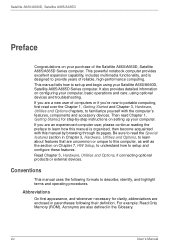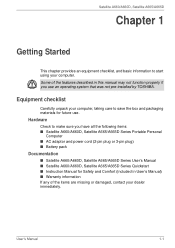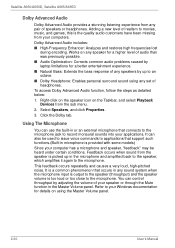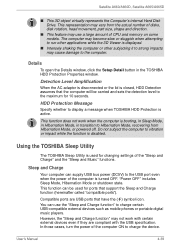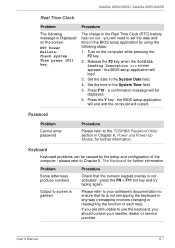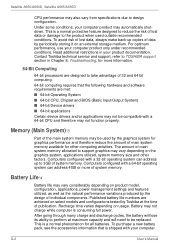Toshiba A665D-S6091 Support and Manuals
Get Help and Manuals for this Toshiba item

View All Support Options Below
Free Toshiba A665D-S6091 manuals!
Problems with Toshiba A665D-S6091?
Ask a Question
Free Toshiba A665D-S6091 manuals!
Problems with Toshiba A665D-S6091?
Ask a Question
Toshiba A665D-S6091 Videos
Popular Toshiba A665D-S6091 Manual Pages
Toshiba A665D-S6091 Reviews
We have not received any reviews for Toshiba yet.