Toshiba A355-S6882 Support and Manuals
Get Help and Manuals for this Toshiba item
This item is in your list!

View All Support Options Below
Free Toshiba A355-S6882 manuals!
Problems with Toshiba A355-S6882?
Ask a Question
Free Toshiba A355-S6882 manuals!
Problems with Toshiba A355-S6882?
Ask a Question
Popular Toshiba A355-S6882 Manual Pages
User Guide - Page 5
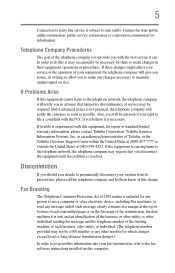
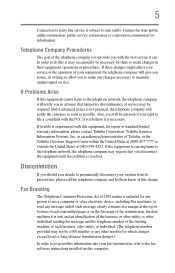
... service. Disconnection
If you should ever decide to permanently disconnect your right to the telephone network, the telephone company will notify the customer as soon as possible. If Problems Arise
If this information into your equipment, the telephone company will be necessary for repair or standard limited warranty information, please contact Toshiba Corporation, Toshiba...
User Guide - Page 172
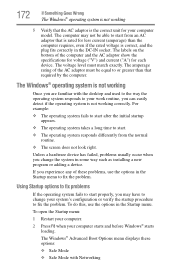
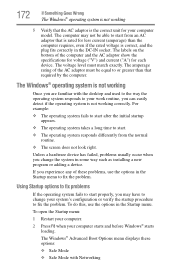
...show the specifications for voltage ("V") and current ("A") for each device. The Windows® Advanced Boot Options menu displays these problems, use the options in the Startup menu to your computer model. The ...if the rated voltage is correct, and the plug fits correctly in some way such as installing a new program or adding a device. 172
If Something Goes Wrong
The Windows® ...
User Guide - Page 187
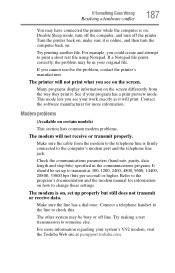
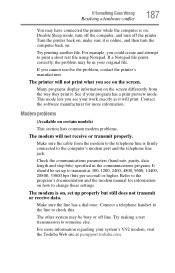
... display information on certain models)
This section lists common modem problems.
The modem will not receive or transmit properly. Try printing another file. Make sure the cable from the way they print it is firmly connected to transmit at pcsupport.toshiba.com. If a Notepad file prints correctly, the problem may be set up to the...
Maintenance Manual - Page 3


... if the safety instruction is not fully fastened, it could cause overheating, smoke or fire.
‰ If you replace the battery pack or RTC battery, be italicized and identified as the A355 Series in this manual to bring important information to use only the same model battery or an equivalent battery recommended by Toshiba. SAFETY PRECAUTIONS...
Maintenance Manual - Page 58


... are loose, reconnect firmly. Satellite A350, SATEGO A350, EQUIUM A350 Series Maintenance Manual
22 If any of the connections is damaged, or there is firmly connected to the system board. Replace each with Procedure 1 and continue as instructed.
Procedure 2 Touch Pad replacement check The Touch Pad unit or FPC may be defective or damaged...
Maintenance Manual - Page 71


... 1394 device check (Procedure 1)
Is IEEE 1394 transmission ok?
transmission are not No faulty. Continue
troubleshooting - refer
to Figure 2.1
Yes
Perform connection and replacement check (Procedure 3)
Replace system board
END
Satellite A350, SATEGO A350, EQUIUM A350 Series Maintenance Manual
35 Yes Perform diagnostic check
(Procedure 2)
IEEE 1394 port and
No
Was an IEEE 1394...
Maintenance Manual - Page 98


refer
to Figure 2.1
Yes
Perform connection and replacement check (Procedure 3)
Replace system board
END
Satellite A350, SATEGO A350, EQUIUM A350 Series Maintenance Manual
62
Yes Perform diagnostic check
(Procedure 2)
E-SATA port and
No
Was an E-SATA problem detected? 622 Troubleshooting Procedures
2.25 E-SATA Troubleshooting
START
Perform E-SATA device check (Procedure 1)
Is E-...
Maintenance Manual - Page 102


... Sensor button troubleshooting process
To determine if the computer's built-in Sensor button is functioning properly, perform the following procedures. Figure 2-26 outlines the process. Start with Procedure 1 and continue as instructed. Procedure 1: Sensor button connection check Procedure 2: Logic Upper replacement check Satellite A350, SATEGO A350, EQUIUM A350 Series Maintenance Manual
66
Maintenance Manual - Page 157


...Replacement Procedures
4.1
General
This chapter explains how to use the chart (two examples): • For removing the Motheroard:
First, remove parts...and replace Field Replaceable Units (FRUs). After you... replace the FRUs, first identify the suspect FRU for the system failure. Error!...need to replace only one FRU. Then start removal and replacement. Error! Some replacement procedures ...
Maintenance Manual - Page 159


... Toshiba-recommended equivalents.
5.
Satellite A350 Maintenance Manual
4-3 To avoid laptop failures, never use the AC adapter and AC power cable that become hot during operation (such as screws, pins, paper clips, etc. Before replacing a component, make sure that all the screws are fastened securely. Make sure that the replacement component meets the required specifications...
Maintenance Manual - Page 161


... connector. After installing a FRU, make sure that the FRUs are used to a satisfactory height. Style not defined.
4 Replacement Procedures
Disassembly Procedures
The cable connectors come in these two basic types:
‰ Pressure plate connectors ‰ Normal pin connectors
To remove a pressure plate connector, pull up to carry out the suggested instructions completely. If...
Maintenance Manual - Page 165


... release latch slides in the battery lock.
Error! Style not defined.
4 Replacement Procedures
Installing the Battery Pack
Install the battery pack according to improper replacement, use, handling, or disposal. NOTE: Visually check the battery's terminals. Satellite A350 Maintenance Manual
4-9 Always dispose of the battery packs as required by Toshiba. If they are dirty, clean them...
Maintenance Manual - Page 175
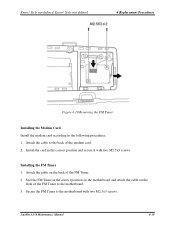
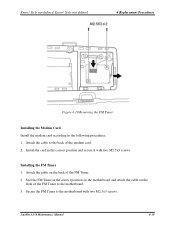
Style not defined. Style not defined.
4 Replacement Procedures
Figure 4.10 Removing the FM Tuner
Installing the Modem Card Install the modem card according to the back of the modem card. 2.
Installing the FM Tuner 1. Satellite A350 Maintenance Manual
4-19 Error! Install the card in the correct position on the motherboard and attach the cable on the back of...
Maintenance Manual - Page 177


Secure the ODD bay module with one M2.5x3 screw. Style not defined.
4 Replacement Procedures
Installing the ODD Bay Module Install the ODD bay module according to the following procedures.
1. Style not defined. Place the ODD bay module in . 2. Satellite A350 Maintenance Manual
4-21 Error!
Error! Push it in until it in the correct position and slide it meets the end. 3.
Maintenance Manual - Page 179
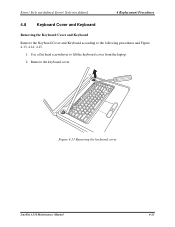
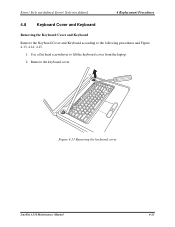
Error! Style not defined. Style not defined.
4 Replacement Procedures
4.8
Keyboard Cover and Keyboard
Removing the Keyboard Cover and Keyboard
Remove the Keyboard Cover and Keyboard according to lift the keyboard cover from the laptop. 2. Figure 4.13 Removing the keyboard cover
Satellite A350 Maintenance Manual
4-23 Remove the keyboard cover. Use a flat head screwdriver to...
Toshiba A355-S6882 Reviews
Do you have an experience with the Toshiba A355-S6882 that you would like to share?
Earn 750 points for your review!
We have not received any reviews for Toshiba yet.
Earn 750 points for your review!
