Toshiba A11 PTSE1A-00L005 Support and Manuals
Get Help and Manuals for this Toshiba item
This item is in your list!

View All Support Options Below
Free Toshiba A11 PTSE1A-00L005 manuals!
Problems with Toshiba A11 PTSE1A-00L005?
Ask a Question
Free Toshiba A11 PTSE1A-00L005 manuals!
Problems with Toshiba A11 PTSE1A-00L005?
Ask a Question
Popular Toshiba A11 PTSE1A-00L005 Manual Pages
Users Manual AU/NZ - Page 4


... of power condition 6-2 Battery 6-3 TOSHIBA Password Utility 6-10 Power-up modes 6-12 Panel power on/off 6-12 System automatic Sleep/Hibernation 6-13
Chapter 7 HW Setup Accessing HW Setup 7-1 HW Setup window 7-1
Chapter 8
Troubleshooting Problem solving process 8-1 Hardware and system checklist 8-3 TOSHIBA support 8-26
Appendix A Specifications Physical Dimensions A-1 Environmental...
Users Manual AU/NZ - Page 6
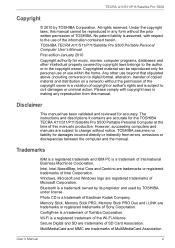
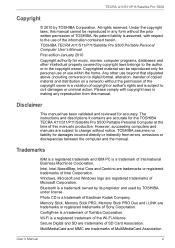
... to change without the prior written permission of MultiMediaCard Association. However, succeeding computers and manuals are trademarks of TOSHIBA. Photo CD is assumed, with copyright laws in any reproduction from errors, omissions or discrepancies between the computer and the manual.
TECRA A11/S11/P11/Satellite Pro S500
Copyright
© 2010 by copyright laws belongs to the...
Users Manual AU/NZ - Page 9
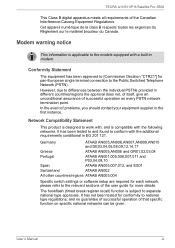
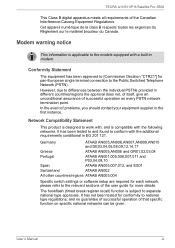
TECRA A11/S11/P11/Satellite Pro S500
This Class B digital apparatus meets all requirements of that specific... to and found to the models equipped with , and is ... give an unconditional assurance of problems, you should contact your equipment...relevant sections of the user guide for each network, please ...Specific switch settings or software setup are required for more details. User's Manual
ix
Users Manual AU/NZ - Page 11
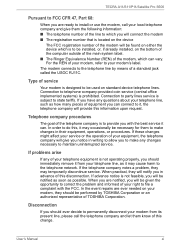
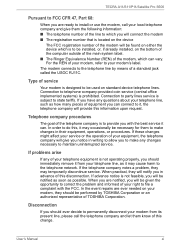
....
If these changes might affect your service or the operation of your equipment, the telephone company will provide this disconnection. If advance notice is to be installed, or, if already installed, on either the device which can vary. TECRA A11/S11/P11/Satellite Pro S500
Pursuant to FCC CFR 47, Part 68:
When you are ready...
Users Manual AU/NZ - Page 24
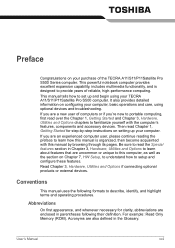
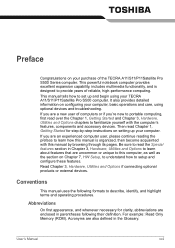
... to provide years of the TECRA A11/S11/P11Satellite Pro S500 Series computer. Conventions
This manual uses the following their definition....manual is designed to familiarize yourself with this manual by -step instructions on setting up and begin using your computer, basic operations and care, using optional devices and troubleshooting. User's Manual
xxii This manual tells how to setup...
Users Manual AU/NZ - Page 74
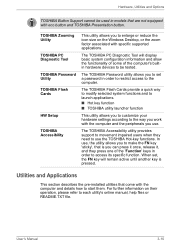
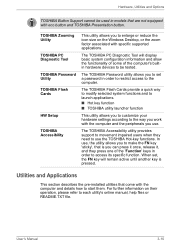
... and Applications
This section describes the pre-installed utilities that is pressed. User's Manual
3-10
The TOSHIBA Accessibility utility provides support to movement impaired users when they press one of the computer's builtin hardware devices to be used in models that are not equipped with specific supported applications. The TOSHIBA Password utility allows you work with the...
Users Manual AU/NZ - Page 153
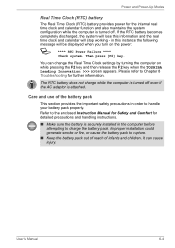
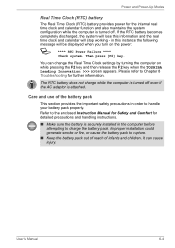
...Manual
6-4
Refer to the enclosed Instruction Manual for Safety and Comfort for detailed precautions and handling instructions.
■ Make sure the battery is securely installed in the computer before attempting to Chapter 8 Troubleshooting... the F2 key and then release the F2 key when the TOSHIBA Leading Innovation >>> screen appears. If the RTC battery becomes completely discharged, ...
Users Manual AU/NZ - Page 171


... control buttons - Troubleshooting
■ Before you attach an external device you should keep them in mind:
■ Which part of the computer is not operating properly - Record your observations so you can cause signal errors.
■ Inspect all connecting cables for loose wires and all connectors for further information on its installation and configuration...
Users Manual AU/NZ - Page 173


... system does not
function normally. ■ The screen displays an error message. If you should contact your reseller, dealer or service provider. Power
When the computer is not plugged into an AC power outlet, the battery pack is set within the TOSHIBA HW Setup program. If any one having the ability to how the Boot...
Users Manual AU/NZ - Page 176
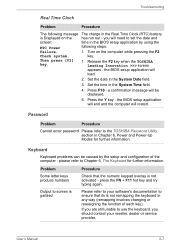
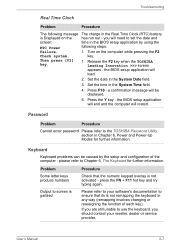
... the TOSHIBA Leading Innovation >>> screen
appears - Set the time in the BIOS setup application by the setup and configuration of each key).
press the FN + F11 hot key and try typing again. Troubleshooting
Real Time Clock
Problem
Procedure
The following steps:
Failure.
1. Turn on the
has run out - Password
Problem
Procedure
Cannot enter password Please refer...
Users Manual AU/NZ - Page 188


... resolve the problem, contact your USB device.
Select the "Enable USB Sleep and Charge" check box in the TOSHIBA Sleep and Charge utility to enable this section, please also refer to the documentation supplied with your reseller, dealer or service provider. When this you are properly installed - After that any required USB device drivers are...
Users Manual AU/NZ - Page 192
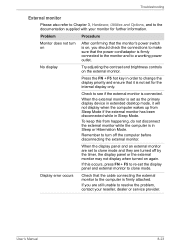
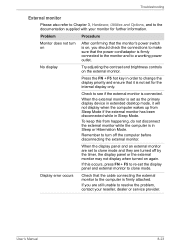
... that the power cord/adaptor is set the display panel and external monitor to the documentation supplied with your reseller, dealer or service provider.
When the external monitor is firmly connected to the monitor and to resolve the problem, contact your monitor for the internal display only.
Troubleshooting
External monitor
Please also refer to...
Users Manual AU/NZ - Page 218
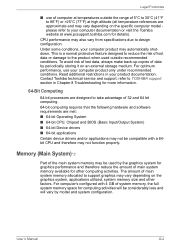
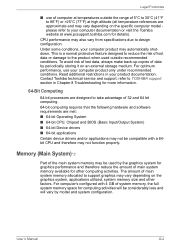
... 8 Troubleshooting for more information.
64-Bit Computing
64-bit processors are met: ■ 64-bit Operating System ■ 64-bit CPU, Chipset and BIOS (Basic Input/Output System) ■ 64-bit Device drivers ■ 64-bit applications Certain device drivers and/or applications may not function properly. Contact Toshiba technical service and support, refer to TOSHIBA support section...
Users Manual AU/NZ - Page 229
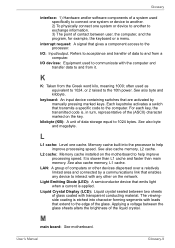
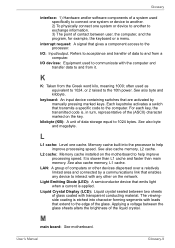
...Light Emitting Diode (LED): A semiconductor device that transmits a specific code to the 10th power. Applying a voltage between two sheets of...kilo, meaning 1000;
L2 cache: Memory cache installed on the key.
Liquid Crystal Display (LCD):...relatively limited area and connected by manually pressing marked keys. M
main board: See motherboard. User's Manual
Glossary-9 I /O: Input/output....
Detailed Specs for Tecra A11 PTSE1A-00L005 AU/NZ; English - Page 2
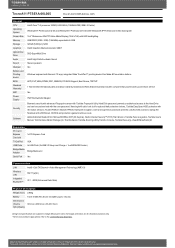
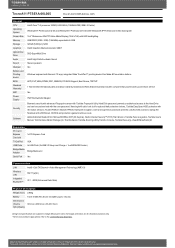
...notice. Termsand conditionsapply, please refer to 4 hours)
Dimensions
(W x D x
374mm x 250.5mm x 33.4/37.6mm
H(front/back))
Design and specifications are for illustration purposesonly.
See http://www.mytoshiba.com.au/support/warranty/statements Tecra A11 PTSE1A-00L005
Price $1,402.50 RRP AUD (inc. All images and videos are subject to change without prior notice. GST)
General...
Toshiba A11 PTSE1A-00L005 Reviews
Do you have an experience with the Toshiba A11 PTSE1A-00L005 that you would like to share?
Earn 750 points for your review!
We have not received any reviews for Toshiba yet.
Earn 750 points for your review!
