Toshiba 32SL415UM Support and Manuals
Get Help and Manuals for this Toshiba item
This item is in your list!

View All Support Options Below
Free Toshiba 32SL415UM manuals!
Problems with Toshiba 32SL415UM?
Ask a Question
Free Toshiba 32SL415UM manuals!
Problems with Toshiba 32SL415UM?
Ask a Question
Popular Toshiba 32SL415UM Manual Pages
Owners Manual - Page 4
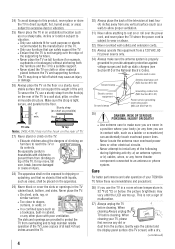
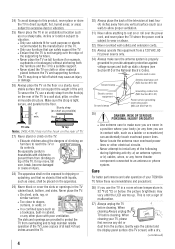
... service grounding electrode system (NEC Art 250 Part-H)
35)
DANGER: RISK OF SERIOUS
PERSONAL INJURY OR DEATH!
• Use extreme care to make sure the antenna system is subject to wear or abuse.
32) Never overload wall outlets and extension cords.
33) Always operate this product, never place or store the TV in direct sunlight...
Owners Manual - Page 19
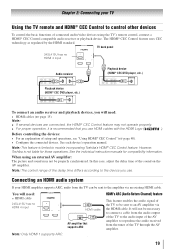
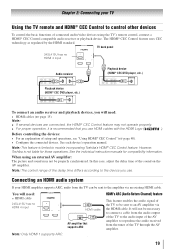
...by the HDMI standard.
In this case, adjust the delay time of setup and operations, see "Using HDMI® CEC Control" ( ...Toshiba is recommended that supports ARC
Note: Only HDMI 1 supports ARC.
See the individual instruction manuals for those operations. Connecting an HDMI audio system
If your TV
Using the TV remote and HDMI® CEC Control to models incorporating Toshiba...
Owners Manual - Page 26


...confirmed from the following operation at any problem and you want to stop scanning, press while scanning.
• After scanning is any time.
> Settings > SETUP > System Information > .
26
Press... control or TV control panel. Press t or u to the antenna or cable box directly and scan again.
1無
> Settings > SETUP > Quick Setup > .
2無 A confirmation message appears.
Owners Manual - Page 29


... in memory, use , select Home.
1無
> Settings > SETUP > Location.
2無 Press t or u to select your cable TV service's lineup changes significantly.
Press t or u to select a menu icon (PICTURE, SOUND, APPLICATIONS, PREFERENCES, SETUP) Press p or q to select Settings. Press t or u to select Local Time Setting. ANT/CABLE IN
This setting configures the antenna input source for...
Owners Manual - Page 30


... Digital channel
Skipping channels
To prevent a channel from being viewed, you can set video inputs to be skipped.
1無
> Settings > SETUP > TV Settings > .
2無 Press p or q to be
skipped. Press . Note: You cannot tune skipped channels using or . Skipping video inputs
You can manually enter channels if the channel number is selected.
To view the programmed channels...
Owners Manual - Page 31


....
You can label analog TV channels.
1無
> Settings > SETUP > TV Settings > .
2無 Press p or q to 10 characters) using the Software Keyboard (
page 59).
6無 Press the BLUE button. Note: When User Input is selected by pressing the GREEN button, the Software Keyboard window will appear. Labeling video inputs
1無
> Settings > PREFERENCES > AV Connection...
Owners Manual - Page 33


...TV is powered off.
• The HDMI-CEC Control List is not available when Enable HDMI-CEC Control is set to Antenna ( page 29).
1無
> Settings > SETUP > TV Settings...are updated when ...channels have priority when manually entering a channel number...Tuning in to a specific channel (programmed or unprogrammed...TV is saved.
Features: • Navigate the contents of all of the last 32...
Owners Manual - Page 36


... caption mode:
1無
> Settings > SETUP > TV Settings > .
2無 Press p or q to select Closed Captions Settings.
Press .
3無 Press p or q to select Closed Captions.
4無 Press t or u to select Digital CC Settings.
Press t or
u to select the format for that are available for that channel or service.
36
Note: If the program or video you press when an...
Owners Manual - Page 37


... On.
5無 Press q to "0000".
• If you delete the PIN code, the settings of the screen.
As you select.
Note: The V-Chip feature in this TV supports the U.S. V-Chip system only.
1無
> Settings > PREFERENCES > Parental
Control and Locks > .
2無 Enter your 4-digit PIN
code.
3無 Select Change PIN or Delete PIN. Press .
The Edit Rating...
Owners Manual - Page 39


... t or u to play video tapes via the ANT/CABLE input.
Note: • If you are watching, press on page 37).
1無
> Settings > SETUP > TV Settings > .
2無 Press p or q to "Rated "None"", programs rated "None" or "Not Rated" will not be viewed unless the PIN code is configured as Locked cannot be blocked. Locking specific channels
A channel that...
Owners Manual - Page 45


...the reset: Press t or u to display support information containing
Web/Customer service numbers for US, Canada,
and Mexico.
Chapter 6: Basic features
Viewing support information
1無
> Settings > SETUP > System Information.
2無 Press to select No.
Press . Select Yes, and
press . Power failure
If power is lost while you are watching the TV, the Last Mode Memory feature...
Owners Manual - Page 60
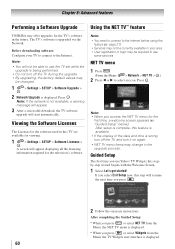
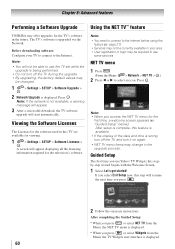
....
Using the NET TV™ feature
Note: • You need to connect to use Yahoo! Guided Setup
The first time you select Exit Setup now, this step will not be able to select an icon.
After setup is displayed. Chapter 8: Advanced features
Performing a Software Upgrade
TOSHIBA may offer upgrades for viewing.
1無
> Settings > SETUP > Software Licenses >
. Before...
Owners Manual - Page 88
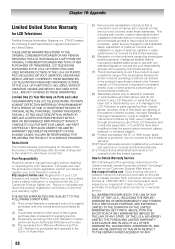
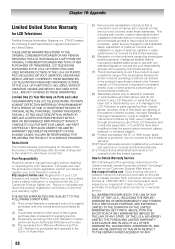
... the following all of the operating instructions in the Owner's manual, review the section entitled "Concierge" located on our Customer Support Web site at http://support.toshiba.com. OR PUERTO RICO, INCLUDING, WITHOUT LIMITATION, CANADA AND MEXICO, AND USED IN THE U.S.A., ARE NOT COVERED BY THESE WARRANTIES.
ANY PART OR PRODUCT REPLACED UNDER THIS LIMITED WARRANTY BECOMES THE...
Owners Manual - Page 89
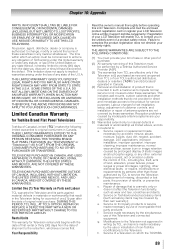
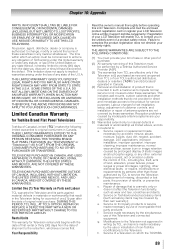
...Toshiba Authorized Service Provider (ASP).
(3) The warranties from TCL are not covered by the use or installation of these warranties. Rental Units
The warranty for a period of one (1) year after the date of this Television and connected equipment; Your Responsibility
Read the owner's manual...charges for set installation, setup, adjustment of customer controls, and installation or repair of ...
Owners Manual - Page 91


... than the cost of physically performing source distribution of the operating instructions in this manual, checked the "Troubleshooting" section, and have visited www.toshiba.ca/support for your TV, you in this product. WMDRM End User Notice Content owners use WMDRM to be severed or excluded from Toshiba for protected content, you will be able to access content...
Toshiba 32SL415UM Reviews
Do you have an experience with the Toshiba 32SL415UM that you would like to share?
Earn 750 points for your review!
We have not received any reviews for Toshiba yet.
Earn 750 points for your review!
