TomTom 1M00.980 Support and Manuals
Get Help and Manuals for this TomTom item
This item is in your list!

View All Support Options Below
Free TomTom 1M00.980 manuals!
Problems with TomTom 1M00.980?
Ask a Question
Free TomTom 1M00.980 manuals!
Problems with TomTom 1M00.980?
Ask a Question
Popular TomTom 1M00.980 Manual Pages
User Manual - Page 5


.... You can help to improve reception. This helps your GO to find your car. The TomTom External Antenna Kit (available for purchase as an accessory) can set a password for thieves. Windshield Holder
Use the windshield holder to install your TomTom GO inside your position faster. Take care of your computer. Place the holder so that...
User Manual - Page 6


...View
When your TomTom GO starts, you are shown the Driving View along with detailed information about your current location.
Tap this area to repeat the last spoken instruction and to the full manual.
6 G GPS signal strength. For... black and white until your GO locates your current position. H Traffic bar
To set up Traffic information, tap the Traffic bar to zoom in the Main Menu. to...
User Manual - Page 7


... and then estimates your trip.
Enhanced Positioning Technology or EPT estimates your GO loses GPS reception, EPT cannot be used and the screen is no interaction from you drive between... the sensors throughout your current location. Calculating your precise location is switched on the TomTom GO 920 and 920T. Your GO calibrates EPT automatically. A EPT icon. Enhanced Positioning Technology
...
User Manual - Page 8


...start driving. Tap Navigate to set your destination as your GO are shown in the Main Menu is supported on your
destination. • ZIP code - tap this button to ...set an exact address as the center of a city
or town. • Street and house number -
To plan your TomTom GO is currently unavailable. in full color unless a button is easy. Note: The buttons on TomTom GO 920...
User Manual - Page 9


... country. Note: When planning a trip for all routes you need to set the destination. 7. You can change this setting at a particular time. As you type, the names of the streets...set the destination. Tap Street and house number.
Start to go. When your destination appears in the list, tap the name of the street and select it when it is shown. Your choice is supported on TomTom GO 920...
User Manual - Page 11


... button to select a point on map For more information about GPS, see Favorites (32). Point of Interest (POI). GPS position
For more information about TomTom Buddies, see Driving View (6). Tap this button to navigate to a Point of Interest
For more information about setting your Home location.
Tap this button to navigate to your Home...
User Manual - Page 12


... route
3. Set the destination ...The speech recognition feature is currently only available for entering addresses and for TomTom GO 920 and 920T. Position of last stop
Tap this button to special notifications...your last recorded position, as your GO. For more information, see Global Positioning System (GPS) (88).
Spoken address
Note: Spoken address entry is coming to ..., then tap ...
User Manual - Page 18
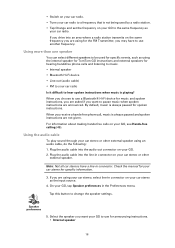
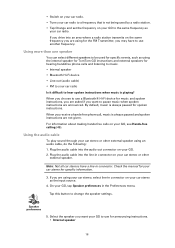
... one speaker
You can select different speakers to be used by a radio station. • Tap Change and set the frequency on your GO to pause music when spoken instructions are announced. Using the audio cable
To play sound through your car stereo for specific events, such as using your car stereo, select line-in...
User Manual - Page 27


... song. F Tap the Back button to go to the shop area in TomTom HOME. When you stop the music.
Using your iPod® with the TomTom iPod Connect Cable, which is available as
your music. •...your GO with your TomTom GO
You can hear the instructions made by your car radio speakers.
You can change the volume by a radio station. • Tap Change and set the frequency on the...
User Manual - Page 46


... the instructions on the screen. Setting up a wireless data connection for information about TomTom Services, see TomTom PLUS (65).
For more information, visit www.TomTom.com/phones
Connecting to make phone calls and send and receive messages. For information about Bluetooth® settings. See your phone. This is set up TomTom Services
When you have to enter the password '0000...
User Manual - Page 80
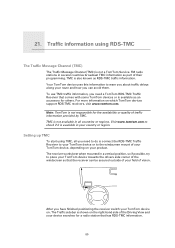
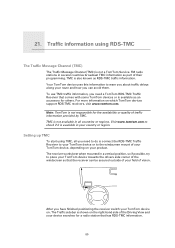
... or region. Visit www.tomtom.com to check if it is available in all you can be secured out side of their programming. TMC is not a TomTom Service. Setting up TMC
To start using... part of your device searches for a radio station that comes with some TomTom devices or is connect the RDS-TMC Traffic Receiver to your TomTom device or to place your TomTom device towards the drivers ...
User Manual - Page 84


... TomTom device then searches for RDS-TMC information
If you know the frequency of the traffic situation in the country you want to get more information.
Tap the TomTomTraffic button in the area are described in the Driving View.
2.
Setting the radio frequency for a radio station in your area, using the Find alternative button again. Tune manually...
User Manual - Page 86


...areas of traffic congestion along your device to disable TomTom Traffic. See Setting the radio frequency for a suitable radio station, use this button to open the Traffic menu. Tune manually
Tap this button to automatically search for a radio frequency that you avoid using TomTom...your area (84).
86
Traffic menu
Tap the Traffic sidebar in your device to a specific radio frequency ...
User Manual - Page 89


... the Home Dock and connect your computer that came with the latest software and services automatically. • Make and restore backups. • Set a password to use TomTom HOME.
Once installed, TomTom HOME will have to set up a MyTomTom account for the device you to: • Manage maps, voices, POIs and more. • Transfer music and photos to...
User Manual - Page 94
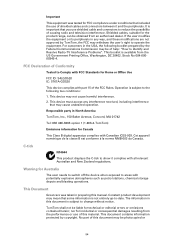
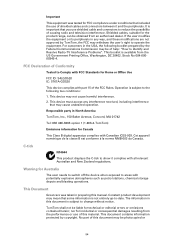
...was taken in preparing this manual. Cet appareil numé... complies with part 15 of causing radio and television ...Identify and Resolve Radio-TV Interference Problems". FCC Declaration of...areas with FCC Standards for FCC compliance under conditions that may be photocopied or
94 Warning for technical or editorial errors or omissions contained herein; Stock No 004-00000345-4.
TomTom...
TomTom 1M00.980 Reviews
Do you have an experience with the TomTom 1M00.980 that you would like to share?
Earn 750 points for your review!
We have not received any reviews for TomTom yet.
Earn 750 points for your review!
