TomTom 1EG0.052.01 Support and Manuals
Get Help and Manuals for this TomTom item
This item is in your list!

View All Support Options Below
Free TomTom 1EG0.052.01 manuals!
Problems with TomTom 1EG0.052.01?
Ask a Question
Free TomTom 1EG0.052.01 manuals!
Problems with TomTom 1EG0.052.01?
Ask a Question
Popular TomTom 1EG0.052.01 Manual Pages
User Manual - Page 3


... helps your XL from tall objects, such as buildings or trees.
Having problems? First, check that the device is shown on your XL is charged properly...installation poster at least 2 hours. Release the Power button when device begins to set up your current position. The first time you use TomTom HOME to your XL. You have heat reflective shielding in your car following the instructions...
User Manual - Page 4


... and any such
exposure may
be entered every time you start your XL using a soft cloth. You can set a password for use any circumstances. It is important to take care of your XL under any liquid
cleaners.
4 Doing... the casing of your XL. • Your XL is not designed for your TomTom XL which must be dangerous and will invalidate the warranty. • Wipe or dry the screen of your XL....
User Manual - Page 5


... in the Preferences menu.
G Information about your current location. 3.
Tap this area to repeat the last spoken instruction and to open the Main Menu. To change the volume. D Traffic bar ...- F The name of the street you are on. H GPS signal strength.
5 Driving View
Driving View
When your TomTom...
User Manual - Page 6
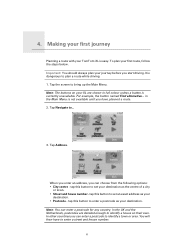
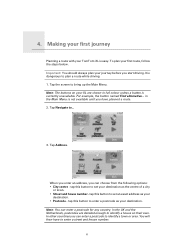
... you can enter a postcode for any country. tap this button to set your journey before you have to identify a town or area. in full colour unless a button is not available until you start... on their own. Making your first journey
Making your first journey
Planning a route with your TomTom XL is dangerous to identify a house on your first route, follow the steps below. Tap...
User Manual - Page 25


...you receive a warning. 6. Choose the warning sound for example, do the following: • Create your TomTom XL. Manage POIs
You can I want to plan a route to create my own POIs?
25
Tap ...to the location of a POI. Set how close to search for POIs?
1. Why would I set warnings for a POI by your own POI categories and add POIs to them. • Set warnings when you have selected a...
User Manual - Page 35


... you want to make a backup, you are using TomTom HOME. Use TomTom HOME to load a different map.
The following :
... download map corrections provided as part of languages.
Planning preferences
Planning...maps from a wide range of the Map Share service.
• Delete a map - When you ...on your XL. tap this button to set if the route summary screen closes automatically after...
User Manual - Page 36


... the buttons with your computer.
You can only create a 4-digit password using TomTom HOME. Change map colours
Tap this button to set the brightness of the screen. You can create a 4-digit password for your XL. You can also download more colour schemes from TomTom Services. Operate left-handed / Operate right handed
Operate lefthanded
Tap this button...
User Manual - Page 45


...) is not connected.
3. Setting up TMC
To start using TMC all countries or regions. Note: The RDS-TMC receiver does not work if the Car Charger is not a TomTom Service. 14. The TMC transmits ...left hand corner of your car, don't block the driver's view of the road.
1.
Visit tomtom.com to your country or region.
Visit tomtom.com for the availability or quality of their programming. ...
User Manual - Page 48


... tap Minimise traffic delays. The route summary screen is shown that gives you chose.
Tap on your area, using the map. 2.
A second screen is shown, with the expected delay shown after every traffic update in the Main Menu on any traffic incidents in the top right of this second screen.
48 To...
User Manual - Page 49


... RDSTMC traffic information for that you want to set , it doesn't find a radio station at the frequency you set the frequency manually:
To activate this feature, you can choose is shown.
4. To do the following:
1. Select Tune manually by entering a frequency and then tap Done.
1. Your TomTom device looks for . A list of the radio station...
User Manual - Page 51


Change Traffic preferences
51 Show traffic on route
Shows an overview of traffic congestion along your current route. Checks the traffic along your Home to show areas of traffic incidents on the map.
Browse map
Changes the settings for Traffic services.
Show homework traffic
Tap this button to Work route.
User Manual - Page 52


... HOME does not install automatically, you manage the contents of your computer that helps you can , for example, do the following : • Manage maps, voices, POIs and more. • Buy TomTom services and manage your subscriptions. • Update your TomTom with the latest software and services automatically. • Read the full version of the user manual.
15.
User Manual - Page 58


...OF PROPERLY. Drivers in a...set forth for mounting TomTom devices on their windshield, side or rear windows.
Note: this section of the California Vehicle Code...store or leave your local approved TomTom service center. short period storage: -...Code Section 26708 (a) (1) provides that "A person shall not drive or operate with any state with an object or material placed, displayed, installed...
User Manual - Page 59


...strict accordance with the instructions in a residential installation. For customers in ...Problems".
Cet appareil numérique de la classe B est conforme à la norme NMB-003 du Canada.
59 may cause undesired operation. This device has been tested and found to correct the interference by TomTom... a particular installation If this manual - This booklet is subject to Part 15 of ...
User Manual - Page 60


...preparing this document is in this manual. nor for incidental or consequential... C-tick to show it to areas with the requirements for recycling.
This...respecte la norme CNR310 d'Industrie Canda.
Responsible party in Australia
TomTom Australia, Building 1, Suite 3, Level 3 , 3 Richardson...2002/96/EC for technical or editorial errors or omissions contained herein; Please dispose...
TomTom 1EG0.052.01 Reviews
Do you have an experience with the TomTom 1EG0.052.01 that you would like to share?
Earn 750 points for your review!
We have not received any reviews for TomTom yet.
Earn 750 points for your review!
