Thermador CIT36YWBB Support and Manuals
Get Help and Manuals for this Thermador item
This item is in your list!

View All Support Options Below
Free Thermador CIT36YWBB manuals!
Problems with Thermador CIT36YWBB?
Ask a Question
Free Thermador CIT36YWBB manuals!
Problems with Thermador CIT36YWBB?
Ask a Question
Popular Thermador CIT36YWBB Manual Pages
Instructions for Use - Page 2
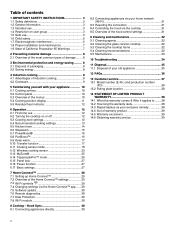
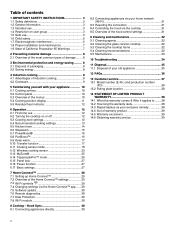
... of the hood control settings 31
9 Cleaning and maintenance 32 9.1 Cleaning agents 32 9.2 Cleaning the glass ceramic cooktop 32 9.3 Cleaning the cooktop frame 32 9.4 Cleaning recommendations 32 9.5 Maintenance 33
10 Troubleshooting 34
11 Disposal 35 11.1 Disposal of your old appliance 35
12 FAQs 36
13 Customer service 37 13.1 Model number (E-Nr.) and...
Instructions for Use - Page 4


...electrical
panel.
▶ contact an authorized service provider. There is turned inward, and...; Do not use cookware appropriate
for support. CAUTION The cooking process has to ...injury.
▶ Use high heat settings on high temperature settings.
▶ When using the appliance...control panel. en-us
IMPORTANT SAFETY INSTRUCTIONS
READ AND SAVE THESE INSTRUCTIONS
A fire could catch on fire. ...
Instructions for Use - Page 11


...; The selected power level lights up blue. ¡ Follow the instructions on an induction cooktop. ¡ The appliance has exceeded its maximum power consumption.
11 Depending on the settings, you can fry food on the control panel. Familiarizing yourself with different settings. The Cooking Sensor mode is attached to the outside of cookware...
Instructions for Use - Page 17


... from one cooking zone to another area. Select any power
level. Touch the cooking zone symbol. 2. To transfer the settings, move it off manually before that. ▶ Touch the cooking zone display and set any power level.
6.10 Transfer function
You can turn it , the original cooking zone stops heating. The cookware is...
Instructions for Use - Page 24
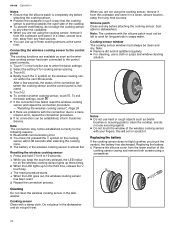
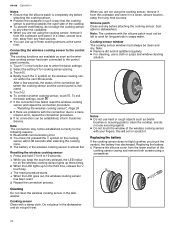
... with the connection due to a transmission error, repeat the connection procedure.
9. Cooking ... a The reset procedure starts.
Replacing the battery If the cooking sensor ...exit the basic settings, touch . 7. If there are not using a screwdriver.
24 When you are problems with a damp ...must always be established, inform Customer Service.
Note The connection may not be ...
Instructions for Use - Page 30
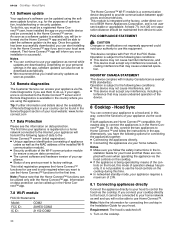
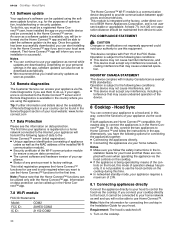
... this mode of optimization, troubleshooting or security updates. The first time your appliance as well and you will not be set to download automatically. ¡ We recommend that you install security updates as soon as possible.
7.6 Remote diagnostics
The Customer Service can connect your appliance will be called up in the Installation Guide for connecting the appliances together...
Instructions for Use - Page 31
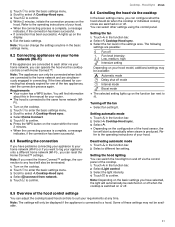
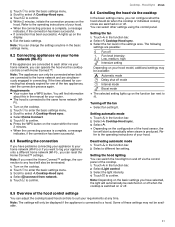
... your home network, you have problems connecting your appliance to your home network (Wi-Fi) or if you want to each other settings using the control panel. Exit the basic settings.
Turn on the cooktop. 2. a When the connecting process is produced. The following
settings are simultaneously engaged in the manual for one of the two...
Instructions for Use - Page 34
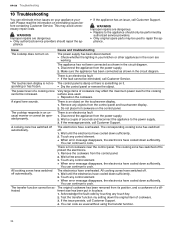
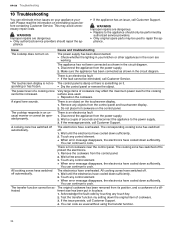
...Test the transfer function my setting down sufficiently. Please read the information on .
A signal tone sounds.
a When error message disappears, the electronics...fault code by
authorized service providers. ▶ Only original spare parts may avoid unnecessary repair costs.
The cooking zone has switched off . 1.
If the issue persists, call Customer Service....
Instructions for Use - Page 35


... Support....error message when calling. → "Customer service", Page 37
/
The supply voltage is almost drained.
▶ Replace...problem persists, call after-sales service. The cooking position has been
switched off . The connection to the hood. 1. If you are not using the cooking sensor function, remove the wireless cooking
switched off .
Disposal en-us
Issue
Cause and troubleshooting...
Instructions for Use - Page 37


... the installation. Try moving increase the re-
affect the temperature or the cooking
process.
12.4 Cleaning
Question How can achieve the best results by using genuine replacement parts. Do not use the This may cooktop from each other un- button has been dure.
Customer service
13 Customer service
Customer service
If you have any warranty repair, we...
Instructions for Use - Page 38
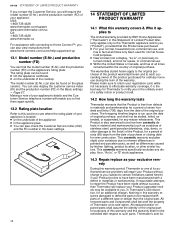
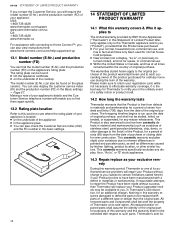
... Product was purchased: ¡ For your Product (upgraded models may be stalled, tolled, extended, or suspended, for an additional charge). The foregoing timeline begins to you can be found on the appliance's rating plate. All replaced and/or repaired parts shall assume the identity of the original part for a period of seven hundred and thirty (730...
Instructions for Use - Page 39
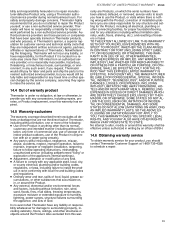
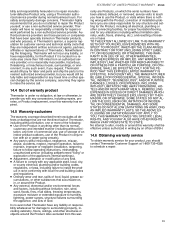
... excluded from an authorized service provider) or is under no responsibility or liability for your product, you should contact Thermador Customer Support at law or otherwise, to provide you do not attempt to repair the Product yourself, or use of the Product in , or around the Product. and resetting of installation problems (you how to...
Installation Instructions - Page 4


... Canadian Electrical Code), this product.
¡ The circuit breaker should have a contact separation of at the service panel.
▶ Lock service panel to the State of
Household and similar electrical appliances.
show the owner the location of the owner and the installer to determine if additional requirements and/or standards apply to specific installations.
1.6 Electrical safety...
Installation Instructions - Page 8


... approx. 12" (300 mm) junction box flexible conduit approx. 3 ft. (900 mm)
Power supply All models must be connected with the electrical specifi- Install a suitable junction box (not furnished). Electrical connection
5 Electrical connection
Electrical connection
Read these instructions to safely connect your appliance to the electrical supply.
5.1 Electrical requirements
Ensure that the cooktop...
Installation Instructions - Page 9


... including stickers.
2. We use only genuine replacement parts for you have any warranty repair, we will work to find them again quickly.
8.2 Rating plate location
Refer to this section to Home Connect™, you can also view instructions here: www.home-connect.com/us
Customer service
8 Customer service
Customer service
If you turn on use, are in...
Thermador CIT36YWBB Reviews
Do you have an experience with the Thermador CIT36YWBB that you would like to share?
Earn 750 points for your review!
We have not received any reviews for Thermador yet.
Earn 750 points for your review!
