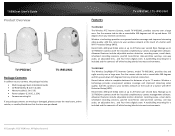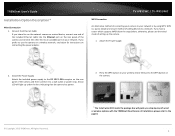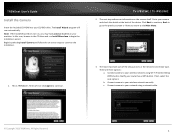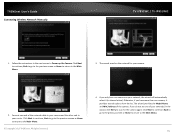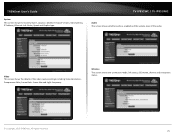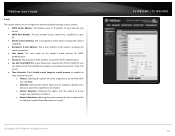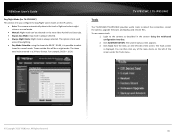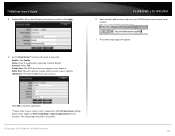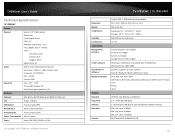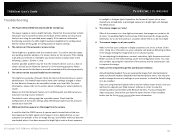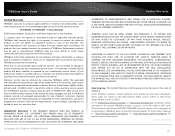TRENDnet TV-IP851WC Support and Manuals
Get Help and Manuals for this TRENDnet item

View All Support Options Below
Free TRENDnet TV-IP851WC manuals!
Problems with TRENDnet TV-IP851WC?
Ask a Question
Free TRENDnet TV-IP851WC manuals!
Problems with TRENDnet TV-IP851WC?
Ask a Question
TRENDnet TV-IP851WC Videos
Popular TRENDnet TV-IP851WC Manual Pages
TRENDnet TV-IP851WC Reviews
We have not received any reviews for TRENDnet yet.