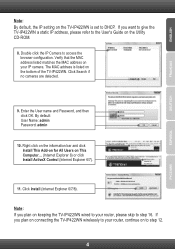TRENDnet TV-IP422WN Support and Manuals
Get Help and Manuals for this TRENDnet item

View All Support Options Below
Free TRENDnet TV-IP422WN manuals!
Problems with TRENDnet TV-IP422WN?
Ask a Question
Free TRENDnet TV-IP422WN manuals!
Problems with TRENDnet TV-IP422WN?
Ask a Question
Most Recent TRENDnet TV-IP422WN Questions
Can't Login To Camera Using Default Username/password
I've reset the camera a couple of times - it appears to have reset - it didn't give me any kind of e...
I've reset the camera a couple of times - it appears to have reset - it didn't give me any kind of e...
(Posted by marina1234 10 years ago)
Magnetic Contact For Gpio?
Hello, can I use the GPIO with ac NC magnetic contact? If yes, how do I connect it? Thanks an...
Hello, can I use the GPIO with ac NC magnetic contact? If yes, how do I connect it? Thanks an...
(Posted by chris303 11 years ago)
TRENDnet TV-IP422WN Videos
Popular TRENDnet TV-IP422WN Manual Pages
TRENDnet TV-IP422WN Reviews
We have not received any reviews for TRENDnet yet.