TRENDnet TV-IP322WI Support and Manuals
Get Help and Manuals for this TRENDnet item
This item is in your list!

View All Support Options Below
Free TRENDnet TV-IP322WI manuals!
Problems with TRENDnet TV-IP322WI?
Ask a Question
Free TRENDnet TV-IP322WI manuals!
Problems with TRENDnet TV-IP322WI?
Ask a Question
Popular TRENDnet TV-IP322WI Manual Pages
Datasheet - Page 4


... Vista, XP, Windows Server® 2003, 2008
TRENDnet IPView App • Free iOS and Android™ app • View your camera on your mobile device • Take snapshots • Zoom
Warranty • 3 year limited
Package Contents • TV-IP322WI • CD-ROM (Utility, Software & User's Guide) • Quick Installation Guide • Camera mounting hardware • Power adapter (12V 1A...
Quick Installation Guide - Page 2
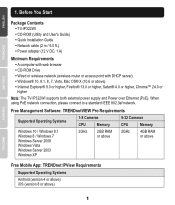
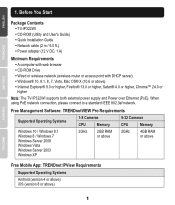
... or higher, Safari® 4.0 or higher, Chrome™ 24.0 or higher
Note: The TV-IP322WI supports both external power supply and Power over Ethernet (PoE). 1. Before You Start
Package Contents Ÿ TV-IP322WI Ÿ CD-ROM (Utility and User's Guide) Ÿ Quick Installation Guide Ÿ Network cable (2 m / 6.5 ft.) Ÿ Power adapter (12 V DC, 1 A)
Minimum Requirements Ÿ A computer...
Quick Installation Guide - Page 17


...;os al equipo conectado. Technical Support If you have any radio or TV interference caused by unauthorized modifications to register your product online. TV-IP322WI
TRENDnet 3 1 TRENDnet.com. Go to the outside plant.
Check with your Local Authority or Retailer for any questions regarding the product installation, please contact our Technical Support.
Toll free US/Canada...
Users Guide - Page 7
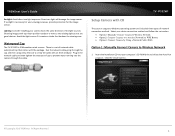
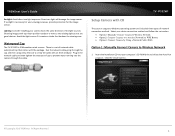
... sensor.
Waterproof Cap
The TV-IP312PI is a set of the light sources. Direct sun light will damage the image sensor. Insert the Installation CD into the camera through the cap and then using crimp the tool to the existing light source are good choices.
There is IP66 weather rated camera. TV-IP322WI
Setup Camera with an RJ-45 modular...
Users Guide - Page 18
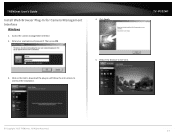
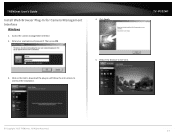
... Browser Plug-In for Camera Management Interface
Windows
1. Click Finish.
5. All Rights Reserved. 17 Then press OK.
4. Restart the browser to continue the installation. Access the camera management interface. 2.
Click on the link to download the plug-in and follow the instructions to live view.
3. TV-IP322WI
© Copyright 2015 TRENDnet. Enter your username and password.
Users Guide - Page 21


...
© Copyright 2015 TRENDnet. All Rights Reserved.
If the camera was not setup through the CD and you are using software, you setup through the setup CD or the default password, admin, and then click OK.
A web browser plug-in must be assigned dynamically. TRENDnet User's Guide
Access Camera through the Web Browser
System Management and Default Settings
It is in...
Users Guide - Page 28


... page. The default is setting up here as the name of the camera. TV-IP322WI
Advanced Settings
System
Device Settings
Setup your camera name and location for the camera
Primary DNS: Primary DNS server address Secondary DNS: Secondary DNS server address
© Copyright 2015 TRENDnet.
This camera name will also be discovered by other network camera software and OSD, On Screen Display...
Users Guide - Page 29
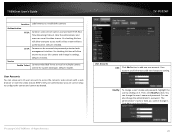
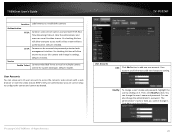
...'s name is fixed, you installed this camera
Authentication RTSP:
HTTP:
Service Enable Telnet
Camera's video stream can be accessed with a web browser or real time video stream (RTSP). Un-checking this box will allow everyone access to access this camera and change it .
Default: checked. You can also change any setting. TV-IP322WI
User Accounts
Add: Click Add...
Users Guide - Page 31
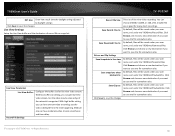
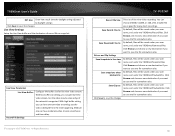
...TRENDnet/PlaybackFiles. Click Browse and choose a new destination if you want to save the file somewhere else. TV-IP322WI
Record File Size: Save Record Files to:
Save Download Files to:
Picture and Clip Settings..., and under the TRENDnet/DownloadFiles.
By default, files will be saved under your user name, and under the TRENDnet/RecordFiles. TRENDnet User's Guide
DST Bias: Enter how...
Users Guide - Page 32
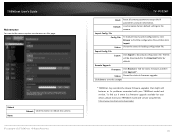
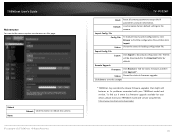
...
Reboot: Click this button to reboot this page.
TV-IP322WI
Reset: Default:
Reset all camera parameters except the IP parameters and user information. Status: Shows the status in loading configuration file. To find out if there is a firmware upgrade available for your device, please check your TRENDnet model and version.
Import Config. The file will be downloaded to download...
Users Guide - Page 35
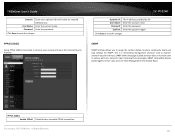
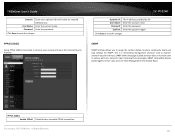
... devices.
Enter the password again. TV-IP322WI
Dynamic IP: User Name:
Password: Confirm:
The IP address provided by ISP Enter the account name.
Click Save to save the changes
SNMP
SNMP Settings allows you to connect your camera with your registered domain name on selected DDNS service. Click Save to save the changes
PPPoE (ADSL)
Setup PPPoE (ADSL...
Users Guide - Page 37
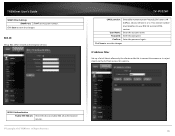
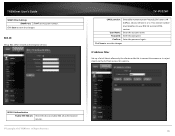
... number must matches to save the changes
802.1X
Setup 802.1X for remote authentication service. Enter the password again.
TRENDnet User's Guide
SNMP Other Settings SNMP Port: SNMP service port number. TV-IP322WI
EAPOL version:
User Name: Password: Confirm:
Extensible Authentication Protocol (EAP) over LAN (EAPoL). Enter the password. All Rights Reserved. 36 Click Save to save...
Users Guide - Page 52


... requires a password in seconds. User name: Enter the user name of snapshots in order to send email. Click Save to save the changes Receiver Receiver 1: The first receiver's name. TV-IP322WI
Storage
Storage Management
* Micro SD card or Network storage device must be setup / formatted before it can be managed / stored. SMTP Port: Service port...
Users Guide - Page 53
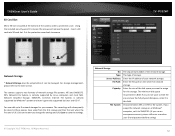
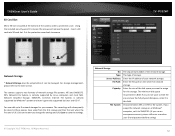
TRENDnet User's Guide
SD Card Slot
Micro SD slot is located at the bottom of storage. TV-IP322WI
Network Storage
* Network Storage must be setup before saving)
52 NFS, Network File System, is generally supported by Linux computers and most NAS, Network Attached Storage. The recordings will subsequently be managed. The type of the camera under a protective cover...
Users Guide - Page 55


... in order to change the security settings on your local LAN.
3. Go to be accessed or access is not functioning properly. How to hardware reset the camera to loosen the screws and remove the panel. TRENDnet User's Guide
Troubleshooting
1. Reposition the Network Camera into an image that you do factory reset via Web GUI under a protective cover. ActiveX...
TRENDnet TV-IP322WI Reviews
Do you have an experience with the TRENDnet TV-IP322WI that you would like to share?
Earn 750 points for your review!
We have not received any reviews for TRENDnet yet.
Earn 750 points for your review!
