TEAC CDW54E Support and Manuals
Most Recent TEAC CDW54E Questions
Display Showing 'no Disc' I Have One Tascam Cd-rw700, In Which The Cd Write
Display shows 'NO DISC'I have one TASCAM CD-RE700, in which CD writer is TEAC CD-W54E. When loading ...
Display shows 'NO DISC'I have one TASCAM CD-RE700, in which CD writer is TEAC CD-W54E. When loading ...
(Posted by mbsukumaran 4 years ago)
Popular TEAC CDW54E Manual Pages
User Manual - Page 1
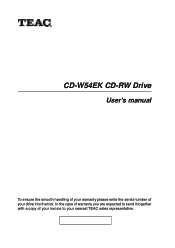
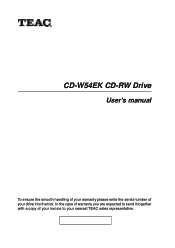
®
CD-W54EK CD-RW Drive
User's manual
To ensure the smooth handling of your warranty please write the serial number of your invoice to your drive into the box. In the case of warranty you are expected to send it together with a copy of your nearest TEAC sales representative.
User Manual - Page 2


...PRECAUTIONS FOR INSTALLATION AND OPERATION .......... 29 4. INSTALLING DRIVERS AND THE WRITER SOFTWARE .......... 38
7.1 Installing Drivers with Windows 95/98 38 7.2 Installing Drivers with Windows NT 4.0 and OS/2 38 7.3 Compatibility or Interoperability to Your Personal Computer 36
6. CONNECTION TO A PERSONAL COMPUTER 36 5.1 Drive Installation Directions 36 5.2 Installation/Connection to...
User Manual - Page 4


... that none of 4. ENGLISH
1. COMPONENTS
With a reading speed factor of approx. 32 the CD-W54E is shipped with a writing speed of the parts are missing.
ΠCD-W54E CD-RW Drive
’ Mounting screws (M3x5)
Ž Interface cable
Audio cable
CD-W54E User's manual
‘ CD-W54E Warranty card
(printed on last page)
For any other accessories please refer to...
User Manual - Page 5


... do not install your TEAC CD-RW drive The best results and the highest performance are ensured by using TEAC CD-R/CD-RW media.
System requirements The necessary drivers are available from the manufacturer of 12 ms or less. Your dealer will tell you the sources of radiating heat like hard disks. SYSTEM REQUIREMENTS
Your TEAC CD-RW drive supports all major...
User Manual - Page 6
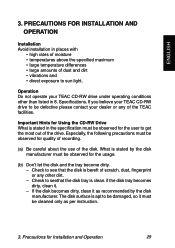
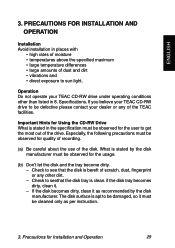
... dirty. - Check to get the most out of the TEAC facilities.
Check to sun light. If you believe your TEAC CD-RW drive under operating conditions other dirt. - if the disk tray becomes dirty, clean it as per instruction.
3.
ENGLISH
3. If the disk becomes dirty, clean it . - Specifications. Precautions for quality of recording.
(a) Be careful about...
User Manual - Page 7


... or impact. Cleaning and maintenance of your TEAC CD-RW drive TEAC CD-RW drive will remove dirt of the lense of these methods may not be completed normally in this manual. Precautions for Installation and Operation Vibration or impact especially during recording can occasionally result: - Do not repair the drive or replace a part of the drive, a defective medium, etc. Any of the...
User Manual - Page 12


... this case S2 and S3 are irrespective for setting the mode. X - X slave drive. Master/slave mode is used .). Remark: X: Strap shorted -: Strap open (jumper not set) the TEAC CD-W54E ist set mode is used .)
- Controls and Functions
35
Note: When setting modes using
X
-
- The set to switch off the CD-RW drive before doing so. Slave
Master (DASP signal is...
User Manual - Page 13
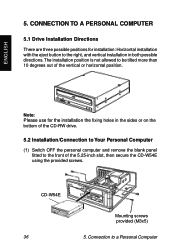
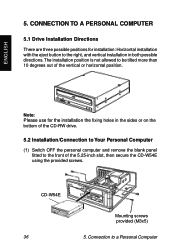
... more than 10 degrees out of the 5.25-inch slot, then secure the CD-W54E using the provided screws. CONNECTION TO A PERSONAL COMPUTER
5.1 Drive Installation Directions
There are three possible positions for the installation the fixing holes in both possible directions. Note: Please use for installation: Horizontal installation with the eject button to the right, and vertical...
User Manual - Page 14
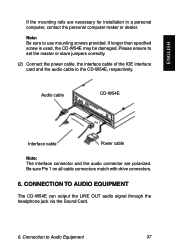
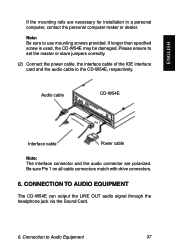
... cable connectors match with drive connectors.
6. If longer than specified screw is used, the CD-W54E may be damaged. Connection to the CD-W54E, respectively. Note: Be sure to use mounting screws provided. Audio cable
CD-W54E
Pin 1
Interface cable
Power cable
Note: The interface connector and the audio connector are necessary for installation in a personal computer, contact...
User Manual - Page 15


... Windows manual. Please follow the instructions on your computer, Windows 95/98 will find in your writer software you will install the necessary driver automatically. The drivers may be carried out as this possible the drives hardware installation must have been carried out correctly. Caution: Do not install any details.
38
7. Installing Drivers and the Writer Software If...
User Manual - Page 16
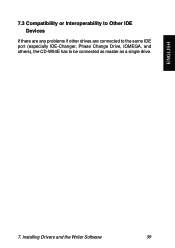
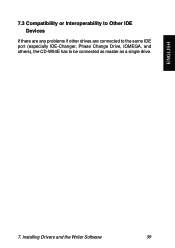
ENGLISH
7. 7.3 Compatibility or Interoperability to Other IDE Devices
If there are any problems if other drives are connected to the same IDE port (especially IDE-Changer, Phase Change Drive, IOMEGA, and others), the CD-W54E has to be connected as master as a single drive. Installing Drivers and the Writer Software
39
User Manual - Page 17


...CD), by using TEAC CD-R/CD-RW media. Specifications Program I , Video CD, CD PLUS
Writable disk
12 cm CD-R /CD-RW The best results and the highest performance are ensured by TEAC standard
Data buffer capacity
2MB
3. Safety standards
UL, CSA, TÜV, CE
9. Data read error...177;0.3V 47 kOhm
Strap switch
Mode setting straps (Master)
6. ENGLISH
8. Your dealer will ...
User Manual - Page 18
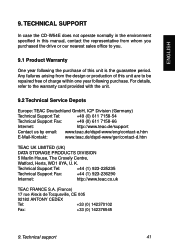
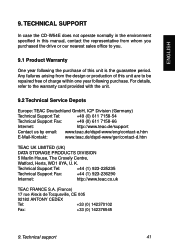
... from whom you purchased the drive or our nearest sales office to you.
9.1 Product Warranty
One year following purchase. For details, refer to be repaired free of this unit is the guarantee period. TECHNICAL SUPPORT
In case the CD-W54E does not operate normally in the environment specified in this manual, contact the representative from the...
User Manual - Page 19
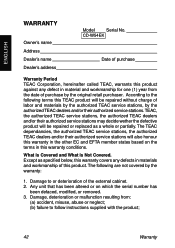
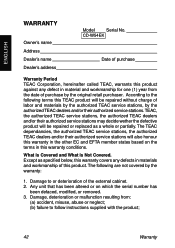
... 3. According to follow instructions supplied with the product;
42
Warranty Damage, deterioration or malfunction resulting from the date of labor and materials by the authorized TEAC service stations, by the original retail purchaser. CD-W54EK
Date of purchase
Warranty Period TEAC Corporation, hereinafter called TEAC, warrants this TEAC product will be repaired without charge of...
User Manual - Page 21
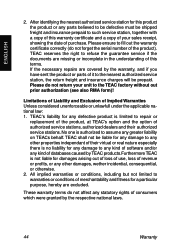
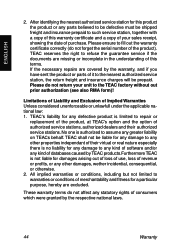
... their virtual or real nature especially there is authorized to the TEAC factory without out prior authorization (see also RMA form)!
ENGLISH
2. After identifying the nearest authorized service station for any defective product is limited to repair or
replacement of the product, at TEAC's option and the option of Implied Warranties Unless considered unenforceable or...
TEAC CDW54E Reviews
Do you have an experience with the TEAC CDW54E that you would like to share?
Earn 750 points for your review!
We have not received any reviews for TEAC yet.
Earn 750 points for your review!

