Symphonic SL2840 Support and Manuals
Get Help and Manuals for this Symphonic item
This item is in your list!

View All Support Options Below
Free Symphonic SL2840 manuals!
Problems with Symphonic SL2840?
Ask a Question
Free Symphonic SL2840 manuals!
Problems with Symphonic SL2840?
Ask a Question
Popular Symphonic SL2840 Manual Pages
Owner's Manual - Page 1


I - If you need additional assistance for set-up or operating atter reading owners manual, please call TOLL FREE :1-800-242-7158. fr
OWNER'S MANUAL
Sqmphonic
VIDEO CASSETTE RECORDER
SL2840
0 0
0O 0 I I L
•
• •
VHS //
INSTRUCCIONES EN ESPANOL INCLUIDAS.
Please read before using this equipment.
Owner's Manual - Page 2


... for future reference.
3.Heed Warnings-All warnings on the appliance and in installation such as to insert the plug fully into the power outlet only one blade wider than the other sources, refer to replace your electrician to the Grating instructions.
11.Grounding or Polarization- WARNING:
TO REDUCE THE RISK OF FIRE OR...
Owner's Manual - Page 3


...servicing to rain or water. b. If the video product has been exposed to qualified service personnel under the following the operating instructions...service technician has used replacement parts specified by following conditions:
a. EN/
7KO1; FIGURE A EXAMPLE OF ANTENNA GROUNDING AS PER
NATIONAL ELECTRICAL CODE... a distinct change in any service or repairs to dangerous•Noltage or ...
Owner's Manual - Page 4
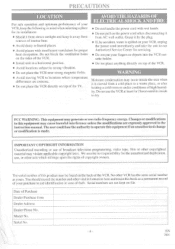
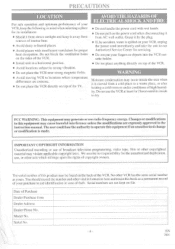
...numbers are expressly approved in the instruction manual.
Date of Purchase Dealer Purchase from a cold... room or under conditions of high humidity.
Model No.
Grasp it by the plug. &#... could lose the authority to our Authorized Service Center for servicing. • Do not put your fingers... the sides of the VCR. • Install unit in case of theft. IMPORTANT COPYRIGHT INFORMATION...
Owner's Manual - Page 9
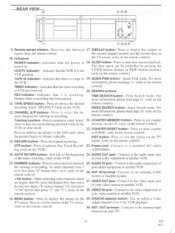
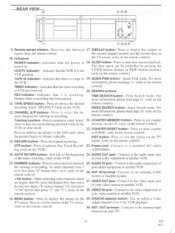
... control)
recording speed : SP/LP/SLP. (only on the remote control)
POWER indicator- Power cord- AUDIO OUT jack- Connect to set .
20. ANT. CH3/CH4 selector switch- output channel (3 or 4) for viewing or recording. OUT terminal- SLOW button- Press to... `noise' 21. screen. (only on
10. MENU button- turned on the VCR)
of
for manual recording. Receives the infrared 17.
Owner's Manual - Page 13


...for normal broadcasts in your TV's owner's manual for tape playback.
Now set the TV to select the "L2" ...may also select the "LI" or "L2" setting by the polarity (+/-) markings.
3) Replace the cover.
0
O
0
-13-
To ...VIDEO
(Back of the VCR) AUDIO
OUT IN O 0 VIDEO
[AN television
INSTALLING THE BATTERIES
1) Open the battery compartment cover by pressing the cover on the ...
Owner's Manual - Page 14


...the TV screen again, check the cable connections.
To program the tuner again, see "CHANNEL SET UP AGAIN" on the back of VCR (CH3 or CH4). Then, press the MENU or...menu.
5 Begin channel preset
Press the MENU, F.FWD/10.
Remember: If your area.
'I,
amp TOPER SETUP onA
• The VCR distinguishes between standard TV channels and cable channels.
6 After scanning
The tuner stops on...
Owner's Manual - Page 15


.... button. button.
8 Start the clock
Press the RESET/EXIT or F.FWD/lo. TO CHANGE CLOCK SETTING
1) Press the MENU button until the desired month appears. (Example: March --> 03)
Then, press ... appears. (Example: 40) Then, press the F.FWD//0-
And reset clock.
button.
1 Select "SETTING CLOCK"
Press the MENU button. Then plug it back in this feature to synchronize the clock with the...
Owner's Manual - Page 16


... mode.
button.
3) Confirm "AUTO TUNING" is pointed to , then press the F.FWD/10- CHANNEL SET UP AUTO TUNING ACID/DELETE CH
• The VCR distinguishes between standard TV channels and cable channels.
EN... menu appears.
2) Press the PLAY/A or STOP/V button to point to "SELEC.
CHANNEL SET UP AUTO TLIPX.O ADDOELETE CH
4 Enter the desired channel number
Press the number buttons or ...
Owner's Manual - Page 17
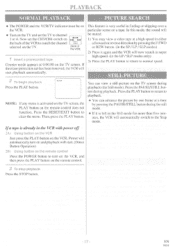
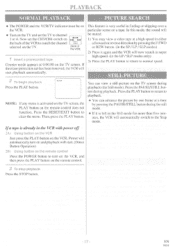
... tab has been removed, the VCR will be on the VCR.
• Turn on the TV and set the CH3/CH4 switch on CH3 CH4
the back of the VCR to channel
3 or 4. Now set the TV to match the channel 1=1
selected on the TV.
[Back of the VCR]
I ) You may view...
Owner's Manual - Page 18


...only, when the picture begins to reduce the playback speed. And you can adjust the tracking control manually by pressing the F.FWD button (faster) or REW button (slower). However when playing pre-recorded ...too.
If necessary press the COUNTER RESET button again to reset the counter to .
EN
7K01 Now set the CH3/CH4 switch on the back of the VCR to approximately 0:00:00.
SLOW MOTION
Press...
Owner's Manual - Page 19


...off the VCR.
• The COUNTER MEMORY button does not function if the Auto Repeat mode is set the Auto Repeat mode to [OFF).
• To stop playback, press the STOP button.
•...mode, it stays in effect even after you to repeat a tape indefinitely without touching the PLAY button. VCR SET UP
SATELLITE LIM< -> AUTO REPEAT
RENTAL AUTO RETURN
2 Select "AUTO REPEAT"
Press the PLAY/A or STOP...
Owner's Manual - Page 27


... by the broadcasting time of the VCR from your satellite tuner has the EPG (Electronic Program Guide), you view a program, noise may be recorded on the satellite
box.
button so that ...; When you can timer record using your satellite tuner's owner's manual. AUTO SATELLITE LINK USING A SATELLITE TUNER(not su i flied)
1 Set the program to "SATELLITE LINK" on the TV screen. When ...
Owner's Manual - Page 30


... a copyrighted video tape and are no user-serviceable parts inside.
CABINET CLEANING
• Wipe the front... Make sure the timer recording is set correctly.
See page 10.
• Set your local Audio/Video store and ...problem, consult our nearest Authorized Service Center. TROUBLESHOOTING GUIDE
If you can cause this manual and have followed the instructions contained in this problem...
Owner's Manual - Page 32


... PARTS, COMPLETE ASSEMBLY PARTS. DEMO OR FLOOR MODELS. WHEN YOU ARE RETURNING THE PRODUCT FOR SERVICE TO THE FACTORY SERVICE CENTER, PLEASE CONTACT THE FUNAI SERVICE DEPARTMENT TO RECEIVE A R.A. (REPAIR ...YOUR FUNAI/SYMPHONIC PRODUCT FOR SERVICE
ARE SHIPPER'S RESPONSIBILITY. Two (2) years for one (1) year from accident, misuse. IMPORTANT:
THIS LIMITED WARRANTY GIVES YOU SPECIFIC LEGAL RIGHTS...
Symphonic SL2840 Reviews
Do you have an experience with the Symphonic SL2840 that you would like to share?
Earn 750 points for your review!
We have not received any reviews for Symphonic yet.
Earn 750 points for your review!
