Symphonic DSC313B Support and Manuals
Get Help and Manuals for this Symphonic item
This item is in your list!

View All Support Options Below
Free Symphonic DSC313B manuals!
Problems with Symphonic DSC313B?
Ask a Question
Free Symphonic DSC313B manuals!
Problems with Symphonic DSC313B?
Ask a Question
Most Recent Symphonic DSC313B Questions
Symphonic Sc313b Tv Vcr Combo Eats Tape Help
I put a Home Improvement tape in but it eated and ejected
I put a Home Improvement tape in but it eated and ejected
(Posted by dlynch25611 8 years ago)
Popular Symphonic DSC313B Manual Pages
Owner's Manual - Page 1
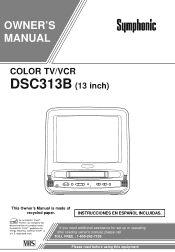
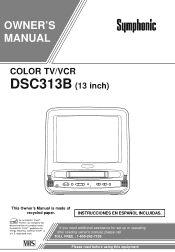
... determined that this equipment registered mark. ENERGY STAR® is made of
recycled paper.
OWNER'S MANUAL
COLOR TV/VCR
DSC313B (13 inch)
This Owner's Manual is a U.S.
If you need additional assistance for set-up or operating after reading owner's manual, please call TOLL FREE : 1-800-242-7158
Please read before using this product meets...
Owner's Manual - Page 3
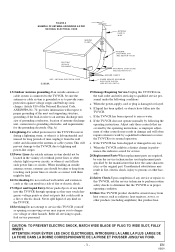
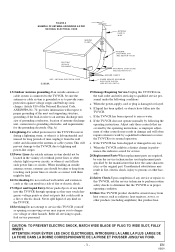
... ELECTRICAL CODE
GROUND CLAMP
ANTENNA LEAD IN WIRE
ELECTRI C SERVICE EQUIPMENT
NEC -
Never spill liquid of any way.
If the TV/VCR has been exposed to keep from heat sources such as the original part. Adjust only those controls that are required, be sure the service technician has used replacement parts specified by the operating instructions, as...
Owner's Manual - Page 4
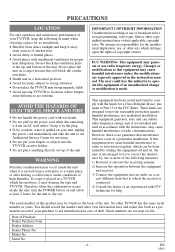
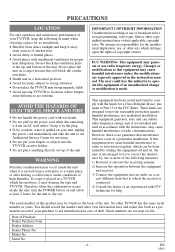
...an experienced radio/TV technician for servicing.
• Do not put ... is no guarantee that to Part 15 of the FCC Rules....Model No. FCC WARNING- You should record the number and other TV/VCR has the same serial number as a permanent record of your purchase to aid identification in a TV/VCR which can radiate radio frequency energy and, if not installed and used in the instruction manual...
Owner's Manual - Page 6
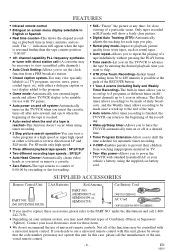
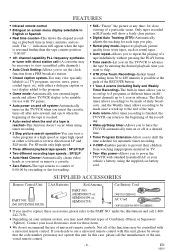
.../VCR with
a universal remote control. Way power-Allows you to set the TV/VCR to ...all of the functions may be aware that the code number given may need to 1 year in advance...Two- SUPPLIED ACCESSORIES
Remote Control Unit 2 AA Batteries
Rod Antenna
Car Battery Cord
PART NO. (N0107UD/N0150UD)
PART NO. (0EMN00673 ... material on different channels up to replace these items.
• We do...
Owner's Manual - Page 7
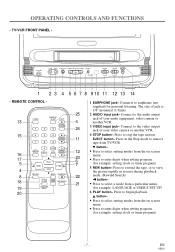
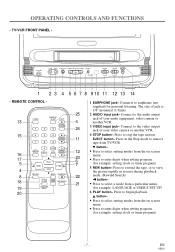
...mode. (Rewind Search)
s button-
• Press to remove tape from a particular menu.
(for personal listening.
REMOTE CONTROL -
25
WAKE-UP
POWER
/SLEEP EJECT
13
4
CHANNEL RETURN
1
2
3
24
15
4
5
6
CHANNEL
... TV/VCR. Connect to earphones (not supplied) for example: LANGUAGE or USER'S SET UP)
6 PLAY button- OPERATING CONTROLS AND FUNCTIONS
- Connects to the video output...
Owner's Manual - Page 8
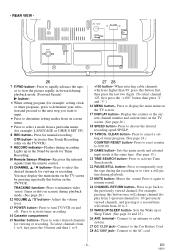
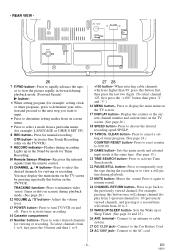
... Press to rapidly advance the tape, or to select a mode from the remote control.
11 CHANNEL K / L buttons- OTR button- Activates One Touch Recording... the main menu on the TV screen by mode for manual recording. Press to turn TV/VCR on the TV/VCR... Connect to the previously viewed channel.
Press to cancel a setting of timer program. (See page 24.)
COUNTER RESET button- ...
Owner's Manual - Page 9
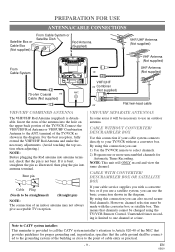
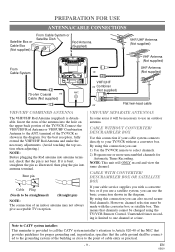
...
The VHF/UHF Rod Antenna (supplied) is limited to your cable service supplies you with the converter box or satellite box. Bent pin
Cable...installer's attention to Article 820-40 of the NEC that channels cannot be made with a converter box or if you use the basic connection shown in the diagram.
terminal of cable entry as shown in the diagram.
By using the TV/VCR Remote...
Owner's Manual - Page 10


....
3)Replace the cover.
put cables to record from the cigarette- ANT.
Using another VCR or
video camera), connect the player's audio/video out-
TO RECORD A SCRAMBLED/UNSCRAMBLED CHANNEL
1.Set the ...the DC13.2V connector on the road, use to replace the fuse with only the same
type, 5A, 250V.
• Do not touch the metal parts of the arrow.
2)Insert 2 "AA" penlight ...
Owner's Manual - Page 12


... turned on the remote control. functions.
1 Select "SETTING CLOCK"
Press the MENU button on .
Or there is a case that the antenna connections are correct. • The cable converter box must manually enter the correct local PBS station, or set in your area. Then, press the F.FWD/B button.
-
NOTES:
• Auto clock setting only needs to...
Owner's Manual - Page 13


...may have to turn on the remote control.
TIMER PROGRAMMING PICTURE CONTROL B SETTING CLOCK CHANNEL SET UP USER'S SET UP V-CHIP SET UP LANGUAGE [ENGLISH] CAPTION [OFF] ZERO RETURN TIME SEARCH
2 Select "MANUAL CLOCK SET"
Press the PLAY/K or STOP/L button to point to "AUTO PRESET". MANUAL CLOCK SET -
MANUAL CLOCK SET -
MANUAL CLOCK SET - HOUR MINUTE -- : -- -- Then, press the...
Owner's Manual - Page 14


... the MENU button on the remote control. Deleted channel: Light red.
5 Exit the channel setup mode
Press the MENU button on the remote control to return to "SETTING CLOCK". Press the PLAY/K or...CH
[ON] [AUTO]
MANUAL CLOCK SET
B D.S.T.
[ON]
3 Exit the Daylight-Saving Time mode
Press the MENU button on the remote control to returns to "CHANNEL SET UP". CHANNEL SET UP - NOTE: This function...
Owner's Manual - Page 20
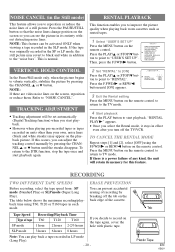
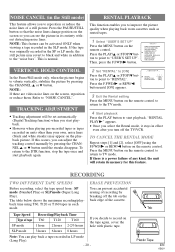
...TV/VCR. Note: You can adjust the tracking control manually by pressing the CHANNEL K or L button until [ON] appears.
- NOTE: This feature can be set automatically
(Digital Tracking function) when you can play ... playing back worn cassettes such as rented tapes.
1 Select "USER'S SET UP"
Press the MENU button on the remote control to return to black and white in effect
even after you can...
Owner's Manual - Page 22
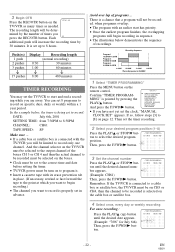
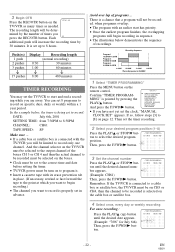
...22 -
In the example below, the timer is being set 8 programs to
[8] on specific days, daily or weekly within a 1
year period. There is set in
advance. Recording Sequence
Program 1 10:00AM-11:00AM... button on the
remote control.
- The recording length will be recorded is selected on the boxes.
• Clock must be set the clock, "MANUAL
CLOCK SET" appears. TIMER PROGRAMMING -...
Owner's Manual - Page 26


...spray insec-
There are no user-serviceable parts inside. OFF mode
Clock/Counter mode
...remains. ed while the TV program reception is set
to be cleaned. 1.Please visit your TV... discoloration to correct the problem by yourself.
Dirt accumulated on the remote control. back, the video... NOTES:
• Remember to read the instructions included with a soft cloth immersed in your...
Owner's Manual - Page 27


... replace ...set ...live broadcast and spelling errors made by infrared Remote Control.
If a • dialogue exceeds that are in the TEXT mode. Select CAPTION mode to remedy the problem.
My captions are experiencing • copy guard protection. • Make sure the AC cord is connected to ON.
TROUBLESHOOTING GUIDE
If you have followed the instructions contained in this manual...
Symphonic DSC313B Reviews
Do you have an experience with the Symphonic DSC313B that you would like to share?
Earn 750 points for your review!
We have not received any reviews for Symphonic yet.
Earn 750 points for your review!
