Symantec 10521146 - Network Security 7120 Support and Manuals
Get Help and Manuals for this Symantec item
This item is in your list!

View All Support Options Below
Free Symantec 10521146 manuals!
Problems with Symantec 10521146?
Ask a Question
Free Symantec 10521146 manuals!
Problems with Symantec 10521146?
Ask a Question
Popular Symantec 10521146 Manual Pages
Administration Guide - Page 2
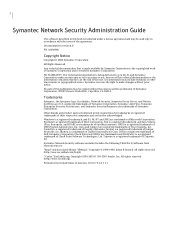
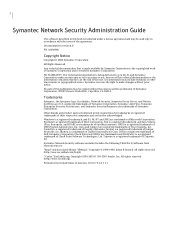
... the terms of the agreement. 2
Symantec Network Security Administration Guide
The software described in this book is furnished under a license agreement and may be trademarks or registered trademarks of their respective companies and are hereby acknowledged. No part of this publication may include technical or other inaccuracies or typographical errors. Pentium is being delivered to...
Administration Guide - Page 3


.../enterprise.html, select the product that you are using. The Technical Support group's primary role is to respond to specific questions on product feature/function, installation, and configuration, as well as the Symantec Alerting Service and Technical Account Manager role, offer enhanced response and proactive security support
Please visit our Web site for current information on the level...
Administration Guide - Page 4


...; Latest information on product updates and upgrades ■ Information on upgrade insurance and maintenance contracts ■ Information on Symantec Value License Program ■ Advice on Symantec's technical support options ■ Nontechnical presales questions ■ Missing or defective CD-ROMs or manuals Customer Service is available to www.symantec.com, select the appropriate Global...
Administration Guide - Page 18
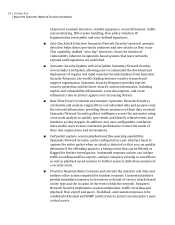
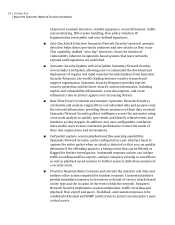
...service attacks based on a per-interface basis to capture the entire packet when an attack is detected so that you can be combined with LiveUpdate: Symantec Network Security...and rapid response SecurityUpdates from Symantec Security Response, the world's leading Internet security research and support organization. Symantec Network Security implements session termination, traffic recording...
Administration Guide - Page 21
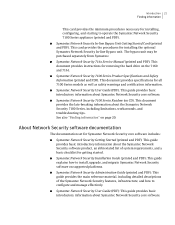
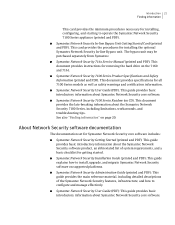
... (printed and PDF).
This document provides specifications for installing the optional Symantec Network Security In-line Bypass unit. See also "Finding information" on CD). This document provides instructions for removing the hard drive on supported platforms.
■ Symantec Network Security Administration Guide (printed and PDF): This guide provides the main reference material, including...
Administration Guide - Page 42
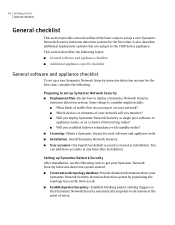
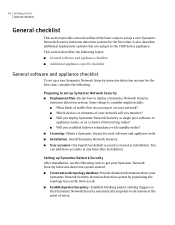
... can add more accounts at any time after installation. It also describes additional deployment options that Symantec Network Security automatically responds to intrusions at the point of the basic steps to set up a core Symantec Network Security intrusion detection system for the first time, consider the following tools to get your Symantec Network Security intrusion detection system started...
Administration Guide - Page 44


... the majority of tasks. Setting up to four monitoring interfaces. About the management interfaces
Symantec Network Security provides a management interface called the Network Security console. An interface group...device to the appliance and use these appliance-specific features while customizing Network Security for your appliance is installed and the initial configuration is useful for ...
Administration Guide - Page 59
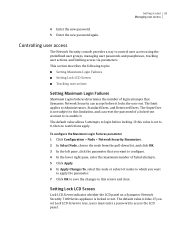
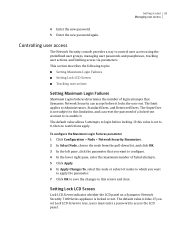
... from the pull-down list, and click OK. 3 In the left pane, click the parameter that Symantec Network Security can accept before locking.
Setting Lock LCD Screen
Lock LCD Screen indicates whether the LCD panel on a Symantec Network Security 7100 Series appliance is false. If you want
to apply the parameter. 7 Click OK to save...
Administration Guide - Page 179
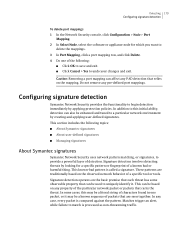
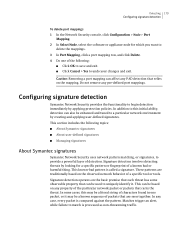
...failure to match is called a signature. Configuring signature detection
Symantec Network Security provides the functionality to begin detection immediately by looking for which...Removing a port mapping can be a known sequence of a specific tool or tools. This can affect any property of detection. Detecting 179 Configuring signature detection
To delete port mappings 1 In the Network Security...
Administration Guide - Page 241
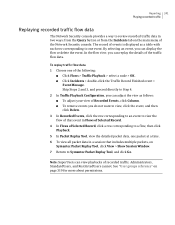
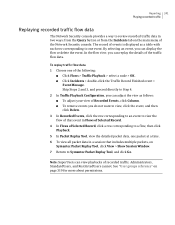
...; To remove events you can view playbacks of the Network Security console.
See "User groups reference" on Symantec Packet Replay Tool, click View > Show Session Window. 7 Return to Symantec Packet Replay Tool, and....
Reporting 241 Playing recorded traffic
Replaying recorded traffic flow data
The Network Security console provides a way to review recorded traffic data in two ways: ...
Administration Guide - Page 342
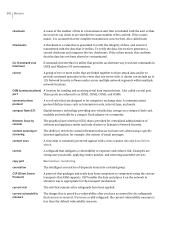
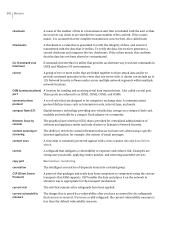
...A set of rules that are strong user passwords, applying vendor patches, and removing unneeded services.
...specific Internet application, for example, the content of email messages.
342 Glossary
checksum
A count of the number of bits in a transmission unit that is provided for centralized administration of software and appliance nodes and node clusters in Symantec Network Security...
Administration Guide - Page 347
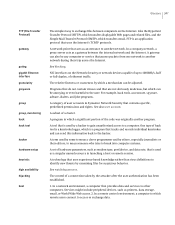
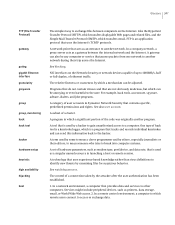
... Symantec Network Security that passes packets from one network to another network during their editors, to mean someone who tries to break into computer systems.
A set of hack tool is a keystroke logger, which can also be annoying or even harmful to the user. See watchdog process. A gateway can be any computer or service that contains specific...
User Guide - Page 3
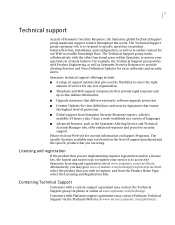
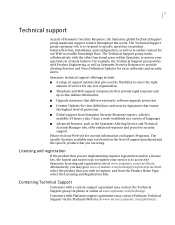
...installation, and configuration, as well as to answer your questions in a variety of Symantec Security Response, the Symantec global Technical Support group maintains support centers throughout the world.
Customers with Product Engineering as well as Symantec Security Response to provide Alerting Services and Virus Definition Updates for current information on Support Programs. The specific...
User Guide - Page 19
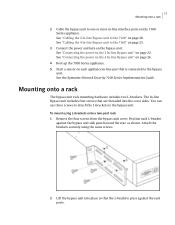
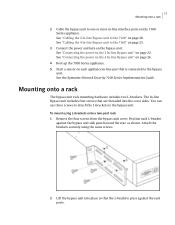
...bypass unit into place so that are threaded into the cover sides. See the Symantec Network Security 7100 Series Implementation Guide.
Position each appliance in -line interface pairs on the bypass unit. See "... side panel toward the rear, as shown. Attach the brackets securely using L-brackets onto a two-post rack 1 Remove the four screws from the bypass unit cover. Mounting onto a...
User Guide - Page 27
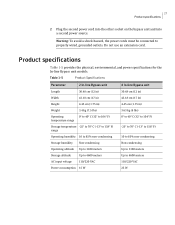
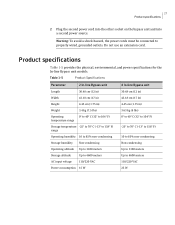
... 1-5 provides the physical, environmental, and power specifications for the In-line Bypass unit models.
Table 1-5
Product Specifications
Parameter
2 In-line Bypass unit
4 In-line Bypass unit
Length
30.48 cm ... must be connected to 4600 meters 110/220 VAC 25 W 27 Product specifications
2 Plug the second power cord into the other socket on the bypass unit and into a second power source.
Symantec 10521146 Reviews
Do you have an experience with the Symantec 10521146 that you would like to share?
Earn 750 points for your review!
We have not received any reviews for Symantec yet.
Earn 750 points for your review!
