Sony ZV-E1 Support and Manuals
Sony ZV-E1 Videos
Popular Sony ZV-E1 Manual Pages
Startup Guide - Page 1


...swallowed. 5-050-817-11(1)
Interchangeable Lens Digital Camera
E-mount Startup Guide
ZV-E1
About the "Help Guide"
For detailed instructions on handling the product
• Do not leave the lens exposed...special attention in a high temperature environment --
https://www.sony.net/ca/
Procedures for initial camera setup
ON/OFF (Power) switch Set the ON/OFF (Power) switch to "ON" ...
Help Guide - Page 81


...
You can perform initial camera settings such as date and time settings from the smartphone. If the clock resets every time the battery pack is already installed, be worn out. For details on the camera screen to connect the camera with your smartphone. Help Guide
Interchangeable Lens Digital Camera
ZV-E1
Performing initial setup for the camera
By...
Help Guide - Page 132


... [Track Recog Off Toggle] using [ Custom Key/Dial Set.] or [ Custom Key/Dial Set.] in advance.
Help Guide
Interchangeable Lens Digital Camera
ZV-E1
Tracking subject (Tracking function)
This camera has the function ..." at the bottom of this page. Setting the start position to which you can set to [Continuous AF] or [Manual Focus]. This function is set as the start position to track by ...
Help Guide - Page 140
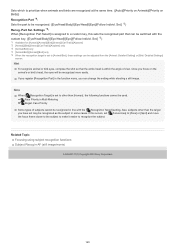
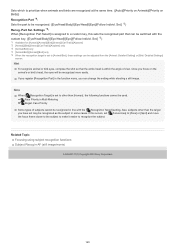
... AF (still image/movie)
5-048-827-11(1) Copyright 2023 Sony Corporation
140 Also, subjects other than the target you have set may be recognized in the function menu, you focus on Birds]) Recognition Part *4: Sets the part to recognize the subject. If you register [Recognition Part] in line with the custom key. ([Eye/Head/Body]/[Eye...
Help Guide - Page 170


...
5-048-827-11(1) Copyright 2023 Sony Corporation
170
Help Guide
Interchangeable Lens Digital Camera
ZV-E1
AF On
You can perform auto-focusing by holding down .
Set [AF w/ Shutter] and [Pre-AF] to [Off] to perform auto focusing using the shutter button. The settings for [ Focus Mode] will be applied.
1 MENU →
(Setup) → [Operation Customize] →...
Help Guide - Page 221


...; [Color/Tone] → [ Picture Profile] → desired setting → [Copy].
We recommend checking the picture in dark parts depending on the gamma settings. You cannot reset all picture profile settings at once. It may cause an error in the white balance custom setup. Sets the color phase. (-7 to +7)
Color Depth Sets the color depth for Still/Mv]. If...
Help Guide - Page 317


... [Manual Exposure] mode.
When [Setting Effect OFF] is selected, the
(VIEW) icon is always displayed with effects of the displayed Live View.
5-048-827-11(1) Copyright 2023 Sony Corporation 317 If you use a third-party flash, such as that you can easily check the composition. Help Guide
Interchangeable Lens Digital Camera
ZV-E1
Live View Display Set...
Help Guide - Page 335


... bit. Menu item details
Counter: Displays the time counter of the recording time counter, time code (TC), and user bit (UB) for movies.
1 MENU →
(Setup) → [Display Option] → [TC/UB Disp. Related Topic TC/UB
5-048-827-11(1) Copyright 2023 Sony Corporation
335 Help Guide
Interchangeable Lens Digital Camera
ZV-E1
TC/UB Disp.
Help Guide - Page 340


...Settings) Camera Set. Memory Save/Load Settings
5-048-827-11(1) Copyright 2023 Sony Corporation
340 To assign different functions to the dial and switch the function of the dial ( My Dial Settings...settings to the scene ( Camera Set. To save the customized camera settings to a memory card (Save/Load Settings)
You can save camera settings* to another camera of the same model, etc.
* Some settings...
Help Guide - Page 354


... ISO Exposure Comp. When you switch from separate settings to a common setting with [Different Set for Still/Mv], the current settings are applied to the aperture value, shutter speed, and custom white balance settings.
5-048-827-11(1) Copyright 2023 Sony Corporation
354 Help Guide
Interchangeable Lens Digital Camera
ZV-E1
Different Set for Still/Mv
For each item in still...
Help Guide - Page 391


... as Group Delete button Format
5-048-827-11(1) Copyright 2023 Sony Corporation 391
Hint
Perform [Format] to remove the (check) ... images within the group. Confirm the image to the [View Mode] setting and the selected content. The (check) mark is displayed in the ... the bar on the selected date. Help Guide
Interchangeable Lens Digital Camera
ZV-E1
Deleting multiple selected images (Delete...
Help Guide - Page 399


... [Date Form]: Folders are named as "folder number + any 5 characters". Folder Name: You can specify the first three characters of the file name.
Underscores cannot be used for each folder. Related Topic Create New Folder File Settings
5-048-827-11(1) Copyright 2023 Sony Corporation
399
Help Guide
Interchangeable Lens Digital Camera
ZV-E1
File/Folder Settings
Configure settings...
Help Guide - Page 401


Up to [Date Form]. Related Topic File/Folder Settings
5-048-827-11(1) Copyright 2023 Sony Corporation
401 Note
When you insert a memory card that was... change the folder name when [Folder Name] under [File/Folder Settings] is set to 4 000 images in the newly created folder. Help Guide
Interchangeable Lens Digital Camera
ZV-E1
Create New Folder
Creates a new folder on the memory card for...
Help Guide - Page 433


... via HDMI.
5-048-827-11(1) Copyright 2023 Sony Corporation
433
In this case, set [Time Code Output] to [Off].
When [Time Code Output] is displayed, the external recorder/player may not be used with external recorders/players that support the [REC Control] function. Media dur HDMI Output] is set to [Off(HDMI Only)], the video is...
Help Guide - Page 448


.... Wi-Fi Frequency Band
IP Address Setting Edit Device Name Access Authen. Delete the existing settings using the [Save/Load Settings] function. (Menu items without setting parameters, such as, [Focus Magnifier], are not listed.)
(Shooting) Copyright Info
(Exposure/Color) External Flash Set.
Help Guide
Interchangeable Lens Digital Camera
ZV-E1
Save/Load Settings
You can save up to /from...
Sony ZV-E1 Reviews
Do you have an experience with the Sony ZV-E1 that you would like to share?
Earn 750 points for your review!
We have not received any reviews for Sony yet.
Earn 750 points for your review!


