Sony ZSSN10S Support and Manuals
Get Help and Manuals for this Sony item
This item is in your list!

View All Support Options Below
Free Sony ZSSN10S manuals!
Problems with Sony ZSSN10S?
Ask a Question
Free Sony ZSSN10S manuals!
Problems with Sony ZSSN10S?
Ask a Question
Popular Sony ZSSN10S Manual Pages
Operating Instructions - Page 1
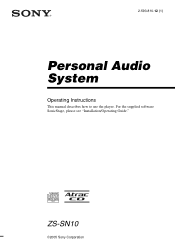
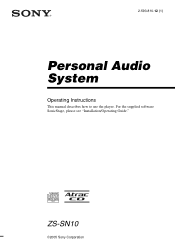
For the supplied software SonicStage, please see "Installation/Operating Guide." ZS-SN10
©2005 Sony Corporation
2-593-810-12 (1)
Personal Audio System
Operating Instructions
This manual describes how to use the player.
Operating Instructions - Page 2
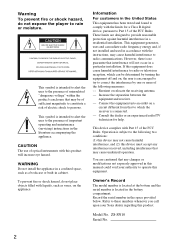
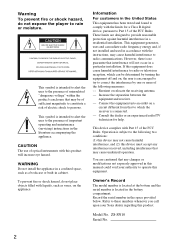
... accordance with the instructions, may cause harmful interference to constitute a risk of uninsulated "dangerous voltage" within the product's enclosure that may not cause harmful interference, and (2) this product. ZS-SN10 Serial No.
2
You are designed to provide reasonable protection against harmful interference in this manual could void your Sony dealer regarding this device...
Operating Instructions - Page 3


...
Selecting the audio emphasis 24
The Timer
Falling asleep to music 25
Setting Up
Choosing the power sources 26 Listening to a PC, TV, VCR,
portable digital music player, etc 27
Additional Information
Precautions 29 Troubleshooting 30 Maintenance 32 Specifications 32 Index 34
This manual mainly explains operations using the main unit, but the same operations...
Operating Instructions - Page 5
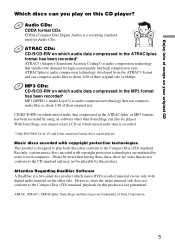
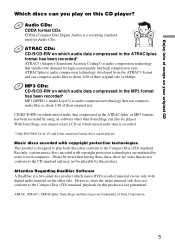
... other than SonicStage can also be aware that can compress audio files to about 1/10 of Sony Corporation.
5 Attention Regarding DualDisc Software A DualDisc is a two sided disc product which mixed ...an software other side. CD-R/CD-RW on this CD player? Music discs encoded with digital audio material on this product is audio compression technology that among those discs, there are ...
Operating Instructions - Page 9
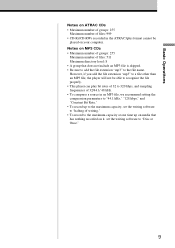
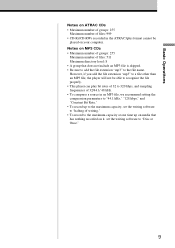
...
Maximum number of files: 511 Maximum directory level: 8 • A group that has nothing recorded on it, set the writing software to "Disc at one time up on media that does not include an MP3 file is skipped....: 999 • CD-Rs/CD-RWs recorded in an MP3 file, we recommend setting the compression parameters to "44.1 kHz," "128 kbps," and "Constant Bit Rate." • To record up to...
Operating Instructions - Page 17
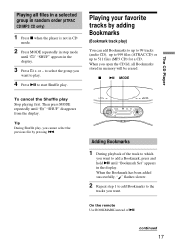
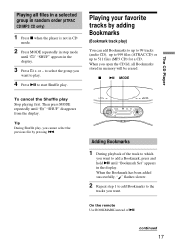
x u MODE
To cancel the Shuffle play .
4 Press u to add a Bookmark, press and hold u until "Bookmark Set" appears in the display.
3 Press + or - Tip During Shuffle play, you open the CD lid, all files in a selected group in random order (ATRAC
CD/...
Operating Instructions - Page 18
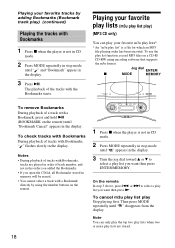
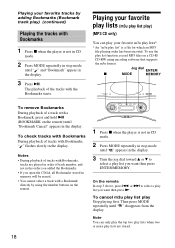
... remote In step 3 above, press .
Note You can play your favorite tracks by using the number buttons on a CD-R/ CD-RW using encoding software that supports the m3u format. Jog dial ENTER/
x
MODE
MEMORY
To remove Bookmarks During playback of the tracks with Bookmarks, " " flashes slowly in the display.
3 Press u. or...
Operating Instructions - Page 21


...the number button that you want to
preset the new station on for 2 seconds.
The new station replaces the old one.
To select the preset number over 10, press >10 first, then the corresponding...for FM and 10 for about 2 seconds.)
21 You need to preset a station with a weak signal manually. 1 Press RADIO•BAND•AUTO PRESET to enter for about 2 seconds. (Example: To select ...
Operating Instructions - Page 24


...
To customize the sound
1 Press SOUND repeatedly to + 3).
6 Press ENTER/MEMORY. ENTER/ Jog dial MEMORY
Selecting the sound characteristic
Press SOUND repeatedly to the factory settings. You can adjust the audio emphasis of vocals, stressing middle range audio
original sounds.
Choose
Rock
Pop
Jazz
To get
powerful, clean sounds, emphasizing low...
Operating Instructions - Page 25
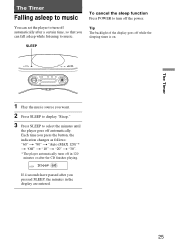
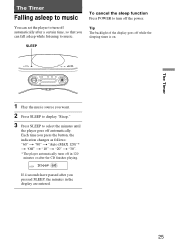
... on.
The Timer
Falling asleep to music
To cancel the sleep function Press POWER to turn off automatically after a certain time, so that you can set the player to turn off the power.
Operating Instructions - Page 27


... with new ones. Setting Up
Replacing batteries
Replace the batteries when the OPR/BATT indicator dims or when the player stops operating.
through the speakers of the component to be connected.
Be sure to a PC, TV, VCR, portable digital music player, etc. For details, refer to the instruction manual of this player. Replace all the batteries with...
Operating Instructions - Page 30


.... • The CD-R/CD-RW is in the display even when a CD is blank. • Replace all the batteries with the remote when you have any questions or problems concerning your player, please consult your nearest Sony dealer.
There is the abbreviation for the Audio CDs. If you operate the player on batteries...
Operating Instructions - Page 31


...this player. (page 19)
Remote
The remote does not function. • Replace all the batteries in the remote with an indoor antenna, move the player away from the TV.
31 If the problem persists, please consult your TV becomes unstable. • If you still ...• You cannot program more than 20 tracks on the player. • Remove any obstacles in the path of your nearest Sony dealer.
Operating Instructions - Page 34
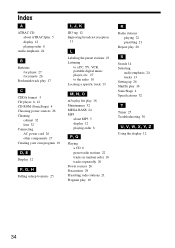
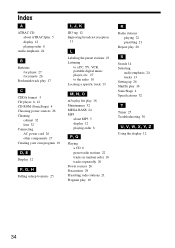
... reception
11
L
Labeling the preset stations 23 Listening
to a PC, TV, VCR, portable digital music player, etc. 27 to the radio 10 Locating a specific track 13
M, N, O
m3u play list play 18 Maintenance 32 MEGA BASS 24 MP3
about...14 Selecting
audio emphasis 24 tracks 13 Setting up 26 Shuffle play 16 SonicStage 4 Specifications 32
T Timer 25 Troubleshooting 30
U, V, W, X, Y, Z Using the display 12
34
Operating Instructions - Page 36


... in China Sony Network Portable Audio Support Line
1-(866)-456-7669 - Myers, FL 33913
Printed on line at www.sony.com/boomboxreg
...Sony Corporation Printed in the USA Product registration Please register this product, contact: - If you . Sony Customer Information Services Center
12451 Gateway Blvd., Ft. Thank you have any questions about software upgrades, new products, services...
Sony ZSSN10S Reviews
Do you have an experience with the Sony ZSSN10S that you would like to share?
Earn 750 points for your review!
We have not received any reviews for Sony yet.
Earn 750 points for your review!
