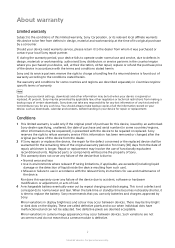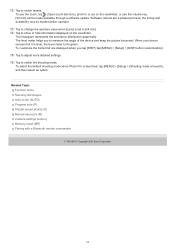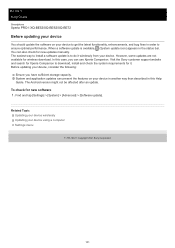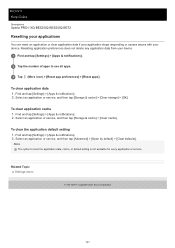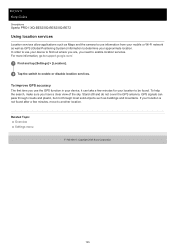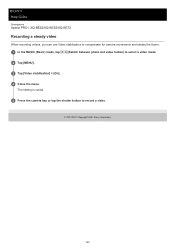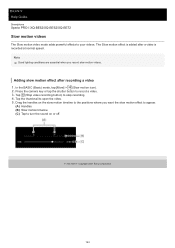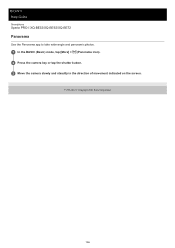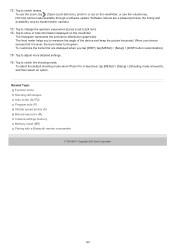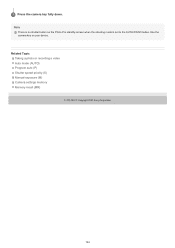Sony Xperia PRO-I Support and Manuals
Get Help and Manuals for this Sony item

View All Support Options Below
Free Sony Xperia PRO-I manuals!
Problems with Sony Xperia PRO-I?
Ask a Question
Free Sony Xperia PRO-I manuals!
Problems with Sony Xperia PRO-I?
Ask a Question
Sony Xperia PRO-I Videos
Popular Sony Xperia PRO-I Manual Pages
Sony Xperia PRO-I Reviews
We have not received any reviews for Sony yet.