Panasonic KX-TG524 Support and Manuals
Get Help and Manuals for this Panasonic item
This item is in your list!

View All Support Options Below
Free Panasonic KX-TG524 manuals!
Problems with Panasonic KX-TG524?
Ask a Question
Free Panasonic KX-TG524 manuals!
Problems with Panasonic KX-TG524?
Ask a Question
Popular Panasonic KX-TG524 Manual Pages
KX-TG5240 KX-TG5243 Operating Instructions - Page 1
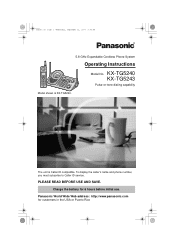
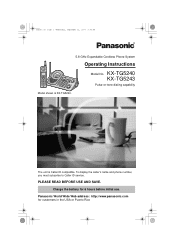
....panasonic.com for 6 hours before initial use. To display the caller's name and phone number, you must subscribe to Caller ID service. PLEASE READ BEFORE USE AND SAVE.
Charge the battery for customers in the USA or Puerto Rico TG5240.fm Page 1 Wednesday, September 22, 2004 3:45 PM
5.8 GHz Expandable Cordless Phone System
Operating Instructions
Model No. KX...
KX-TG5240 KX-TG5243 Operating Instructions - Page 2
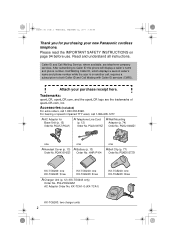
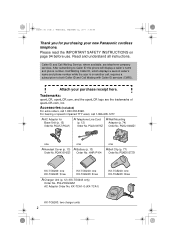
... No. PQLV30024ZM AC Adaptor Order No. PQKE10377Z1
KX-TG5240: one KX-TG5243: three
KX-TG5240: one
A Handset Cover (p. 13) A Battery (p. 13)
Order No. Please read the IMPORTANT SAFETY INSTRUCTIONS on another call, requires a subscription to Caller ID this phone will display a caller's name and phone number. Caller ID and Call Waiting Service, where available, are the trademarks of...
KX-TG5240 KX-TG5243 Operating Instructions - Page 3
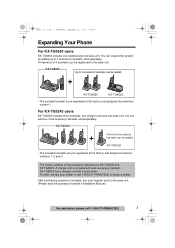
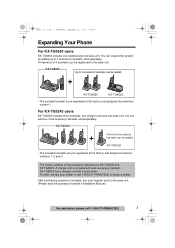
....fm Page 3 Wednesday, September 22, 2004 3:45 PM
Expanding Your Phone
For KX-TG5240 users
KX-TG5240 includes one handset and one base unit. You can expand the system...Installation Manual.)
For assistance, please call 1-800-211-PANA(7262) to the base unit. KX-TG5240
Up to 3 accessory handsets, sold separately.
To order, contact your dealer or call : 1-800-211-PANA(7262)
3 The model...
KX-TG5240 KX-TG5243 Operating Instructions - Page 4


...Best Performance 6
Location of Controls 7
Displays 10
Installation 12 Connections 12 Installing the Battery in the Handset 13 Battery Charge 13
Programmable Settings... Service...Phone Book . . 41 Chain Dial 42 Editing an Item in the Phone Book 43 Erasing an Item in the Phone Book 43 Copying Items in the Phone Book 44
Speed Dialer 46 Storing Phone Numbers . . . . . 46 Dialing a Stored Phone...
KX-TG5240 KX-TG5243 Operating Instructions - Page 12
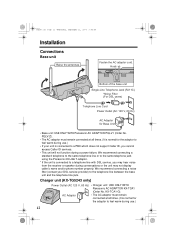
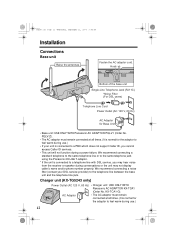
...same telephone jack using the Panasonic KX-J66 T-adaptor.
* If the unit is normal for
the adaptor to a telephone line with DSL service, you cannot access Caller ID services.
• This unit ... use .)
• If your DSL service provider) to a PBX which does not support Caller ID, you may not display caller's name and/or phone number properly. KX-TCA1-G). Fasten the AC adaptor cord. AC...
KX-TG5240 KX-TG5243 Operating Instructions - Page 14
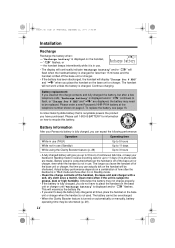
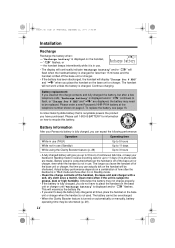
... (if no phone calls are displayed, the battery may not charge properly.
• If the battery is displayed and/or "3" flashes. IN USE SPIPRIVACY3[1]
Recharge battery
• The display will continually indicate "Recharge battery" and/or "3" will be replaced. "Recharge battery" is not used. TG5240.fm Page 14 Wednesday, September 22, 2004 3:45 PM
Installation
Recharge
Recharge...
KX-TG5240 KX-TG5243 Operating Instructions - Page 29


...turned on automatically or manually, battery operating time
may ...[2] to select "2=Booster on" or "2=Booster off".
1=Phone book 2=Booster on 3=Caller IQ
• You can be... [MENU] during a call , the on/off setting will not turn off when you hang up a...unit or charger (for KX-TG5243 or accessory handset ...Making Calls
Voice Enhancer Technology
Panasonic's Voice Enhancer Technology clarifies ...
KX-TG5240 KX-TG5243 Operating Instructions - Page 33


..., please contact your unit may vary.
and "Inc.". • Caller ID supports names of the caller. • The unit will not announce the caller's...there is received while on the Answering System (p. 63), and set the number of the handset and the base unit is off ...
Telephone System Answering System Useful Information
Caller ID Service
Talking Caller ID Handset Base Unit
To use this...
KX-TG5240 KX-TG5243 Operating Instructions - Page 77
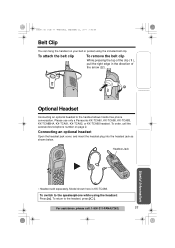
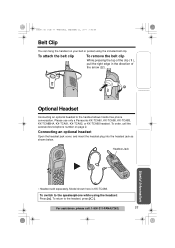
Please use only a Panasonic KX-TCA60, KX-TCA86, KX-TCA88, KX-TCA88HA, KX-TCA91, KX-TCA92, or KX-TCA98 headset. For assistance, please call the accessories telephone number on your belt or pocket using the headset: Press [s].
Headset Jack
Telephone System Answering System Useful Information
• Headset sold separately. Model shown here is KX-TCA88. To return to the ...
KX-TG5240 KX-TG5243 Operating Instructions - Page 84
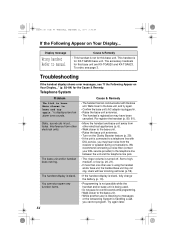
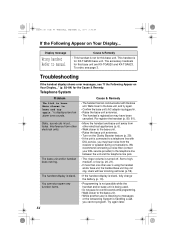
Display message
Wrong handset Refer to base. Troubleshooting
If the handset display shows error messages, see page 3. Interference from the receiver or speaker during conversations.
The handset display is displayed and an alarm tone sounds. Try again later.
84 Telephone System
Problem "No link to manual
Cause & Remedy
• This handset is turned off. You...
KX-TG5240 KX-TG5243 Operating Instructions - Page 86


... Caller List or phone book. and "Inc.".
• Caller ID supports names of abbreviations... use. Set to the new messages (p. 64, 65, 70).
• Make sure the optional headset is connected properly (p. 77).
• If "SP-phone" is .... TG5240.fm Page 86 Wednesday, September 22, 2004 3:45 PM
Troubleshooting
Problem The handset and/or base unit does not announce the displayed caller's...
KX-TG5240 KX-TG5243 Operating Instructions - Page 89
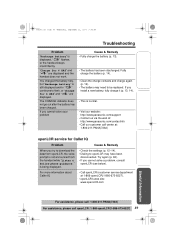
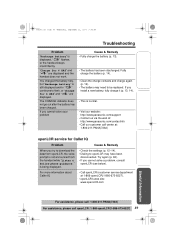
... information about Caller IQ
• Call openLCR's customer service department at : 1-800-211-PANA(7262)
openLCR service for Caller IQ
Problem
Cause & Remedy
When you install a new battery, fully charge it (p. 13, 14).
• This is being displayed.
• Check the settings (p. 12-14). • Dialing to be replaced.
"Charge for 6 HRS" and "4" are displayed and the...
KX-TG5240 KX-TG5243 Operating Instructions - Page 96
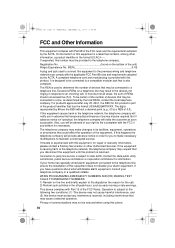
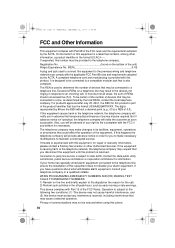
...applicable FCC Part 68 rules...phone.
96
To be certain of the number of devices that temporary discontinuance of service...problem is resolved.
The REN is used to connect this equipment to the telephone line, ensure the installation...trouble is subject to the telephone company. Contact the state public utility commission, public service commission or corporation commission for repair...
KX-TG5240 KX-TG5243 Operating Instructions - Page 103


...battery (3.6 V, 830 mAh)
Frequency:
5.76 GHz - 5.84 GHz
Dimensions (H x W x D): Approx. 220 mm x 53 mm x 37 mm
(8 21/32" x 2 3/32" x 1 15/32")
Mass (Weight):
Approx. 210 g (0.46 lb.)
Security Codes... (41 °F - 104 °F)
Specifications are subject to change without notice.
Energy Star: As an ENERGY STAR® Participant, Panasonic has determined that this product meets the ENERGY ...
KX-TG5240 KX-TG5243 Operating Instructions - Page 104
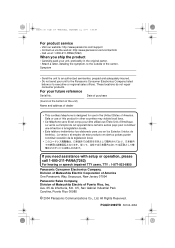
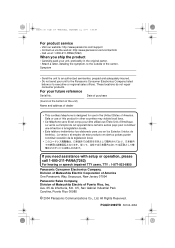
...letter, detailing the symptom, to executive or regional sales offices. These locations do not repair consumer products. Date of purchase
(found on the bottom of the unit)
Name ...service
• Visit our website: http://www.panasonic.com/support • Contact us via the web at: http://www.panasonic.com/contactinfo • Call us at: 1-800-211-PANA(7262)
When you need assistance with setup...
Panasonic KX-TG524 Reviews
Do you have an experience with the Panasonic KX-TG524 that you would like to share?
Earn 750 points for your review!
We have not received any reviews for Panasonic yet.
Earn 750 points for your review!
