Sony VPCEG14FX Support and Manuals
Get Help and Manuals for this Sony item
This item is in your list!

View All Support Options Below
Free Sony VPCEG14FX manuals!
Problems with Sony VPCEG14FX?
Ask a Question
Free Sony VPCEG14FX manuals!
Problems with Sony VPCEG14FX?
Ask a Question
Sony VPCEG14FX Videos
Popular Sony VPCEG14FX Manual Pages
Recovery, Backup and Troubleshooting Guide - Page 2
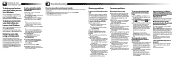
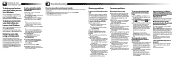
... the on password, contact an authorized Sony service/support center. I...Troubleshooting
If you cannot start Windows
1 Follow steps 1 to select
Repair Windows 7 and press the Enter key.
3 Select a keyboard layout and click Next. To back up and restore your data when you cannot start Windows
When you create the restore point manually on the Control Panel window before installing any problem...
Safety Information - Page 2


...GUIDE WILL BE UNINTERRUPTED OR ERROR-FREE. This product contains software owned by Sony and licensed by the terms of your Sony Service Center. PROVIDES NO WARRANTY WITH REGARD TO THIS MANUAL,...ONLY BE MADE FOR LEGALLY PERMISSIBLE PURPOSES.
Reproduction in whole or in part, may not be identical to the model and serial numbers when you call your VAIO® computer. For ...
Users Guide - Page 13
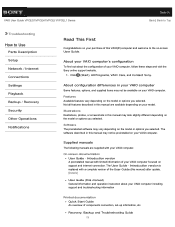
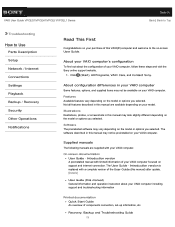
... supplied items may vary depending on the model or options you selected. Introduction version is replaced with a complete version of the User Guide (this manual) after update. [Details]
User Guide (this manual may not be available on your VAIO computer. Recovery, Backup and Troubleshooting Guide 13 About configuration differences in this manual may look slightly different depending on the...
Users Guide - Page 17
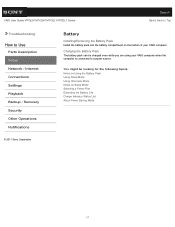
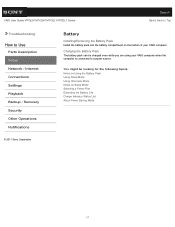
...computer is connected to Use
Parts Description Setup Network / Internet Connections Settings Playback Backup / Recovery Security Other Operations Notifications
© 2011 Sony Corporation
Battery
Installing/Removing the Battery Pack
Install the battery pack into ... computer. VAIO User Guide VPCEG1/VPCEH1/VPCEJ1/VPCEL1 Series
Search
Back | Back to Top
Troubleshooting
How to a power source.
Users Guide - Page 27
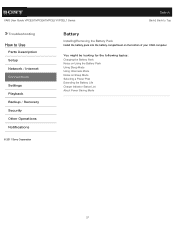
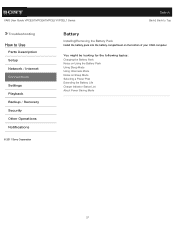
VAIO User Guide VPCEG1/VPCEH1/VPCEJ1/VPCEL1 Series
Search
Back | Back to Top
Troubleshooting
How to Use
Parts Description Setup Network / Internet Connections Settings Playback Backup / Recovery Security Other Operations Notifications
© 2011 Sony Corporation
Battery
Installing/Removing the Battery Pack
Install the battery pack into the battery compartment on Sleep Mode Selecting a Power ...
Users Guide - Page 32
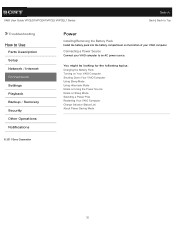
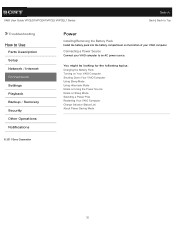
... on Using the Power Source Notes on the bottom of your VAIO computer to Use
Parts Description Setup Network / Internet Connections Settings Playback Backup / Recovery Security Other Operations Notifications
© 2011 Sony Corporation
Power
Installing/Removing the Battery Pack
Install the battery pack into the battery compartment on Sleep Mode Selecting a Power Plan Restarting Your...
Users Guide - Page 108


... Support Information Trademarks
^ Go to top
Updating the User Guide to the Latest Version
The complete version of the User Guide is connected to connect your VAIO computer. Connect your VAIO computer.
1. Hint It may take some time to the complete version of the User Guide with limited information about :
Parts description Feature and operating instructions Precautions Troubleshooting...
Users Guide - Page 110


... on -screen instructions. Launch VAIO Care whenever a problem arises. Click (Start), All Programs, and Windows Update. 2. To launch VAIO Care Press the ASSIST button while your VAIO computer is an example of new updates available on the Internet then downloads and installs them on your VAIO computer more stable.
1. To use Windows Update Windows Update enables you...
Users Guide - Page 112
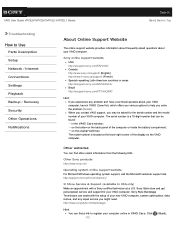
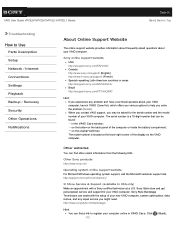
VAIO User Guide VPCEG1/VPCEH1/VPCEJ1/VPCEL1 Series
Search
Back | Back to Top
Troubleshooting
How to Use
Parts Description Setup Network / Internet Connections Settings Playback Backup / Recovery Security Other Operations Notifications
About Online Support Website
The online support website provides information about frequently asked for your VAIO computer. The model number is a 15-digit ...
Users Guide - Page 129
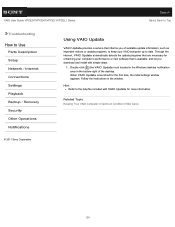
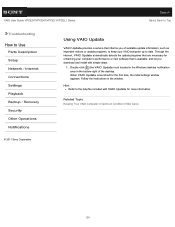
... download and install with VAIO Update for more information. VAIO User Guide VPCEG1/VPCEH1/VPCEJ1/VPCEL1 Series
Search
Back | Back to Top
Troubleshooting
How to Use
Parts Description Setup Network / Internet Connections Settings Playback Backup / Recovery Security Other Operations Notifications
© 2011 Sony Corporation
Using VAIO Update
VAIO Update provides a service that is launched...
Users Guide - Page 157


... instructions. Follow the on your software for Your VAIO Computer
Protect your VAIO computer is connected to the Internet, click (Start), All Programs, Norton Internet Security, and LiveUpdate or Norton Internet Security. 2. VAIO User Guide VPCEG1/VPCEH1/VPCEJ1/VPCEL1 Series
Search
Back | Back to Top
Troubleshooting
How to Use
Parts Description Setup Network / Internet Connections Settings...
Users Guide - Page 189
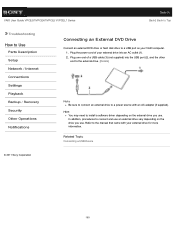
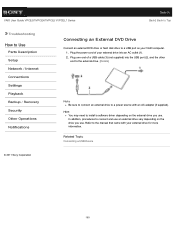
...
Search
Back | Back to Top
Troubleshooting
How to Use
Parts Description Setup Network / Internet Connections Settings Playback Backup / Recovery Security Other Operations Notifications
Connecting an External DVD Drive
Connect an external DVD drive or hard disk drive to install a software driver depending on the external drive you use . Refer to the manual that came with an AC...
Users Guide - Page 223
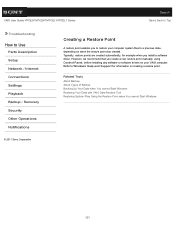
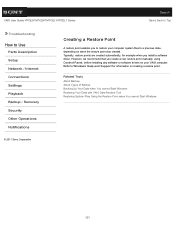
... | Back to Top
Troubleshooting
How to Use
Parts Description Setup Network / Internet Connections Settings Playback Backup / Recovery Security Other Operations Notifications
© 2011 Sony Corporation
Creating a Restore Point
A restore point enables you to restore your VAIO computer. Refer to Windows Help and Support for example when you install a software driver. Typically, restore points...
Users Guide - Page 224
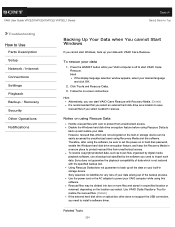
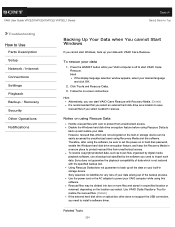
...support the USB connection, you need to start VAIO Care Rescue. VAIO User Guide VPCEG1/VPCEH1/VPCEJ1/VPCEL1 Series
Search
Back | Back to Top
Troubleshooting
How to Use
Parts Description Setup Network / Internet Connections Settings...off to install a software driver. Disable the Windows hard disk drive encryption feature before using this software.
Follow the on or hard disk password, enable...
Users Guide - Page 313
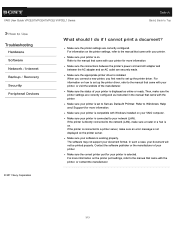
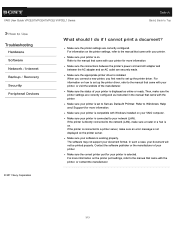
..., you first need to set up the printer driver, refer to the manual that came with Windows installed on your VAIO computer. Refer to your network (LAN). Make sure your printer is displayed as online or ready.
Make sure the status of your printer is connected to Windows Help and Support for more information. Make...
Sony VPCEG14FX Reviews
Do you have an experience with the Sony VPCEG14FX that you would like to share?
Earn 750 points for your review!
We have not received any reviews for Sony yet.
Earn 750 points for your review!

