Sony VPCEA36FX Support and Manuals
Get Help and Manuals for this Sony item
This item is in your list!

View All Support Options Below
Free Sony VPCEA36FX manuals!
Problems with Sony VPCEA36FX?
Ask a Question
Free Sony VPCEA36FX manuals!
Problems with Sony VPCEA36FX?
Ask a Question
Sony VPCEA36FX Videos
Popular Sony VPCEA36FX Manual Pages
User Manual - Page 5
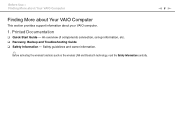
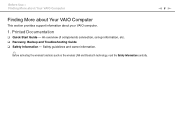
...Safety Information carefully. n5 N Printed Documentation
❑ Quick Start Guide -
An overview of components connection, set-up information, etc. ❑ Recovery, Backup and Troubleshooting Guide ❑ Safety Information - Before Use > Finding More about Your VAIO Computer
Finding More about Your VAIO Computer
This section provides support information about your VAIO computer.
1.
User Manual - Page 6


...; VAIO User Guide - Get started with my VAIO Get help with the VAIO Care, system restore, backup and recovery, and contact Sony support. Troubleshoot my VAIO Maintain and troubleshoot your VAIO computer with Internet and wireless setup, security setup, personalizing your VAIO computer, creating Recovery Media, and more. To access VAIO User Guide, click Start , All Programs, and VAIO Manual...
User Manual - Page 9
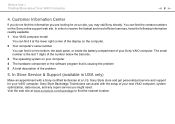
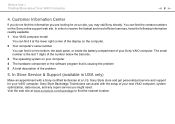
... causing the problem 5 A brief description of your Sony VAIO computer. In Store Service & Support (available in USA only)
Make an appointment with the setup of the problem
5. In order to find the contact numbers on the bottom, the back panel, or inside the battery compartment of your new VAIO computer, system optimization, data rescue, and any repair service you are...
User Manual - Page 94
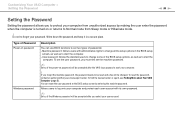
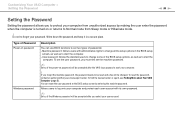
....
Allows users to log onto your password.
To set the user password, you select your computer.
! To reset the password, contact an authorized Sony service/support center. Do not to be reset and a fee will be charged. Type of Password
Power-on password
Windows password
Description
You can reset the user password at the BIOS setup screen by making the user enter the...
User Manual - Page 104
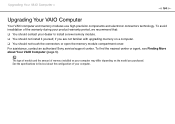
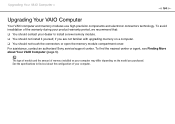
... model you purchased. The type of module and the amount of your dealer to find the nearest center or agent, see Finding More about the configuration of memory installed on your computer may differ depending on a computer. ❑ You should contact your computer. For assistance, contact an authorized Sony service/support center. Upgrading Your VAIO Computer >
n 104 N
Upgrading...
User Manual - Page 116
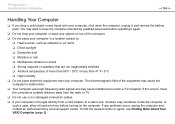
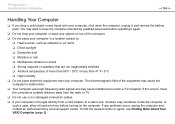
... and may want to radio or TV reception. To find the nearest center or agent, see Finding More about Your VAIO Computer (page 5). If any objects on the computer. Precautions > Handling Your Computer
n 116 N
Handling Your Computer...unplug it again.
❑ Do not drop your computer or place any problems occur, unplug the computer and contact an authorized Sony service/support center.
User Manual - Page 130
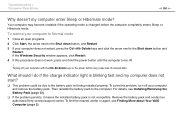
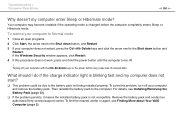
... being installed properly. Remove the battery pack and contact an authorized Sony service/support center. If the Windows Security window appears, click Restart. 4 If this problem, turn off .
! What should I do if the charge indicator light is changed before the computer completely enters Sleep or Hibernate mode.
For details, see Finding More about Your VAIO Computer...
User Manual - Page 137
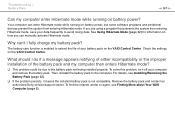
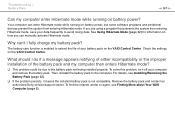
... problem could be due to the battery pack not being installed properly. Your computer can manually activate Hibernate mode. Then reinstall the battery pack to avoid losing data.
What should I fully charge my battery pack? Troubleshooting > Battery Pack
n 137 N
Can my computer enter Hibernate mode while running on the VAIO Control Center. Check the settings on...
User Manual - Page 147


... change the SCMS-T settings, follow these steps:
✍
Some VAIO models detect support of the SCMS-T settings. On such models, SCMS-T Settings in step 3 is not displayed because there is set to ON in the VAIO Smart Network window.
❑ If the SmartWi Connection Utility is installed on your computer, make sure that you need to manually change the settings. 1 Click Start...
User Manual - Page 157
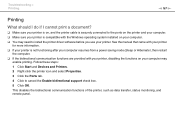
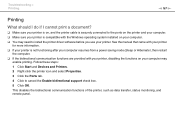
...manual that came with your printer
for more information. ❑ If your printer is compatible with your printer, disabling the functions on your computer. ❑ You may
enable printing. Troubleshooting...10065; If the bidirectional communication functions are provided with the Windows operating system installed on your printer. Follow these steps: 1 Click Start and Devices and Printers...
Recovery Backup and Troubleshooting Guide - Page 2
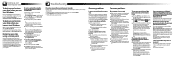
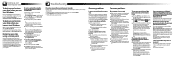
... contact an authorized Sony service/support center. Windows does not accept my password and returns the message: Enter Onetime Password
If you cannot start Windows
1 Follow steps 1 to 3 in storage device without using a restore point
A restore point enables you create the restore point manually on the Control Panel window before installing any software or software drivers on but...
Safety - Safety Information - Page 2
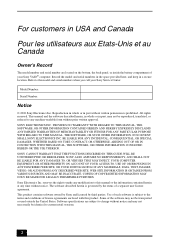
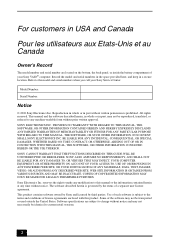
Reproduction in whole or in part without notice. SONY ELECTRONICS INC. SONY CANNOT WARRANT THAT THE FUNCTIONS DESCRIBED IN THIS GUIDE WILL BE UNINTERRUPTED OR ERROR-FREE. For customers in USA and Canada
Pour les utilisateurs aux Etats-Unis et au Canada
Owner's Record
The model number and serial number are subject to change without notice and...
Safety - Safety Information - Page 4


... case of wireless capabilities. Refer servicing to qualified personnel only. ❑ Turning off the WIRELESS switch on your computer before boarding.
❑ If using the genuine Sony battery pack and AC adapter that may be found at http://www.sony.ca/support/ for customers in contact with your VAIO® computer. - strong magnets or speakers...
Safety - Safety Information - Page 12


... FL 33913, USA or find Sony Customer Service on the Web site at: http://esupport.sony.com/EN/VAIO/ for customers in USA or http://www.sony.ca/support/ for customers in USA
Regulatory ... USA
Telephone: (For FCC-related matters only.)
858-942-2230
This device complies with Part 15 of Conformity
Trade Name:
SONY
Model No.:
PCG-61211L, PCG-61215L, PCG-61311L, PCG-61312L, PCG-61315L, PCG-61316L...
Startup Guide - Page 2
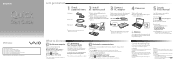
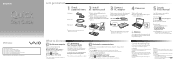
... your computer.
VPCE Series
VAIO Support Homepage http://esupport.sony.com/EN/VAIO/ (USA) http://www.sony.ca/support/ (Canada: English) http://www.fr.sony.ca/support (Canada: French) http://esupport.sony.com/ES/VAIO/LA/ (Latin American area) http://esupport.sony.com/PT/VAIO/BR/ (Brazil) Features and specifications may appear different from your model.
2 3 Install battery pack
Connect AC...
Sony VPCEA36FX Reviews
Do you have an experience with the Sony VPCEA36FX that you would like to share?
Earn 750 points for your review!
We have not received any reviews for Sony yet.
Earn 750 points for your review!

