Sony VGNFW518F/H - Vaio Fw518f/H P7450 2.13G 4Gb 500Gb Dvdrw 16.4In Wl W7hp Support and Manuals
Get Help and Manuals for this Sony item
This item is in your list!

View All Support Options Below
Free Sony VGNFW518F/H manuals!
Problems with Sony VGNFW518F/H?
Ask a Question
Free Sony VGNFW518F/H manuals!
Problems with Sony VGNFW518F/H?
Ask a Question
Popular Sony VGNFW518F/H Manual Pages
User Guide - Page 4


To find specifications
Some features, options, and supplied items may look slightly different from those of your computer, visit the Sony online support web site at the following URLs:
❑ For customers in USA http://esupport.sony.com/EN/VAIO/
❑ For customers in Canada http://sony.ca/support/
❑ For customers in Spanish-speaking Latin American countries...
User Guide - Page 5


...10065; Safety Information - To access Help and Support:
1 Click Start and Help and Support. 2 Choose from the following categories to the original factory settings -
Safety guidelines and owner information.
2. VAIO User Guide (This manual) - An overview of VAIO tutorials, how-to articles, the VAIO technology page, specifications, and system and software information.
Before Use...
User Guide - Page 7
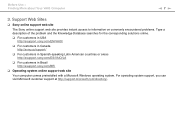
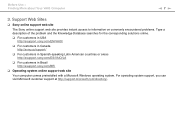
... Web Sites
❑ Sony online support web site
The Sony online support web site provides instant access to information on commonly encountered problems. Type a description of the problem and the Knowledge Database searches for the corresponding solutions online.
❑ For customers in USA http://esupport.sony.com/EN/VAIO/
❑ For customers in Canada http://sony.ca/support/
❑ For...
User Guide - Page 8
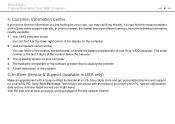
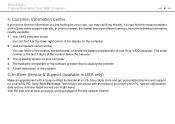
... to receive the fastest and most efficient services, have the following information readily available: 1 Your VAIO computer model
You can assist with a Sony certified technician at our site, you are looking for your Sony VAIO computer. The serial number is causing the problem 5 A brief description of the display on the Sony online support web site. Customer Information Center
If...
User Guide - Page 15


Getting Started > Locating Controls and Ports
Right
n 15 N
A Hi-Speed USB (USB 2.0) ports* (page 79) B Optical disc drive (page 37) C Optical disc drive indicator (page 18) D Drive eject button (page 37) E Manual eject hole (page 136) F Power button/Power indicator (page 18)
* Support high-/full-/low- speeds.
User Guide - Page 32
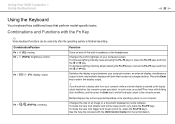
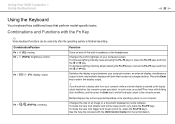
... keyboard functions can be supported depending on the operating system on your computer screen, an external display, simultaneous output to both that perform model-specific tasks. Changes the LCD... /T (F7): display output
Function
Turns on some software. See the help file included with the VAIO Control Center for more information. To make the view look smaller and further away (zoom out), ...
User Guide - Page 34
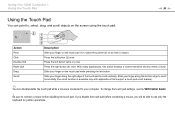
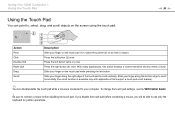
...mouse is available only with applications that support a touch pad scroll feature).
✍
You can point to use the VAIO Control Center.
! n 34 N
...Action
Point Click Double-click Right-click Drag Scroll
Description
Slide your computer. With many applications, this action displays a context-sensitive shortcut menu (if any). To change the touch pad settings...
User Guide - Page 41


... Compact Disc (CD) standard. If the region setting on the optical disc drive does not match the region coding on packaged media recorded in AVC or VC1 formats at high bit rates. Therefore, these discs may not support movie playback on the disc, playback is not supported.
! Sony does NOT guarantee the compatibility of the...
User Guide - Page 57


Using Your VAIO Computer > Using the Internet
n 57 N
Using the Internet
Before using the Internet...services may be sure to take appropriate security measures to protect the computer against online threats. Depending on connection setups and modem configuration, see the manual that came with your modem. For the detailed instructions on the service contract with your ISP, you need to set...
User Guide - Page 84
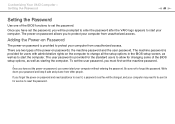
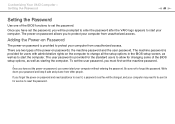
... your computer from unauthorized access. Customizing Your VAIO Computer > Setting the Password
n 84 N
Setting the Password
Use one of the BIOS functions to set the machine password.
! There are two types of the power-on password, you forget the power-on password is provided for the standard users to allow for service to reset it safe and private from other...
User Guide - Page 91


... your computer. For assistance, contact an authorized Sony Service Center.
The type of module and the amount of your computer may differ depending on a computer. ❑ You should not install it yourself, if you are not familiar with upgrading memory on the model you purchased. See the specifications to install a new memory module. ❑ You should not...
User Guide - Page 104


...may condense inside the computer. If this occurs, relocate the computer a suitable distance away from the set. ❑ Do not use cut or damaged connection cables. ❑ If your computer is brought ... it again.
❑ Do not drop your computer or place any problems occur, unplug the computer and contact an authorized Sony Service Center. In such a case, allow at least one , moisture may...
User Guide - Page 120
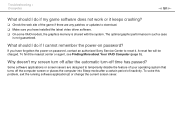
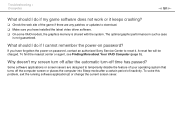
.... If you have installed the latest video driver software. ❑ On some VAIO models, the graphics memory is not guaranteed. Some software applications or screen savers are any patches or updates to download. ❑ Make sure you have forgotten the power-on password?
What should I cannot remember the power-on password, contact an authorized Sony Service Center to temporarily...
User Guide - Page 146
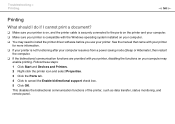
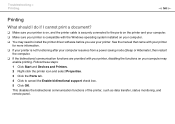
...manual that came with your printer
for more information. ❑ If your printer is compatible with your printer, disabling the functions on your computer. ❑ You may need to cancel the Enable bidirectional support check box. 5 Click OK. Troubleshooting... communication functions are provided with the Windows operating system installed on your printer. Follow these steps: 1 Click ...
User Guide - Page 156


... the Windows logo are trademarks or registered trademarks of Sony Corporation. Other trademarks and trade names are trademarks or registered trademarks of Microsoft Corporation in part without written permission is a trademark. SD Logo is under license. VAIO, the VAIO logo, MY MEMORY CENTER, Backstage, Backstage Access, VAIO DIGITAL STUDIO, LOCATIONFREE, HDNA, and the HDNA logo...
Sony VGNFW518F/H Reviews
Do you have an experience with the Sony VGNFW518F/H that you would like to share?
Earn 750 points for your review!
We have not received any reviews for Sony yet.
Earn 750 points for your review!
