Sony VGN-SR590GNB - VAIO SR Series Support and Manuals
Get Help and Manuals for this Sony item
This item is in your list!

View All Support Options Below
Free Sony VGN-SR590GNB manuals!
Problems with Sony VGN-SR590GNB?
Ask a Question
Free Sony VGN-SR590GNB manuals!
Problems with Sony VGN-SR590GNB?
Ask a Question
Popular Sony VGN-SR590GNB Manual Pages
User Guide - Page 4
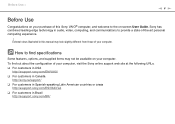
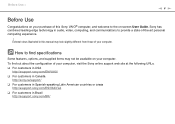
... -the-art personal computing experience.
!
Sony has combined leading-edge technology in this manual may not be available on your computer, visit the Sony online support web site at the following URLs:
❑ For customers in USA http://esupport.sony.com/EN/VAIO/
❑ For customers in Canada http://sony.ca/support/
❑ For customers in Spanish-speaking...
User Guide - Page 5


... provides support information about restoring individual software programs,
hardware drivers, and drive partition(s) or your entire built-in the form of components connection, set-up information, etc. ❑ Safety Information - Get started with VAIO Care, system restore, backup and recovery, and contact Sony support. You can find the answers you need. VAIO User Guide (This manual) -
User Guide - Page 8
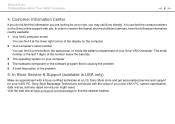
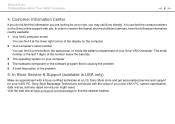
... to receive the fastest and most efficient services, have the following information readily available: 1 Your VAIO computer model
You can find it at our site, you might need. In Store Service & Support (available in USA only)
Make an appointment with the setup of the problem
5. Sony Style store and get personalized service and support for at the lower right corner...
User Guide - Page 12


... 45) K Media Access indicator (page 19) L SD memory card slot (page 53)
* Your computer supports both standard-size "Memory Stick" and Duo-size "Memory Stick". The appearance of your computer may also vary in some countries or areas. It may be different from those illustrated in this manual due to identify the controls and ports...
User Guide - Page 41


...Compact Disc (CD) standard. Exit all memory-resident utility software before playing or writing ...supported.
! When you cannot play copyright protected Blu-ray Disc media continually, update the AACS key. If the region setting on the optical disc drive does not match the region coding on packaged media recorded in AVC or VC1 formats at high bit rates. DualDiscs and some contents of VAIO...
User Guide - Page 50


..." logo to use , it is the general name of the copyright protection technology developed by Sony. Using Your VAIO Computer > Using "Memory Stick"
n 50 N
Notes on Using "Memory Stick"
❑ Your computer has been tested and found compatible with Sony branded "Memory Stick" with capacity of up to 16 GB that are guaranteed of compatibility.
❑...
User Guide - Page 57


...Service Provider (ISP) and set up devices required for connecting your computer to the Internet, be sure to take appropriate security measures to protect the computer against online threats. For the detailed instructions... on connection setups and modem configuration, see the manual that came with a built-in modem, you connect your computer to set up the wireless LAN network.
User Guide - Page 100
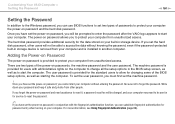
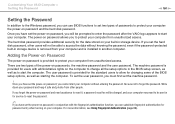
...-in the BIOS setup screen, as well as starting the computer. The user password is installed in for the data stored on passwords: the machine password and the user password. The hard disk password provides additional security for service to protect your computer from unauthorized access. If you can use BIOS functions to set two types of passwords to protect...
User Guide - Page 116


... on the model you are not familiar with upgrading memory on your dealer to find out about Your VAIO Computer (page...Sony Service Center.
See the specifications to install a new memory module. ❑ You should not touch the connectors or open the memory module compartment cover. Upgrading Your VAIO Computer >
n 116 N
Upgrading Your VAIO Computer
Your VAIO computer and memory...
User Guide - Page 126


...models can be found at the following URLs:
❑ For customers in USA http://www.sonystyle.com/vaio/
❑ For customers in Canada http://www.sonystyle.ca/vaio/
❑ For customers in Latin American countries or areas http://vaio.sony-latin.com/
❑ Sony...sure to any Sony battery pack.
❑ Keep the battery pack away from all sources of the product, be replaced during the life...
User Guide - Page 130


... a suitable distance away from the set. ❑ Do not use cut...VAIO Computer (page 5). Precautions > Handling Your Computer
n 130 N
Handling Your Computer
❑ If you drop a solid object or any liquid onto your computer, shut down the computer, unplug it again.
❑ Do not drop your computer or place any problems occur, unplug the computer and contact an authorized Sony Service...
User Guide - Page 147


....
Troubleshooting > Computer
n 147 N
What should I do if I do if my game software does not work or it . Why doesn't my screen turn -off after a certain period of the game if there are any patches or updates to download. ❑ Make sure you have installed the latest video driver software. ❑ On some VAIO models, the graphics memory...
User Guide - Page 173
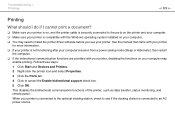
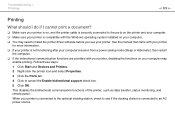
...docking station is connected to cancel the Enable bidirectional support check box. 5 Click OK. See the manual that came with your printer
for more information. ... functions are provided with the Windows operating system installed on your computer may need to install the printer driver software before you use your printer. Troubleshooting > Printing
n 173 N
Printing
What should ...
User Guide - Page 184


..."MagicGate", "OpenMG", "OpenMG X", "Memory Stick PRO Duo", "Memory Stick PRO", "Memory Stick PRO-HG Duo", "Memory Stick Micro", "M2", the "Memory Stick" logo, Micro Vault, Micro Vault EX, MOTION EYE, Sony Style, DVgate, DVgate Plus, i.LINK, VAIO Care, VAIO Media, VAIO Media Music Server, VAIO Media Photo Server, VAIO Media Console, VAIO Sphere, VAIO World, VAIO Zone, Vegas, VAIO Media Video Server...
User Guide - Page 186


... >
n 186 N
Notice
© 2009 Sony Corporation.
Sony Corporation is governed by the terms of your computer failure or repair undertaken to this manual, the software, or such other information contained ... to your computer.
This manual and the software described herein, in whole or in part, may not be liable for any machine-readable form without notice. In the manual, the ™ or...
Sony VGN-SR590GNB Reviews
Do you have an experience with the Sony VGN-SR590GNB that you would like to share?
Earn 750 points for your review!
We have not received any reviews for Sony yet.
Earn 750 points for your review!
