Sony VGN-S560P - VAIO - Pentium M 1.86 GHz Support and Manuals
Get Help and Manuals for this Sony item
This item is in your list!
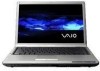
View All Support Options Below
Free Sony VGN-S560P manuals!
Problems with Sony VGN-S560P?
Ask a Question
Free Sony VGN-S560P manuals!
Problems with Sony VGN-S560P?
Ask a Question
Popular Sony VGN-S560P Manual Pages
User Guide - Page 7


..., at http://www.sony.ca/support for customers in Canada, or at http://www.sony.com/lapcsupport for customers in Latin American countries or areas.
❑ VAIO Recovery Options Guide (Selected models only) - To view the online Specifications: 1 Connect to the Internet. 2 Go to the original factory installed settings. To access this manual) - The online Specifications describe the hardware and...
User Guide - Page 26


... and the headphones. For more information on the standard keys, see Help and Support Center and click on and off the built-in speaker volume.
To increase volume...): switch to a desktop computer keyboard, but has additional keys that perform model-specific tasks. Combinations and Functions with the Fn Key ✍
Some functions are not available until Windows is very similar to the external...
User Guide - Page 31


... the multiple formats of media your optical disc drive supports. For inquiries about disc formats, contact the ...drives. Sony does NOT guarantee the compatibility of optical disc drive installed on the model you purchased.
USING NON-COMPLIANT DISCS CAN CAUSE FATAL DAMAGE TO YOUR VAIO PC OR CREATE SOFTWARE CONFLICTS AND CAUSE SYSTEM HANGING. Check your specifications for use with a VAIO...
User Guide - Page 36


Copying Files to see whether your model is available on selected models only. See the online Specifications to DVDs
The DVD writing function is equipped with an optical disc drive capable of DVD writing.
For instructions on how to play a DVD
1 Close all open programs. 2 Insert the DVD into the optical disc drive. 3 Click Start and point...
User Guide - Page 54


... space.
See the online Specifications to see whether your computer and other Bluetooth devices such as another computer or a mobile phone. You can transfer data between your model supports the Bluetooth functionality. You can establish wireless communication between these devices without cables and up to display the Wireless Device Switch window. 3 Select the Enable...
User Guide - Page 99


...or agent, visit the Sony online support Web site. To avoid the invalidation of memory installed on a computer. ❑ You do not install it yourself, if you are not familiar with upgrading memory on your model, refer to the online Specifications sheet. For assistance, contact an authorized Sony Service Center. n 99 N Upgrading Your VAIO Computer
Upgrading Your VAIO Computer
Your computer and...
User Guide - Page 131


... off the indicator before entering the password. If you have forgotten the password, contact an authorized Sony Service Center to download. ❑ Make sure you enter a wrong power-on password three times consecutively, the System Disabled message appears and Windows does not start ? If you have installed the latest video driver. ❑ On some VAIO models, the graphics memory is
not...
User Guide - Page 149


...Specifications to see whether your model is compatible with the computer's built-in DVD recorder (DVD-R / DVD-RW / DVD+R
/ DVD+RW). This could cause a write error or other damage. Macrovision or a similar video...disc drive capable of DVD recordable media do if I do not work. ❑ The preinstalled software on the computer does not support copying DVD movies. n 149 N Troubleshooting
...
User Guide - Page 152


... functions are provided with the Windows operating system installed on the computer may need to an AC power source. This change to cancel the Enable bidirectional support check box. 7 Click OK. See the manual that accompanied the printer
for more information. ❑ If the printer is connected to install the printer driver software before you use...
User Guide - Page 155


...battery power, make sure the battery is properly installed and is charged. ❑ If you are using a program that
program's help guide for more information. n 155 N Troubleshooting...set . See the manual that
came with the speakers for computer use. ❑ If the speakers have a mute button, set... sure the battery is installed properly and is properly set to mute, the volume setting may be ...
User Guide - Page 164


... listed below. 1 VAIO Computer Documentation
This on-screen User Guide (this manual) and the printed Welcome mat provide detailed information on how to information on commonly encountered problems. Type a description of the problem and the Knowledge Database searches for answers in Canada, or at : http://support.microsoft.com/directory/. 4 Sony Computing Support This service provides instant...
User Guide - Page 165


In order to receive the fastest and most efficient services, please have the following information readily available: 1 Your VAIO computer model
You can find it on the back of the laptops and on the back of the problem the serial number is the last 7 digits of the number below the barcode. 3 The operating system on your...
User Guide - Page 172


..., create your hard drive or a Sony digital still camera. PictureGear Studio still image management software displays still images from your own photo albums, and make prints. ❑ For users in USA
Web Site http://www.sony.com/pcsupport Telephone 888-4-SONY-PC (888-476-6972) ❑ For users in Canada Web Site http://www.sony.ca/support ❑...
User Guide - Page 175


VAIO Action Setup manages the settings for your computer's shortcut keys.
❑ For users in USA Web Site http://www.sony.com/pcsupport Telephone 888-4-SONY-PC (888-476-6972)
❑ For users in Canada Web Site http://www.sony.ca/support
❑ For users in Latin American countries or areas Web Site http://www.sony.com/lapcsupport Telephone...
User Guide - Page 178


... to navigate solution to common support needs, such as VAIO Documentation, product specifications, serial number, model name, service tag information, survey, registration, etc. ❑ For users in USA
Web Site http://www.sony.com/pcsupport Telephone 888-4-SONY-PC (888-476-6972) ❑ For users in Canada Web Site http://www.sony.ca/support ❑ For users in Latin...
Sony VGN-S560P Reviews
Do you have an experience with the Sony VGN-S560P that you would like to share?
Earn 750 points for your review!
We have not received any reviews for Sony yet.
Earn 750 points for your review!
