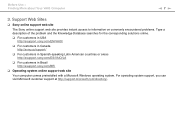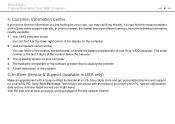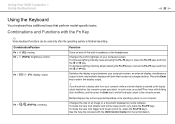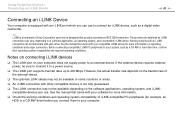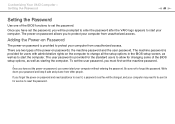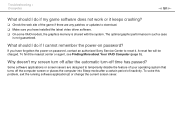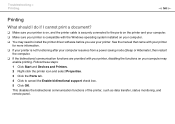Sony VGN FW550F - VAIO FW Series Support and Manuals
Get Help and Manuals for this Sony item

View All Support Options Below
Free Sony VGN FW550F manuals!
Problems with Sony VGN FW550F?
Ask a Question
Free Sony VGN FW550F manuals!
Problems with Sony VGN FW550F?
Ask a Question
Most Recent Sony VGN FW550F Questions
Which Is The Motherboard Part Number
I need to replace the motherboard of my laptop Vaio VGN-FW550F. What is the part number?
I need to replace the motherboard of my laptop Vaio VGN-FW550F. What is the part number?
(Posted by fcstarosa 1 year ago)
Sony VGN FW550F Videos
Popular Sony VGN FW550F Manual Pages
Sony VGN FW550F Reviews
We have not received any reviews for Sony yet.