Sony VGN AW390JCH - VAIO AW Series Support and Manuals
Get Help and Manuals for this Sony item
This item is in your list!

View All Support Options Below
Free Sony VGN AW390JCH manuals!
Problems with Sony VGN AW390JCH?
Ask a Question
Free Sony VGN AW390JCH manuals!
Problems with Sony VGN AW390JCH?
Ask a Question
Popular Sony VGN AW390JCH Manual Pages
User Guide - Page 4


... customers in USA http://esupport.sony.com/EN/VAIO/
❑ For customers in Canada http://www.sony.ca/support/
❑ For customers in Spanish-speaking Latin American countries or areas http://esupport.sony.com/LA/
❑ For customers in the supplied manuals including this User Guide is intended for users of the VAIO computers with the 64-bit...
User Guide - Page 7
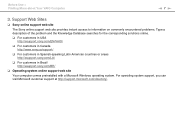
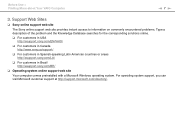
...More about Your VAIO Computer
n7 N
3. Support Web Sites
❑ Sony online support web site
The Sony online support web site provides instant access to information on commonly encountered problems. Type a description of the problem and the Knowledge Database searches for the corresponding solutions online.
❑ For customers in USA http://esupport.sony.com/EN/VAIO/
❑ For customers...
User Guide - Page 8
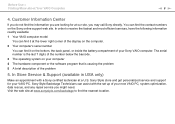
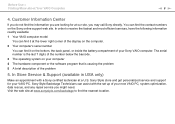
... appointment with the set up of the problem
5. Customer Information Center
If you may call Sony directly. Sony Style Backstage Technicians can find it on the Sony online support web site. Visit the web site at www.sonystyle.com/backstage to receive the fastest and most efficient services, have the following information readily available: 1 Your VAIO computer model
You can...
User Guide - Page 57


... web site at http://www.memorystick.com/en/. and Duo-size media and supports Memory Stick PRO, Memory Stick PRO Duo, and Memory Stick PRO-HG Duo with compatible products, such as digital cameras, mobile phones, and other devices. Using Your VAIO Computer > Using the Memory Stick
n 57 N
Using the Memory Stick
The Memory...
User Guide - Page 62


... is equipped with an ExpressCard/34 slot* for transferring data among digital cameras, camcorders, music players, and other audio/video devices. To insert an ExpressCard module
1 Locate the ExpressCard slot. 2 Carefully slide the ExpressCard module into the slot until it in this manual.
Do not force it into the slot.
✍
If the...
User Guide - Page 64


...
The SD memory card slot on your computer supports the following memory cards: ❑ SD memory card ❑ SDHC memory card ❑ MultiMediaCard (MMC) For the latest information on compatible memory cards, see Finding More about Your VAIO Computer (page 5) to transfer data among digital cameras, camcorders, music players, and other audio/video devices...
User Guide - Page 67


... is supplied with a CF memory card slot.
Using Your VAIO Computer > Using Other Modules / Memory Cards
n 67 N
Using the CF Memory Card
Your computer may not be equipped with a slot protector in the CF memory card slot.
See the specifications to transfer data among digital cameras, camcorders, music players, and other audio/video devices.
User Guide - Page 71
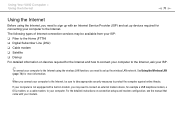
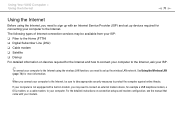
...;
To connect your computer to the Internet using the Internet, you need to sign up with an Internet Service Provider (ISP) and set up For detailed information on connection setups and modem configuration, see the manual that came with a built-in modem, you may be sure to take appropriate security measures to the Internet...
User Guide - Page 82


... to a Bluetooth device such as another Bluetooth device, you first need to set up and using the Bluetooth function, search for Bluetooth information using Windows Help and Support.
!
Using Your VAIO Computer > Using the Bluetooth Function
n 82 N
Communicating with another computer, a mobile phone, a PDA, a headset, a mouse, or a digital camera without the use of any cables.
User Guide - Page 125
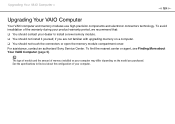
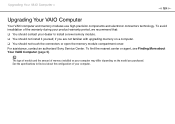
...VAIO Computer (page 5). For assistance, contact an authorized Sony Service Center.
To avoid invalidation of memory installed on a computer. ❑ You should not install it yourself, if you purchased. See the specifications to install... model you are not familiar with upgrading memory on your computer. Upgrading Your VAIO Computer >
n 125 N
Upgrading Your VAIO Computer
Your VAIO ...
User Guide - Page 146


...
http://www.sony.ca/support/ ❑ For customers in Spanish-speaking Latin American countries or areas
http://esupport.sony.com/LA/ ❑ For customers in Brazil
http://esupport.sony.com/BR/
Features and options in this section may not be available on your VAIO computer. Troubleshooting >
n 146 N
Troubleshooting
This section describes how to solve common problems you might...
User Guide - Page 148


... lit. ❑ Make sure the battery pack is installed properly and charged. ❑ Disconnect all connected USB ...10065; Remove any extra memory modules you may cause your VAIO computer. If this occurs, do if my computer does ...manual that you are adjusted correctly. Wait three to turn on . Troubleshooting > Computer
n 148 N
Computer
What should I do not use only the genuine Sony...
User Guide - Page 176
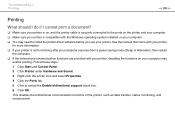
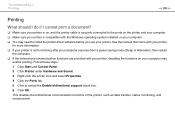
... printer icon and select Properties. 4 Click the Ports tab. 5 Click to install the printer driver software before you use your printer. Troubleshooting > Printing
n 176 N
Printing
What should I do if I cannot print ...with the Windows operating system installed on your computer may need to cancel the Enable bidirectional support check box. 6 Click OK. See the manual that came with your printer...
User Guide - Page 185


.... 2 Format the Memory Stick by following the steps in storage device to protect data from a digital camera using a Memory Stick?
Troubleshooting > Memory Stick
n 185 N
Memory Stick
What should I do if I cannot use a Memory Stick that was formatted on a VAIO computer on it.
Can I copy images from accidental erasure or overwriting. Make sure the erasure...
User Guide - Page 186


... the specific port you used the first time you are using a digital camera, check if the battery is charged. Troubleshooting > Peripherals
n 186 N
Peripherals
What should I do if I cannot connect a USB device?
❑ If applicable, check the USB device is turned on and using another USB port on your computer. The driver software could be installed to...
Sony VGN AW390JCH Reviews
Do you have an experience with the Sony VGN AW390JCH that you would like to share?
Earn 750 points for your review!
We have not received any reviews for Sony yet.
Earn 750 points for your review!
