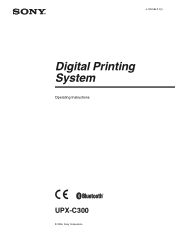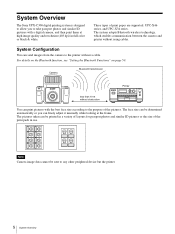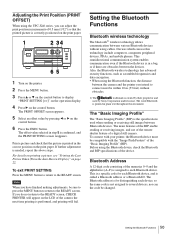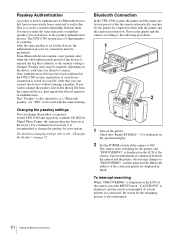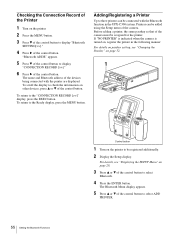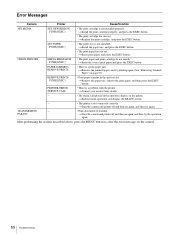Sony UPX-C300 - Document Camera - Compact Support and Manuals
Get Help and Manuals for this Sony item

View All Support Options Below
Free Sony UPX-C300 manuals!
Problems with Sony UPX-C300?
Ask a Question
Free Sony UPX-C300 manuals!
Problems with Sony UPX-C300?
Ask a Question
Most Recent Sony UPX-C300 Questions
Upx-c300
Our printer is making a clicking sound as it prints, like the paper is catching on something. What i...
Our printer is making a clicking sound as it prints, like the paper is catching on something. What i...
(Posted by sherryrooks 4 years ago)
Frames Per Page
how can i change from printing 8 photos per sheet to only printing 4?
how can i change from printing 8 photos per sheet to only printing 4?
(Posted by burswoodlpo 9 years ago)
Photo Paper Jamming
Is anyone having problems with DNP Fotolusio UPC-X46 film?When the paper goes through the printer, i...
Is anyone having problems with DNP Fotolusio UPC-X46 film?When the paper goes through the printer, i...
(Posted by kvioland 10 years ago)
Color Shift
I have a Sony UPX-C300. When I print a photo the Red is shifted up and the Yellow is shifted down. H...
I have a Sony UPX-C300. When I print a photo the Red is shifted up and the Yellow is shifted down. H...
(Posted by seidl 11 years ago)
Flash Campatible For Sony Upx C300
(Posted by luckyoa 11 years ago)
Popular Sony UPX-C300 Manual Pages
Sony UPX-C300 Reviews
We have not received any reviews for Sony yet.