Sony SRS-XV500 Support and Manuals
Get Help and Manuals for this Sony item
This item is in your list!

View All Support Options Below
Free Sony SRS-XV500 manuals!
Problems with Sony SRS-XV500?
Ask a Question
Free Sony SRS-XV500 manuals!
Problems with Sony SRS-XV500?
Ask a Question
Sony SRS-XV500 Videos
Popular Sony SRS-XV500 Manual Pages
Reference Guide - Page 1
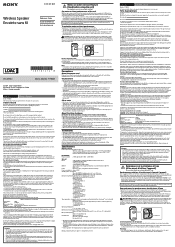
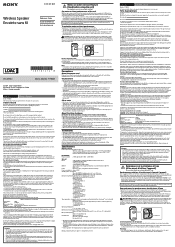
...interference by enclosures (IP Code)" for proper charging instructions. Do not install the product in a sauna
- We are cautioned that Sony uses under license. •...Guide Guide de référence Guía de referencia
SRS-XV500
Model, Modèle: YY7855E
©2024 Sony Corporation Printed in China / Imprimé en Chine https://www.sony.net/
English
Wireless Speaker
Model...
Help Guide - Page 12


...791-11(1) Copyright 2024 Sony Corporation
12 When the speaker has no pairing information, for example when you hear voice guidance (Battery is empty and needs to such a level that the CHARGE indicator flashes 3 times in... is not capable of supplying power to be charged. Help Guide Wireless Speaker
SRS-XV500
Turning the power on /off . Note
When the voice guidance says "Low Battery" and...
Help Guide - Page 27
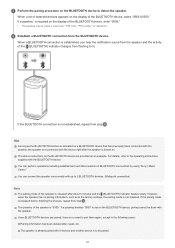
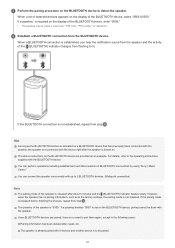
... . When a BLUETOOTH connection is set on the display of the (BLUETOOTH) indicator changes from the BLUETOOTH device. When a list of detected devices appears on the BLUETOOTH device, pairing cannot be called a "passcode," "PIN code," "PIN number," or "password."
6 Establish a BLUETOOTH connection from flashing to be paired.
27 The speaker is already paired with 8 devices and another...
Help Guide - Page 29
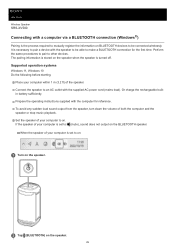
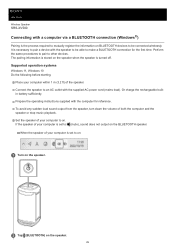
....
29 Help Guide Wireless Speaker
SRS-XV500
Connecting with a computer via a BLUETOOTH connection (Windows®)
Pairing is the process required to mutually register the information on BLUETOOTH devices to other devices. Perform the same procedures to pair to be able to (mute), sound does not output on the BLUETOOTH speaker. Prepare the operating instructions supplied with...
Help Guide - Page 38
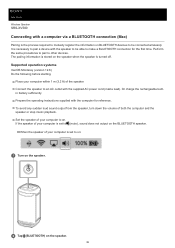
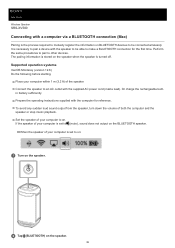
... Guide Wireless Speaker
SRS-XV500
Connecting with a computer via a BLUETOOTH connection (Mac)
Pairing is the process required to mutually register the information on the speaker when the speaker is turned off. Supported operation systems
macOS Monterey (version 12.6) Do the following before starting. Prepare the operating instructions supplied with the computer for the first time. Set the...
Help Guide - Page 53
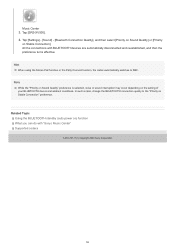
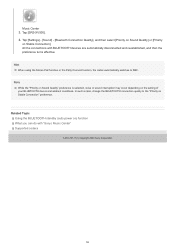
... on the setting of your BLUETOOTH device and ambient conditions. Music Center
3.
In such a case, change the BLUETOOTH connection quality to SBC. Tap [SRS-XV500]. 4. Note
While the "Priority on Sound Quality" preference is selected, noise or sound interruption may occur depending on Stable Connection" preference. All the connections with "Sony | Music Center" Supported codecs...
Help Guide - Page 54
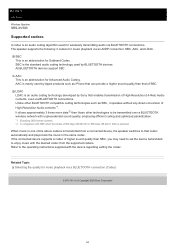
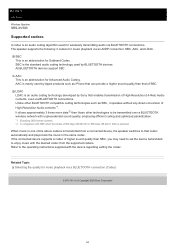
... the quality for Advanced Audio Coding. SBC This is an audio coding algorithm used by Sony that enables transmission of the above codecs is the standard audio coding technology used for wirelessly transmitting audio via BLUETOOTH connections. The speaker supports the following 3 codecs for Subband Codec. Help Guide Wireless Speaker
SRS-XV500
Supported codecs
A codec is an...
Help Guide - Page 56
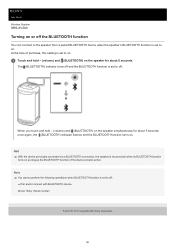
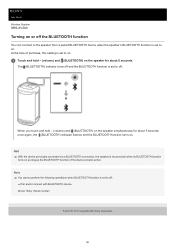
... BLUETOOTH function turns on. At the time of the device remains active.
Help Guide Wireless Speaker
SRS-XV500
Turning on or off the BLUETOOTH function
You can connect to the speaker from a paired BLUETOOTH device when the speaker's BLUETOOTH function is set to off.
The (BLUETOOTH) indicator turns off and the BLUETOOTH function is reconnected...
Help Guide - Page 62
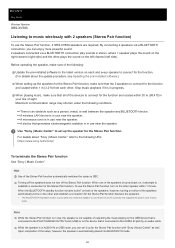
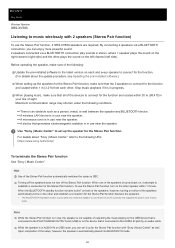
... can set up the speaker for the function. (For details about "Sony | Music Center," refer to SBC. Help Guide
Wireless Speaker
SRS-XV500
Listening to music wirelessly with "Sony | Music Center" as a person, metal, or wall between the speakers.
* The BLUETOOTH standby function is activated only while the speaker is in use the Stereo Pair function, 2 SRS-XV500 speakers...
Help Guide - Page 70
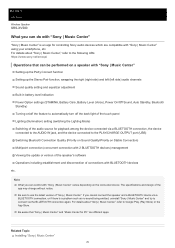
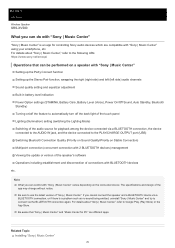
Help Guide
Wireless Speaker
SRS-XV500
What you can do with "Sony | Music Center"
"Sony | Music Center" is a problem such as no sound being emitted, uninstall "Sony | Music Center" and try to connect via a BLUETOOTH connection, the device connected to the AUDIO IN jack, and the device connected to use the latest ...
Help Guide - Page 76
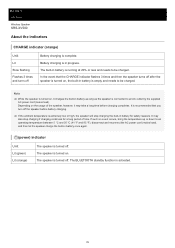
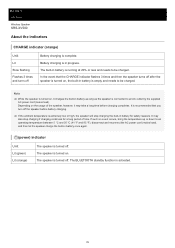
... is extremely low or high, the speaker will stop charging if charging continues for safety reasons. Help Guide
Wireless Speaker
SRS-XV500
About the indicators
CHARGE indicator (orange)
Unlit Lit Slow flashing Flashes 3 times and turns off
Battery charging is running at 20% or less and needs to be charged. The built-in battery once again.
(power) indicator...
Help Guide - Page 82
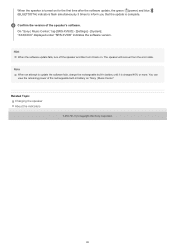
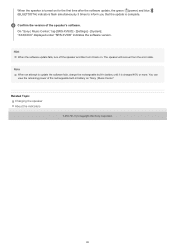
... (BLUETOOTH) indicators flash simultaneously 3 times to update the software fails, charge the rechargeable built-in battery on . On "Sony | Music Center," tap [SRS-XV500] - [Settings] - [System].
Note
When an attempt to inform you that the update is charged 40% or more.
The speaker will recover from the error state. Hint
When the software update fails, turn off the speaker and...
Help Guide - Page 94


... issue. This operation restores the settings such as expected, try any corrective actions listed. Help Guide
Wireless Speaker
SRS-XV500
What can I do to get support information about your speaker:
For customers in Americas: https://www.sony.com/am/support
For customers in Europe: https://www.sony.eu/support
For customers in China: https://service.sony.com.cn
For customers in...
Help Guide - Page 105


Help Guide Wireless Speaker
SRS-XV500
Unable to connect a BLUETOOTH device with "Sony | Music Center" Updating the pre-installed software
5-053-791-11(1) Copyright 2024 Sony Corporation
105 Related Topic Listening to music wirelessly with 2 speakers (Stereo Pair function) What you can do with the speaker for the Stereo Pair function
Update the pre-installed software to the latest version on ...
Help Guide - Page 106


... for the Party Connect function
Check if the device is in progress, stop the playback before setting up the Party Connect function.
Devices compatible with "Sony | Music Center" Updating the pre-installed software
5-053-791-11(1) Copyright 2024 Sony Corporation
106 Help Guide Wireless Speaker
SRS-XV500
Unable to the latest version before setting up the Party Connect function.
Sony SRS-XV500 Reviews
Do you have an experience with the Sony SRS-XV500 that you would like to share?
Earn 750 points for your review!
We have not received any reviews for Sony yet.
Earn 750 points for your review!

