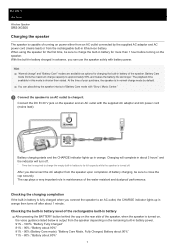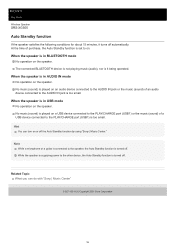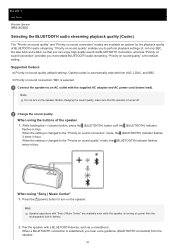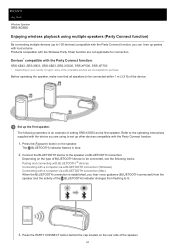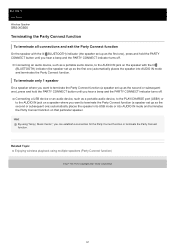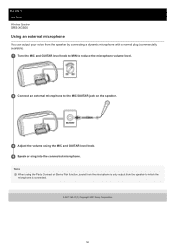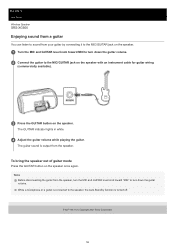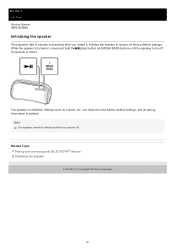Sony SRS-XG500 Support and Manuals
Get Help and Manuals for this Sony item

View All Support Options Below
Free Sony SRS-XG500 manuals!
Problems with Sony SRS-XG500?
Ask a Question
Free Sony SRS-XG500 manuals!
Problems with Sony SRS-XG500?
Ask a Question
Sony SRS-XG500 Videos
Popular Sony SRS-XG500 Manual Pages
Sony SRS-XG500 Reviews
We have not received any reviews for Sony yet.