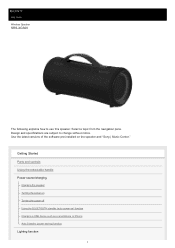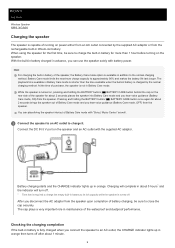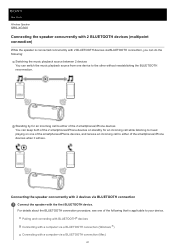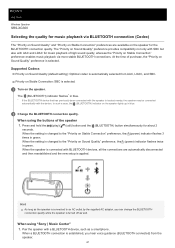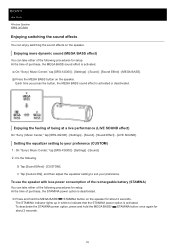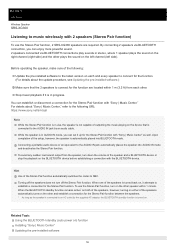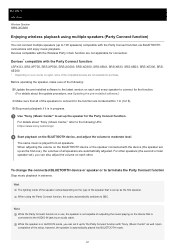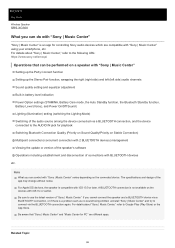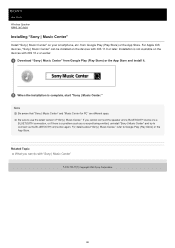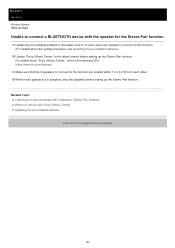Sony SRS-XG300 Support and Manuals
Get Help and Manuals for this Sony item

View All Support Options Below
Free Sony SRS-XG300 manuals!
Problems with Sony SRS-XG300?
Ask a Question
Free Sony SRS-XG300 manuals!
Problems with Sony SRS-XG300?
Ask a Question
Sony SRS-XG300 Videos

SONY SRS XG300 VS SONY SRS XG500 | FULL SPECS COMPARISON | NEW VS OLD SPEAKER
Duration: 3:19
Total Views: 1,975
Duration: 3:19
Total Views: 1,975
Popular Sony SRS-XG300 Manual Pages
Sony SRS-XG300 Reviews
We have not received any reviews for Sony yet.