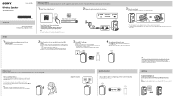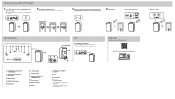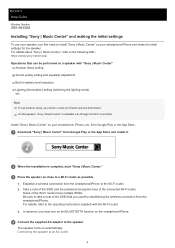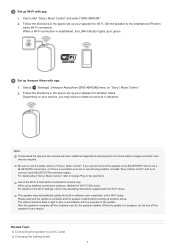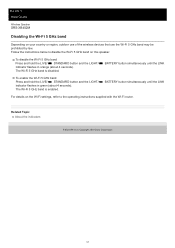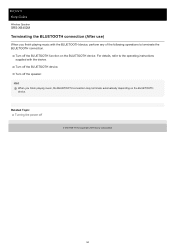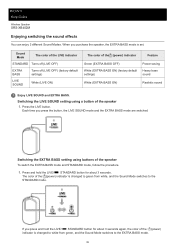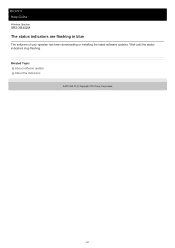Sony SRS-XB402M Support and Manuals
Get Help and Manuals for this Sony item

View All Support Options Below
Free Sony SRS-XB402M manuals!
Problems with Sony SRS-XB402M?
Ask a Question
Free Sony SRS-XB402M manuals!
Problems with Sony SRS-XB402M?
Ask a Question
Sony SRS-XB402M Videos
Popular Sony SRS-XB402M Manual Pages
Sony SRS-XB402M Reviews
We have not received any reviews for Sony yet.