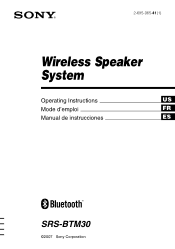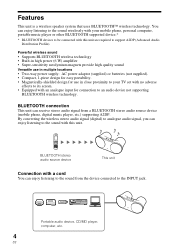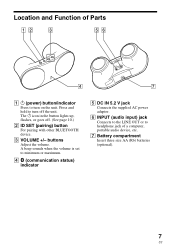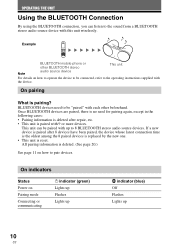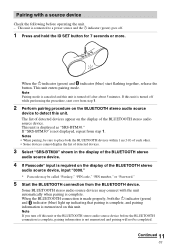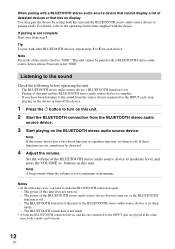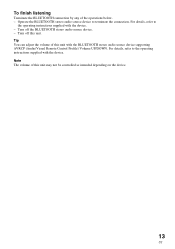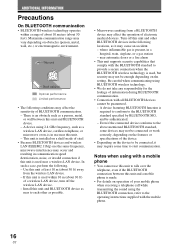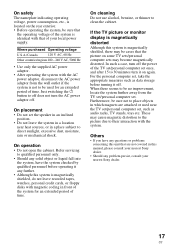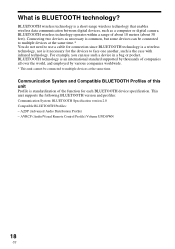Sony SRS-BTM30 - Wireless Speaker Sys Support and Manuals
Get Help and Manuals for this Sony item

View All Support Options Below
Free Sony SRS-BTM30 manuals!
Problems with Sony SRS-BTM30?
Ask a Question
Free Sony SRS-BTM30 manuals!
Problems with Sony SRS-BTM30?
Ask a Question
Most Recent Sony SRS-BTM30 Questions
How To Connect Sony Srs-btm30
(Posted by irvRuth 9 years ago)
How To Pair Srs Btm30
(Posted by chrisbox 9 years ago)
How To Make Srs-btm30 Bluetooth Work
(Posted by deJR 9 years ago)
How To Use Pair Up Bluetooth On Sony Srs-btm30
(Posted by ducfr 9 years ago)
Srs-btm30 How To Connect Bluetooth
(Posted by judyDLGA 9 years ago)
Popular Sony SRS-BTM30 Manual Pages
Sony SRS-BTM30 Reviews
 Sony has a rating of 4.00 based upon 1 review.
Get much more information including the actual reviews and ratings that combined to make up the overall score listed above. Our reviewers
have graded the Sony SRS-BTM30 based upon the following criteria:
Sony has a rating of 4.00 based upon 1 review.
Get much more information including the actual reviews and ratings that combined to make up the overall score listed above. Our reviewers
have graded the Sony SRS-BTM30 based upon the following criteria:
- Durability [1 rating]
- Cost Effective [1 rating]
- Quality [1 rating]
- Operate as Advertised [1 rating]
- Customer Service [1 rating]