Sony SRG-XB25 Support and Manuals
Get Help and Manuals for this Sony item
This item is in your list!

View All Support Options Below
Free Sony SRG-XB25 manuals!
Problems with Sony SRG-XB25?
Ask a Question
Free Sony SRG-XB25 manuals!
Problems with Sony SRG-XB25?
Ask a Question
Popular Sony SRG-XB25 Manual Pages
Remote Camera System Guide - Page 8


Setup and basic settings
See below for connection information not mentioned above.
0080 Chapter 1: Application: Lecture Capture
Lecture Capture
Classroom
Recording a lecturer
SRG-X400, SRG-300H, SRG-300SE, SRG-X120
Recording a blackboard
SRG-XB25
Microphone
RM-IP10
MCX-500 Serial SDI/HDMI Audio
Usage
Capture and utilize video of every aspect of a single button. User ...
Remote Camera System Guide - Page 10


... See the operation manual of each speaker when the microphone speech button is moving. Setup and basic settings
See below for connection information not mentioned above. 0100 Chapter 1: Application: Parliament/Congress
Parliament/Congress
Assembly
SRG-X400, SRG-300SE
RM-IP500
Switching hub SRG-X400, SRG-300SE
Video switcher
Parliament system
SRG-XB25
Microphone
LAN SDI...
Remote Camera System Guide - Page 11
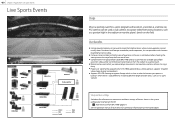
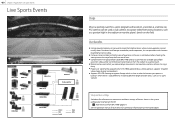
... cannot usually shoot. Setup and basic settings
See below for information on connection and basic settings of each device for...camera operators, this setup enables multi-location recording for realistic video.
ˎˎCameras can be installed so that the ...operated by a camera operator, supports smoother video images during live broadcasts.
ˎˎSupports HD HDR shooting to capture ...
Remote Camera System Guide - Page 20


... that the selected camera can be
controlled. From TOP MENU, select AUTO IP SETUP >SETUP IP. If you do not know the IP address of IP addresses assigned to the camera, change [APPLY] >[NOT EXEC] to reset network settings. ˎˎSee the RM-IP500 operation manual for other advanced settings. The following screen appears.
7.
Remote Camera System Guide - Page 21


... address setting from RM-IP Setup Tool
RM-IP500
BRC-H900
R
BRBK-IP10 Control card
BRC-X1000, BRC-H800
Devices
Remote camera
Control card Remote controller Edge Analytics Appliance Other * When using BRC-H900
BRC-X1000/H800, BRC-H900, BRC-X400, SRG-X400, SRG-X120, SRG‑360SHE, SRG-300SE, SRG-300H, SRG-120DU, SRG-120DH, SRG-120DS, SRG-XB25, SRG-XP1
BRBK...
Remote Camera System Guide - Page 43


... 3: Products: Remote cameras
SRG-XB25
NDI® | HX capable 1/2.5-type Exmor R CMOS-equipped optical 25x 4K remote camera
ˎˎThis video camera features a 1/2.5-type Exmor R CMOS sensor.
ˎˎIt supports 4K 60P. ˎˎIt comes with an HDMI/IP output as standard
equipment. ˎˎThis model is capable of 25x...
Remote Camera System Guide - Page 56


... cameras due to their high degree of December, 2020). Use only the following Sony cameras cannot achieve the accuracy of video analysis required for each application are as follows (as of integration with Edge Analytics Appliance.
XDCAM series PXW-FS7 BRC-X1000, BRC-X400, SRG-X400, SRG-XB25, SRG-XP1 * High-resolution cameras are recommended.
Remote Camera System Guide - Page 59


... displayed
Enabled when the AE button is not lit, and CONFIG >RM SETUP >AE CONFIG is set to MANUAL or SHUTTER Pri in the camera menu.
*1 Applicable cameras: SRG-360SHE, SRG-300SE, SRG-300H, SRG-120DH/120DS/120DU, SRG-X400, SRG-X120, SRG-XB25, SRG‑XP1
*2 If the camera menu EXPOSURE > MODE > FULL AUTO has a WIDE D (VIEW-DR) function, FULL AUTO...
Operating Instructions - Page 1


F-192-100-12 (1)
Color Video Camera
Operating Instructions Software Version 1.10
Before operating the unit, please read this manual thoroughly and retain it for future reference. SRG-XP1 SRG-XB25
© 2020 Sony Corporation
Operating Instructions - Page 4


Some models on this manual before operation. About the description in order to a related page
When you read on a computer display.
Only supported functions are explanatory examples. Overview
Safety Regulations (Supplied)
The important points for safe use the camera is designed to be read the instructions on a computer display, click the part displayed the relevant page...
Operating Instructions - Page 56


... subnet mask values that you enter the user name and password set for the Administrator in the User tab of the Security menu in the Administrator menu, the [...SRG-XB25, an image can specify up to 3x for 1080p video format, and up to 6x zoom. [Off]: Turn zoom function off. (SRG-XP1 only)
Note
When [Video out] > [Resolution] is set to 3840×2160/59.94p or 50p and [Output source] is supported...
SRG-XP1 / XB25 CGI Command List - Page 3


..., enter the IP address of SRG-XB25 and SRG-XP1 Sony color video cameras. These pre-configurations are described below : Admin username: admin Password: Admin_1234 At the initial access (with the camera appropriately, IP address settings is referred as default. You cannot enable DHCP setting from RM-IP
Setup Tool. To set IP address via network and...
SRG-XP1 / XB25 CGI Command List - Page 12


... to 15
5 to 17 to 21
Description
Sets the iris when ExposureMode is set to manual. (SRG-XB25 only) 0 : close 1 : F18 2 : F16 3 : F13 4 : F11 5 : F9 6 : F7.8 7 : F6.3 8 : F5.4 9 : F4.5 10 : F3.8 11 : F3.2 12 : F2.7 13 : F2.2 14 : F2.0 15 : F1.6 Sets the iris when ExposureMode is set to iris. (SRGXB25 only) 0 : close 1 : F18 2 : F16 3 : F13 4 : F11 5 : F9...
SRG-XP1 / XB25 Visca Command List - Page 3


...232 standard. in this document.
3 Fig. 1 VISCA network configuration
...1) "VISCA" is a trademark of Sony Corporation. 2) The product name of RS-232 are connected in Fig. 1, the actual internal connection is... ring, so that messages return to the controller. VISCA (SRG-XB25 only)
VISCA1) is not supported. The address of the network.
Set the DTR input (the S output of the controller) of...
SRG-XP1 / XB25 Visca Command List - Page 6


... unit (Locked to "Y = 9" for VISCA over IP) GGGG = Vendor ID
0001: Sony HHHH = Model ID
061D: SRG-XP1 (supports VISCA over IP) Z = socket number
Error message "Command Canceled" will be re-set when this is received.
* Not available for VISCA over IP only) 061E: SRG-XB25 JJJJ = ROM revision KK = Maximum socket # (02)
6 Inquiry Packet
Reply Packet
CAM_VersionInq...
Sony SRG-XB25 Reviews
Do you have an experience with the Sony SRG-XB25 that you would like to share?
Earn 750 points for your review!
We have not received any reviews for Sony yet.
Earn 750 points for your review!
