Sony SNT-V704 Support and Manuals
Get Help and Manuals for this Sony item
This item is in your list!

View All Support Options Below
Free Sony SNT-V704 manuals!
Problems with Sony SNT-V704?
Ask a Question
Free Sony SNT-V704 manuals!
Problems with Sony SNT-V704?
Ask a Question
Popular Sony SNT-V704 Manual Pages
User Guide - Page 2
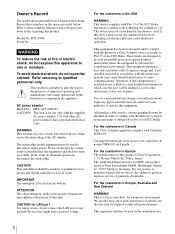
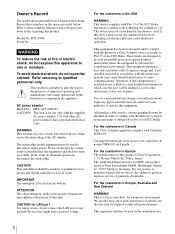
... in Europe The manufacturer of this product is the mains plug of important operating and maintenance (servicing) instructions in this manual could void your Sony dealer regarding this equipment. The Authorized Representative for a Class A digital device, pursuant to Part 15 of abnormal operations, disconnect the mains plug. For any changes or modifications not expressly approved...
User Guide - Page 4
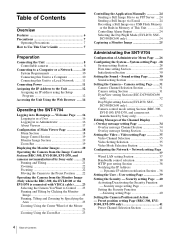
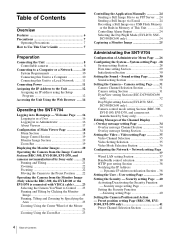
... to a Computer 10 Connecting this Unit to a Local Network ........ 11
Connecting Power 11 Assigning the IP Address to the Unit 12
Assigning an IP address using the Setup Program 12
Accessing the Unit Using the Web Browser ...... 14
Operating the SNT-V704
Logging in to an FTP Server ....24 Sending a Still Image via E-mail 24...
User Guide - Page 6


... sets of the sound transmitted via the network and receive data from the camera(s) onto this unit.
Overview
Overview
Features
Four cameras can be connected at the same time
The SNT-V704 is equipped with four video input connectors so that can be controlled by the external sensor input, built-in activity detection function or manual...
User Guide - Page 7


...dry cloth to operate the SNTV704 Video Network Station from those as portrayed on your authorized Sony dealer. How to Use This User's Guide
This User's Guide explains how to clean the... Installation Manual (printed matter)
The supplied Installation Manual describes the names and functions of parts and controls of powerful electromagnetic radiation, such as you read on your authorized Sony ...
User Guide - Page 8
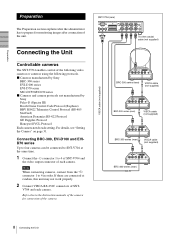
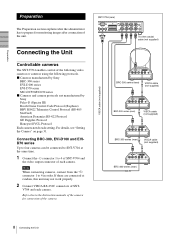
... t connector 1 to 4 in order. Refer also to the Instruction manuals of the camera for monitoring images after connection of the following video cameras or cameras using the following protocols. Connecting BRC-300, EVI-D100 and EVID70 series
Up to four cameras can be connected to SNT-V704 at random, this unit may not work properly...
User Guide - Page 9
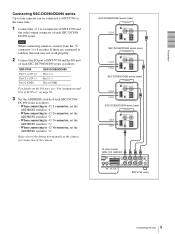
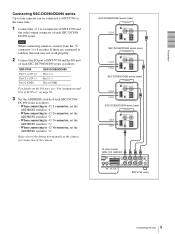
... INSTRUCTION MANUAL
MODE
DC IN/VS IN
A
B VIDEO OUT A MONITOR OUT
I/O
1
VIDEO OUT B
2
3
4
5
6
MENU LOCK
7
OFF ON
VS IN
DC 12V
75-ohm coaxial cable (not supplied)
1 RS-232C
I /O Port" on page 69.
3 Set the ADDRESS switch of each SSC-DC590/ DC690 series.
When connecting to t 1 connector, set the
ADDRESS switch to 4 connectors of SNT-V704 and
the video...
User Guide - Page 12


... Address to the Unit
To connect this unit to a network, you will not be able to perform
set up correctly. Assigning an IP address using the Setup Program
1 Insert the supplied CD-ROM disc into your computer
using another method. The program detects the video network station SNT-V704 connected to assign a new IP
address in Security Center...
User Guide - Page 17


... viewer does not operate correctly, install or
activate Java as the Administrator.
• If you run other software on the personal computer while displaying the viewer, an increase of the CPU load may not be displayed. Operating the SNT-V704
The welcome page is enabled in the Local Area Network (LAN) Settings on Internet Explorer, the...
User Guide - Page 19


...can output a trigger using these parts. See "Controlling the Application Manually" on page 23.
19 Configuration of the camera. This is why the video image turns whitish if 75 ...576 (PAL) format. Operating the SNT-V704
Image Control Section
Monitor image display parts
Monitor Image Section
Camera control parts
Trigger control parts
Monitor image display parts
You can select the image you...
User Guide - Page 24


...user access right Level 3 or Level 4 is sent to the FTP server specified on the Image memory setting page. For details, see "Sending an Image via E-mail
If you can control alarm out 1 to FTP Server...on the Image memory setting page. Operating the SNT-V704
Controlling the Application Manually
You can send an image or output a trigger to display the trigger control parts. Click Trigger on ...
User Guide - Page 31
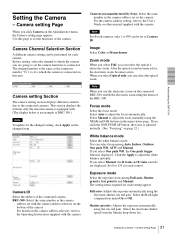
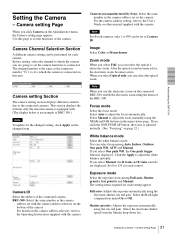
...update for each setting appear. Select Manual to the User's Guide or other manual supplied with the camera. Set 0 to the Operating Instructions supplied with the camera. Camera setting Page
When you can be set as the camera
address set...gain. Administrating the SNT-V704
Setting the Camera
-
Exposure mode
Select the exposure from the Shutter drop-down list.
31 Setting the Camera -...
User Guide - Page 32
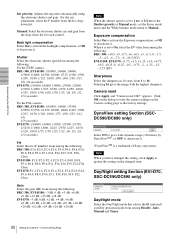
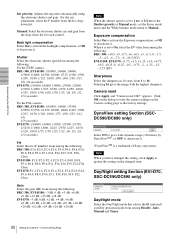
... it .
*DynaViewTM is a trademark of Sony corporation. Note
When you have changed the setting, click Apply to the factory settings. Back light compensation Select On to activate ...from among Disable, Auto, Manual and Timer.
32 Setting the Camera - Manual: Select the electronic shutter, iris and gain from the Iris dropdown list.
Administrating the SNT-V704
Iris priority: Adjusts the ...
User Guide - Page 58


... send and receive data via the network: HTTP (HTTP Generic Driver) or TCP (TCP Generic Driver), or select if this page to every setting page" on the Video setting page. Note
If RS485 is selected on the Administrator menu, the Serial setting page appears.
For the CGI commands, consult your authorized Sony dealer.
58 Communicating Data via Serial...
User Guide - Page 64
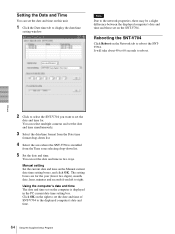
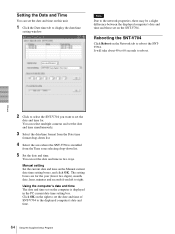
... time tab to reboot the SNTV704. Setting the Date and Time
You can set the date and time in the PC current date time setting box. Manual setting Set the current date and time on the Network tab to display the date/time
setting window. You can set the date and time on the SNT-V704. The setting boxes are for . Note
Due...
User Guide - Page 69


...replacing regularly depending on their life ecpectancies. Pin Assignment and Use of I/O Port
Pin assignment of I/O port
1
12
I /O receptacle (2) Installation Manual (this product is used and the length of parts differ according to the environment or condition in which this document) (1) B&P Warranty Booklet (1)
Design and specifications...(1) CD-ROM (setup program and User's Guide) (1) I /O
...
Sony SNT-V704 Reviews
Do you have an experience with the Sony SNT-V704 that you would like to share?
Earn 750 points for your review!
We have not received any reviews for Sony yet.
Earn 750 points for your review!
