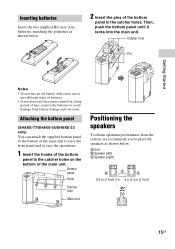Sony SHAKE-55 Support and Manuals
Get Help and Manuals for this Sony item

View All Support Options Below
Free Sony SHAKE-55 manuals!
Problems with Sony SHAKE-55?
Ask a Question
Free Sony SHAKE-55 manuals!
Problems with Sony SHAKE-55?
Ask a Question
Most Recent Sony SHAKE-55 Questions
Buenas El Sony Se Me Friza Cuando Lo Prendo Se Escucha Como 10 Segundo Y Se Friz
(Posted by juliocesargonzalez041982 1 year ago)
Sony Shake 55 Led Pattern
Why does my Shake 55 make a loud explosion sound and turn off sometimeswhen I try to change the LED ...
Why does my Shake 55 make a loud explosion sound and turn off sometimeswhen I try to change the LED ...
(Posted by vanitygrafx 8 years ago)
Sony SHAKE-55 Videos
Popular Sony SHAKE-55 Manual Pages
Sony SHAKE-55 Reviews
We have not received any reviews for Sony yet.