Sony SCD-CE775 - 5 Disc Sacd/cd Changer Support and Manuals
Get Help and Manuals for this Sony item
This item is in your list!

View All Support Options Below
Free Sony SCD-CE775 manuals!
Problems with Sony SCD-CE775?
Ask a Question
Free Sony SCD-CE775 manuals!
Problems with Sony SCD-CE775?
Ask a Question
Popular Sony SCD-CE775 Manual Pages
Operating Instructions - Page 1


4-233-315-12(1)
Super Audio CD Player
Operating Instructions
SCD-CE775
2001 Sony Corporation
Operating Instructions - Page 2


....
2
Model No. SCD-CE775
Serial No
CAUTION This label is connected. -
This equipment generates, uses, and can also use of optical instruments with Canadian ICES-003. Reorient or relocate the receiving
antenna. -
z Indicates hints and tips for help. Refer servicing to the presence of the following icons are for purchasing the Sony Super Audio CD Player. CAUTION...
Operating Instructions - Page 3


... Creating Your Own Program (Program Play) 20 Listening to 255 track numbers. The DSD format, using a sampling frequency 64 times higher than that of a conventional CD, and with a Discrete Dual Laser Optical Pickup,
capable of controlling both the SCD-CE775 and a conventional Sony CD player. This feature applies to the original sound.
• The Super Audio...
Operating Instructions - Page 4


...player, replace both batteries with the + and - Doing so may cause a malfunction. • If you can play a multi-channel Super Audio CD and enjoy the multi-channel playback. Be sure to turn off the power of your amplifier. For normal playback, connect the player...(1) (Connecting cord for CONTROL A1 ) (supplied for Canadian models only) • Remote commander (remote) RM-SC500 (1)...-coded pin...
Operating Instructions - Page 6


... power cord
Connect the AC power cord to bend or twist the optical cable. When using another Sony CD player, you have to set the supplied remote to the DIGITAL (CD) OUT OPTICAL connector, take the cap off the player.
6
"No Disc" appears in the display.
3 Wait for this connection. When connecting the optical digital cable...
Operating Instructions - Page 9
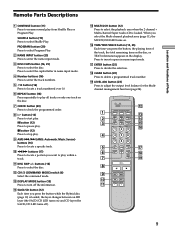
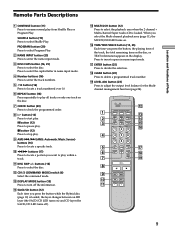
... (16, 25) Press to decide the selection.
qf SACD/CD button (12) Each time you press the button, the playing time of Parts
Remote Parts Descriptions
1 CONTINUE button (11) Press to turn off...Press to pause play .
9 AMS ./> (AMS: Automatic Music Sensor) buttons (16) Press to locate a specific track.
0 m/M buttons (17) Press to locate a portion you select the Multi-channel playback area (page ...
Operating Instructions - Page 10


... stop mode, press MENU. 2 Turn l AMS L to . When you play this disc, the player is set to the multichannel playback mode automatically. Press SACD/CD to select the layer you play this player. When you want to listen to until "LAYER SELECT"
appears in the display.
3 Press l AMS L. Playing Discs
Playing Discs
Compatible Disc Types...
Operating Instructions - Page 13


... disc
ALL DISCS 1 2 3 4 5 CD1
DISC
MIN
SEC
1
-43.32
Press TIME/TEXT
MULTI 5.1CH
SACD
12345 6 7 8 9 10
Channel information (appears only when the player detects a Multi-channel Super Audio CD)
ALL DISCS 1 2 3 4 5 CD1
TRACK
[MULTI] 5.1 CH
MULTI 5.1CH
SACD
12345 6 7 8 9 10
Turning off the information in the display Z
Each time you press the button...
Operating Instructions - Page 14


... 5.1CH
SACD
12345
HITECHBLUES
6 7 8 9 10
Press TIME/TEXT
Channel information (appears only when the player detects a Multi-channel Super Audio CD)
ALL DISCS 1 2 3 4 5
TRACK
[MULTI] 5.1 CH
CD1 TEXT
MULTI 5.1CH
SACD
12345 6...4 5
CD1 TEXT
MULTI CH
SACD
12345
SONYHITS
6 7 8 9 10
Press TIME/TEXT
Artist name
ALL DISCS 1 2 3 4 5 CD1
MULTI CH
SACD
TEXT
ART
12345
SONY BAND
6 7 8 9 10
...
Operating Instructions - Page 17


... appears in the display
The disc has reached its end. Press . In this case, the player may be too short for monitoring. Play will start time (Time Search)
1 Turn l AMS... M at first, and set the time to start play .
Locating a point by setting the start at the display. When you press m at first. ALL DISCS 1 2 3 4 5
DISC
TRACK
15
MIN
SEC
2.57
MULTI 5.1CH
SACD
12345 6 7 8 9...
Operating Instructions - Page 26
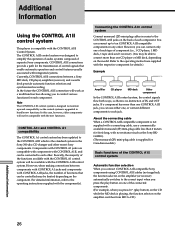
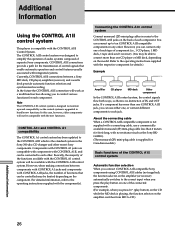
... one CD player or MD deck, depending on the model.
However, when making connections between a Sony MD deck, CD player, amplifier...
The CONTROL A1 control system has been updated to the operating instructions supplied with the CONTROL A1II control system....player is compatible with the new functions. In this case, however, older components will work as the control system is upgraded to CD...
Operating Instructions - Page 27


... condense on the function buttons. Note Do not set more than the recording source. The operating voltage is indicated on a soft surface such as it is attached to the mains, even if the player itself ;
Additional Information
27 In this case, refer to the operating instructions supplied with the receiver. • When recording...
Operating Instructions - Page 28


... disc tray • Make sure the disc is dirty with fingerprints or dust, it on CD-R/CD-RW drives may lessen the
quality of
another disc without the case , the disc may be...cloth slightly
moistened with a dry cloth.
• Do not use any questions or problems concerning your player, please consult your nearest Sony dealer. On keeping discs • Do not expose the disc to close the disc ...
Operating Instructions - Page 29


...the CD
General
Laser
Semiconductor laser (SACD: λ = 650 nm) (CD: ...are subject to change without notice. projecting parts
Mass (approx.)
5.9 kg (13 lbs...specifications are weak, replace with PHONE LEVEL.
Should any problem persist, consult your nearest Sony dealer. There is connected securely. , Make sure you operate the amplifier correctly. , When you use this troubleshooting guide...
Marketing Specifications - Page 1


SCD-CE775
5-Disc CD/Super Audio CD Player
KEY FEATURES
❒ SACD Multi-Channel Player ❒ Multi-Channel Management for Bass Redirection ❒ Play 1, Exchange 4 Capability ❒ Custom File™ Disc Memo™ Memory Function
ADDITIONAL FEATURES
❒ CD-R/CD-RW Playback ❒ SACD/CD TEXT® Display with Compatible Discs ❒ Three SADAC (Super Audio Digital-to-...
Sony SCD-CE775 Reviews
Do you have an experience with the Sony SCD-CE775 that you would like to share?
Earn 750 points for your review!
We have not received any reviews for Sony yet.
Earn 750 points for your review!
