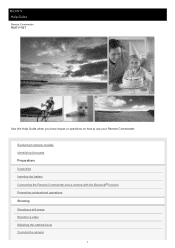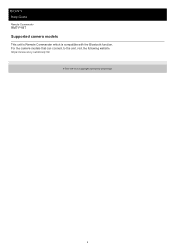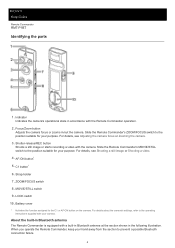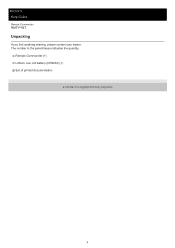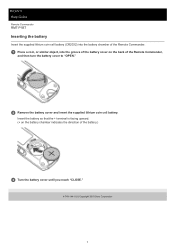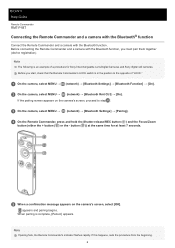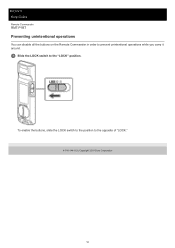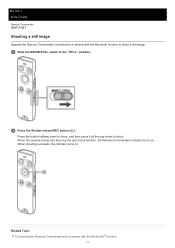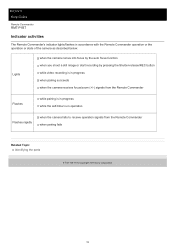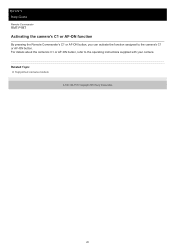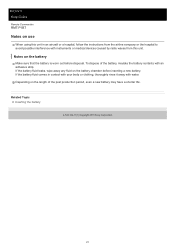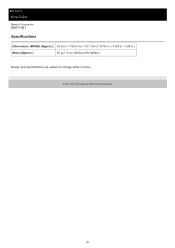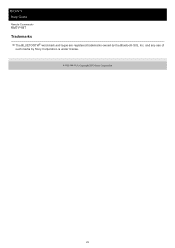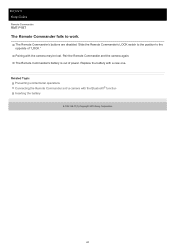Sony RMT-P1BT Support and Manuals
Get Help and Manuals for this Sony item

View All Support Options Below
Free Sony RMT-P1BT manuals!
Problems with Sony RMT-P1BT?
Ask a Question
Free Sony RMT-P1BT manuals!
Problems with Sony RMT-P1BT?
Ask a Question
Sony RMT-P1BT Videos
Popular Sony RMT-P1BT Manual Pages
Sony RMT-P1BT Reviews
We have not received any reviews for Sony yet.