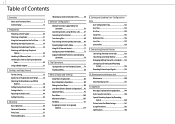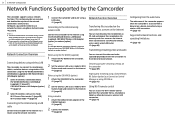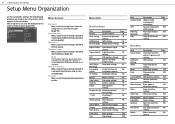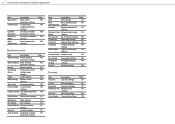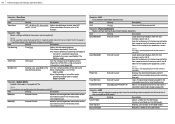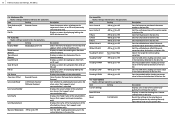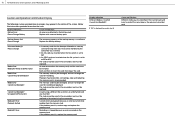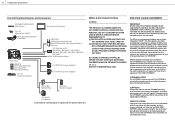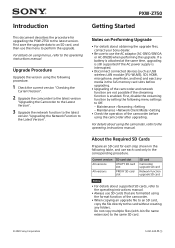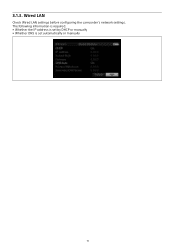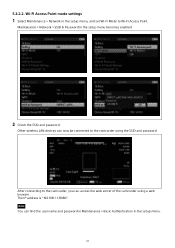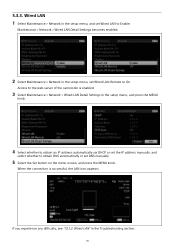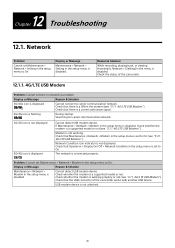Sony PXW-Z750 Support and Manuals
Get Help and Manuals for this Sony item

View All Support Options Below
Free Sony PXW-Z750 manuals!
Problems with Sony PXW-Z750?
Ask a Question
Free Sony PXW-Z750 manuals!
Problems with Sony PXW-Z750?
Ask a Question
Sony PXW-Z750 Videos
Popular Sony PXW-Z750 Manual Pages
Sony PXW-Z750 Reviews
We have not received any reviews for Sony yet.