Sony PMW400K Support and Manuals
Get Help and Manuals for this Sony item
This item is in your list!

View All Support Options Below
Free Sony PMW400K manuals!
Problems with Sony PMW400K?
Ask a Question
Free Sony PMW400K manuals!
Problems with Sony PMW400K?
Ask a Question
Popular Sony PMW400K Manual Pages
Specification Sheet (CBK-WA100/CBK-WA101 Wireless Adapters) - Page 1
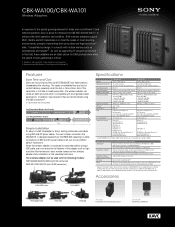
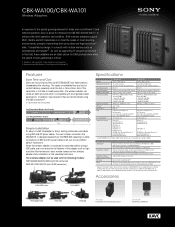
...models
Application Software
Supported OS : Android 4.1 and later
(Content Browser Mobile)
SD media
Need a media compatible with most shooting environments, promptly transmitting both proxy data and high-resolution*1 data. Accessories
PMW-400 Series
PMW-300K1
PMW-500/HD02
PDW-700
PMW... to an On-Premises Server or a Sony's recommended Cloud Service if transferring the file over WAN.
*...
Specification Sheet (CBK-WA100/CBK-WA101 Wireless Adapters) - Page 2


... change setting, select device, control camera*10, and trigger file transfer. Features, design, and specifications are approximate. Weights and measurements are subject to share the content and edit via the cloud services.
Camera Control
Camera Control
Camera Control Sony Electronics Inc. 1 Sony Drive Park Ridge, NJ 07656 sony.com/xdcam V-2580-A (MK11075V1)
Video Streaming
Camera...
Product Manual (PMW400 Operating Instructions) - Page 5


...102 Dividing Clips (FAT-HD Mode Only 102
Chapter 6 : Menu and Detailed Settings
Setup Menu Organization and Levels 103 Setup Menu Organization 103 Setup Menu Levels 103
Basic Setup Menu Operations 104
Menu List 107 OPERATION Menu 107 PAINT Menu 123 MAINTENANCE Menu ... the ASSIGN. 2 Switch ........ 149 Functions That Can Be Assigned to the RET Button on the Lens 152
Table of Contents 5
Product Manual (PMW400 Operating Instructions) - Page 9


...scene simply by the 3DNR function. Furthermore, the PMW-400 supports recording and playback in DVCAM 25 Mbps format, as well as playback in HQ mode) are supported. Furthermore, thumbnails are automatically generated for a ...mode) or 35 Mbps (in MPEG IMX 50 Mbps format. When recording with UDF, settings of 60 dB by guiding the cursor to a thumbnail. Recording of 35 Mbps (in HQ mode) or 25 ...
Product Manual (PMW400 Operating Instructions) - Page 21


...the audio recording or playback levels of Parts and Controls 21
EXT-LK: Appears when...compliant, S400)
To input and output HDV/DV streams, connect to be turned on or off the ...type, 3-pin, female)
You can be displayed in the setup menu. By loosening the screws which retain the cover to hold... HD/SD SDI OUT connectors (BNC type) The PMW-400 has two HD/SD SDI OUT connectors.
d HOLD ...
Product Manual (PMW400 Operating Instructions) - Page 36


... the plane of data loading at the telephoto end. It is being used. Contact a Sony service representative for the lens.
For information about other aberration correction lenses.
The lens supplied with the cable
clamps. Make this will cause an adjustment error. • Place the subject (the flange focal length adjustment chart) so that it may...
Product Manual (PMW400 Operating Instructions) - Page 37


...lens With the lens supplied with the PMW-400, zoom and focus operations automatically adjust the flange focal length.
1 Open the iris, position the supplied
flange focal length adjustment chart approximately 3 meters (10 ft) away from the camcorder, and arrange the lighting to obtain a satisfactory video output.
2 Set...When using a non-auto focus lens
1 Set the iris to manual.
2 Open the iris, ...
Product Manual (PMW400 Operating Instructions) - Page 76


... and camcorder. The camcorder starts scanning for log-in (factory default
setting: model name "pmw-400")
a) The IP address determined by DHCP server is displayed here. Fixing the CBK-WA01
For details about the CBK-WA01, refer to the Mounting Instructions and Operating Instructions supplied with the CBK-WA01 to make sure that specifies whether to...
Product Manual (PMW400 Operating Instructions) - Page 78


... the computer,
and navigate to the camcorder via a Wi-Fi connection.)
Example Web menu
Product Information • Model name • Serial No.
Chapter 4 Shooting
Using the Web Menu
You can check the information and setting status of the camcorder, and upload a planning metadata file, using .
To display the Web menu
1 Launch a web...
Product Manual (PMW400 Operating Instructions) - Page 88


...; Finnish 1) 1) Some characters are
written
SxS memory BPAV/General/Sony/Planning
card
SDHC
PRIVATE/SONY/BPAV/General/
Sony/Planning
• When a Wi-Fi connection is actually
registered as...setup menu, then select "Execute." To clear the planning metadata loaded Select "OPERATION" > "Plan.Metadata" > "Clear" (see page 122) in the setup menu, then select "Execute." Example of the PMW-400...
Product Manual (PMW400 Operating Instructions) - Page 103


... to picture quality (see page 123) Th: THUMBNAIL menu Settings related to file operations (see page 158).
6 Chapter Menu and Detailed Settings
Setup Menu Organization and Levels
On this camcorder, settings for the organization of the following menus. Setup Menu Organization
The setup menu consists of the THUMBNAIL menu.
OPERATION Menu (see page 107)
OPERATION
Format...
Product Manual (PMW400 Operating Instructions) - Page 144


..."Execute"). Store the current settings of all items as the preset values (execute by selecting "Execute"). Sub-item Display Mode
All Load SxS
Settings Date&Time/Model Name
Execute/Cancel
All Save ...bold are the factory default values. Selects whether to a file. Chapter 6 Menu and Detailed Settings
144 Menu List
Loads an ALL file from an SxS memory card (execute by selecting "Execute...
Product Manual (PMW400 Operating Instructions) - Page 146


... "Execute"). Chapter 6 Menu and Detailed Settings
146 Menu List Loads a file from a USB flash drive (execute by selecting "Execute"). Displays the model name of the installed lens (only for the model name (in internal memory (execute by selecting "Execute"). For lenses that support serial communication). Displays the serial number of the installed lens (only for lenses that do...
Product Manual (PMW400 Operating Instructions) - Page 184


...-20W Viewfinder
DXF-51/DXF-C50WA Viewfinder
PMW-400 RM-B170/B750 RCP-1001/1501 Remote Control Unit
VCT-14/U14 Tripod adaptor
Tripod
HD monitor/SD monitor
PMW-EX30, PDW-HR1 XDCAM HD series recorder HDCAM series recorder
WRR-855S UHF Synthesized Tuner Unit DWR-S01D Digital Wireless Receiver
SxS memory card MEAD-MS01...
Specification Sheet (PMW-400 Series) - Page 1


... users wants to 60 dB which is set on a tripod.
*4 Viewable area measured diagonally.
Using this feature, the S/N ratio is improved to use TVs with each other. The PMW-400 Series also supports wireless operation using cloud services, saving the time and transportation cost of shot clip delivery.
*1 Requires firmware upgrade, planned in an MXF file, as...
Sony PMW400K Reviews
Do you have an experience with the Sony PMW400K that you would like to share?
Earn 750 points for your review!
We have not received any reviews for Sony yet.
Earn 750 points for your review!
