Sony PMW-PZ1 Support and Manuals
Get Help and Manuals for this Sony item
This item is in your list!

View All Support Options Below
Free Sony PMW-PZ1 manuals!
Problems with Sony PMW-PZ1?
Ask a Question
Free Sony PMW-PZ1 manuals!
Problems with Sony PMW-PZ1?
Ask a Question
Sony PMW-PZ1 Videos
Popular Sony PMW-PZ1 Manual Pages
Operating Instructions - Page 1
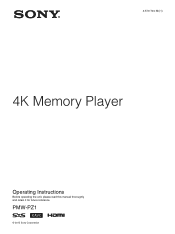
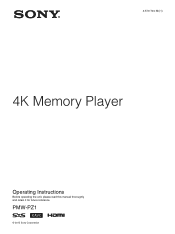
4-570-704-14 (1)
4K Memory Player
Operating Instructions
Before operating the unit, please read this manual thoroughly and retain it for future reference.
PMW-PZ1
© 2015 Sony Corporation
Operating Instructions - Page 2


... Password 18
Other Functions 19 Previewing PDW-U2 Files 19 Copying Files to ODS-D77U/ODS-D55U/ODS-D280U ....... 19 Down Conversion Function 19 SSD Playback after Linear Editing in XDCAM Station......... 19
Usage Precautions 20
Messages and Icons 20 Warning Messages 20 Icons 20
Specifications 21
Appendix 22 Recommended Media (XQD Memory...
Operating Instructions - Page 3
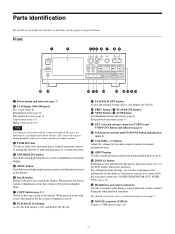
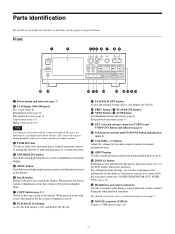
...SET... storage) connector (USB3.0) and UNMOUNT button and indicator (page 6)
o SxS memory card slot and UNMOUNT button and indicator (page 6)
p VOLUME (-/+) buttons Adjust... perform various operations during +1 speed playback.
By configuring menu settings, you resume operation or connect a mouse.
e MENU button... the SxS memory card, and display the file list. Parts Identification
For details ...
Operating Instructions - Page 5


HDMI connection
PMW-PZ1 (rear)
4K/HD OUT
Connection to a 4K Projector
For details on the monitor, refer to the operating instructions for the monitor. PMW-PZ1 (rear)
HDMI cable
4K/HD OUT
HDMI input
Audio amp + speakers
HDMI cable HDMI input
HDMI input HDMI cable
SDI connection
PMW-PZ1 (rear)
Professional Video Monitor PVM-X300
VPL-VW1100ES Video Projector
BNC...
Operating Instructions - Page 6


... details on the following XQD memory cards by using a QDA-EX1 XQD ExpressCard adapter. Ejecting SxS memory cards
1 Press the UNMOUNT button to the operating instructions for the SxS memory card. Notes
• Be...Be sure to insert SxS memory cards in folders for each file is extended out.
Preparation
Playable Formats
The unit supports the following Sony SxS memory cards. Note Be sure to...
Operating Instructions - Page 7
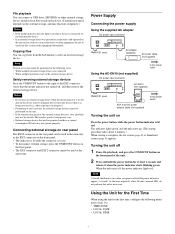
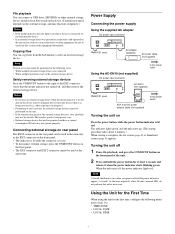
... EXT2 connector cannot be performed in progress).
• Formatting or error recovery for the first time, configure the following cases. •...power supply Using the supplied AC adapter
DC power input connector
PMW-PZ1 (rear)
AC adapter (supplied)
AC power cable (not ...beforehand. Copying files You can copy files from the SxS memory card to verify the file system of the external storage...
Operating Instructions - Page 11


...the PDW-U2, where a finite time is not supported on the list screen, then press and hold the
SHIFT button and press the PUSH SET dial. Creating a Playlist
1 Set [PLAYLIST/IN-OUT] to switch between files. Playback ...Use the following cases. • When memory card or external storage is removed. • When the unit is turned off. • When [PLAYLIST/IN-OUT] is set to "Off" in the menu. &#...
Operating Instructions - Page 16


...Category Item
Description Setting value/item
Video
...settings
(TCP/IPv4)
Obtain IP address automatically (obtains address from DHCP server)
IP address
Subnet prefix length
NETWORK PASSWORD
Password setting... password: pmwpz1
Category System
Item
Description Setting value/item
FILE LISTING Sets ...SETUP RESET Restore default OK: Execute menu setting Cancel: Cancel values.
(Excluding TIME ZONE, ...
Operating Instructions - Page 18


...file loading is updated.
Turn the PUSH SET dial to select a character, and press [SET] to log out.
Parts and functions of the unit.
Click to enter the character.
The password is too ...not supported from a browser. • Some menu items, such as network-related items, cannot be set the "Confirm Password"
field.
3 Press [OK].
Access user name: admin Default password: pmw-pz1 ...
Operating Instructions - Page 19


...There may not reflected.
The down-conversion processing of the unit using an HDMI connection, set [HDMI FORMAT LIMIT] to "4K" in the menu.
• When down converted for previewing
Refer to the following menu...Station
Playback of files on an ODA cartridge is supported. Other Functions
Previewing PDW-U2 Files
You can copy files on an SxS memory card to the ODS-D77U/ODSD55U/ODS-D280U. ...
Operating Instructions - Page 20
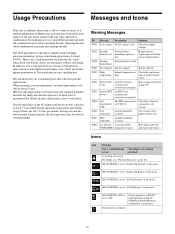
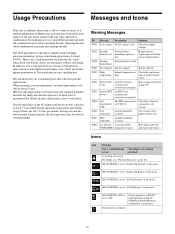
... storage error check
Card
occurred, and
using the STOP+PLAY/PAUSE button combination is required.
Use storage with Sony service representative. Reconfigure the date and time in the menu.
[PLAYLIST/IN-OUT] is Check the connector,
not USB 3.0.
File upload is
low. The LCD panel fitted to this replacement cycle represents only a general guideline...
Operating Instructions - Page 21


...
the HDMI Logo are those of such marks by Sony Corporation is operating properly before use. Notes • Always verify that the unit is under license.
DC power adapter cable
(service part number: 1-849-004-xx)
Design and specifications are owned by the Personal
Computer Memory Card International Association (PCMCIA) and any
use of their...
Help Guide - Page 11
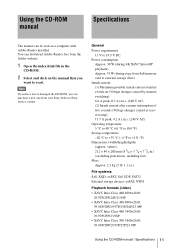
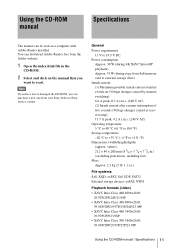
...-ROM.
2 Select and click on a computer with Adobe Reader installed.
Note
If you have lost or damaged the CD-ROM, you...Approx. 30 W (during 4K XAVC Intra 60P playback) Approx. 35 W (during copy from SxS memory card to external storage ... the manual that you can download Adobe Reader free from your Sony dealer or Sony service counter. Using the CD-ROM manual
Specifications
The manual can ...
Help Guide - Page 12


... USM128GQX, PSZ-SA25, and PSZ-SA48 (Sony) USB 3.0 storage compatible Front panel (1), Rear panel (1) (Front and rear panel connectors cannot be used simultaneously.)
CONTROL connector 1000BASE-T Ethernet (1)
DC input DC jack, 11 V to change without notice.
12 Specifications DC power adapter cable Before Using this Unit (1) Operating Instructions (CD-ROM) (1)
Optional accessories AC...
Help Guide - Page 13
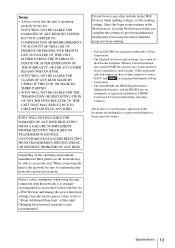
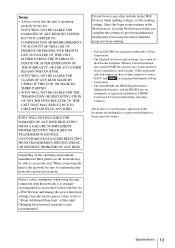
... THE TERMINATION OR DISCONTINUATION OF ANY SERVICES RELATED TO THIS UNIT THAT MAY RESULT DUE TO CIRCUMSTANCES OF ANY KIND. SONY WILL NOT BE LIABLE FOR DAMAGES OF ANY KIND RESULTING FROM A FAILURE TO IMPLEMENT PROPER SECURITY MEASURES ON TRANSMISSION DEVICES, UNAVOIDABLE DATA LEAKS RESULTING FROM TRANSMISSION SPECIFICATIONS, OR SECURITY PROBLEMS OF ANY KIND.
Sony PMW-PZ1 Reviews
Do you have an experience with the Sony PMW-PZ1 that you would like to share?
Earn 750 points for your review!
We have not received any reviews for Sony yet.
Earn 750 points for your review!

